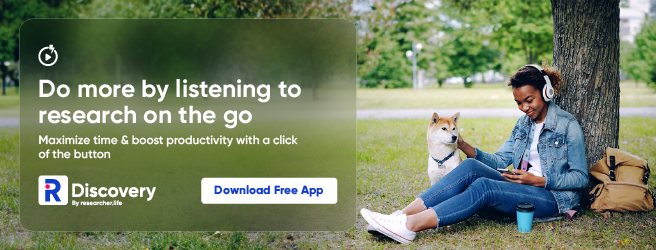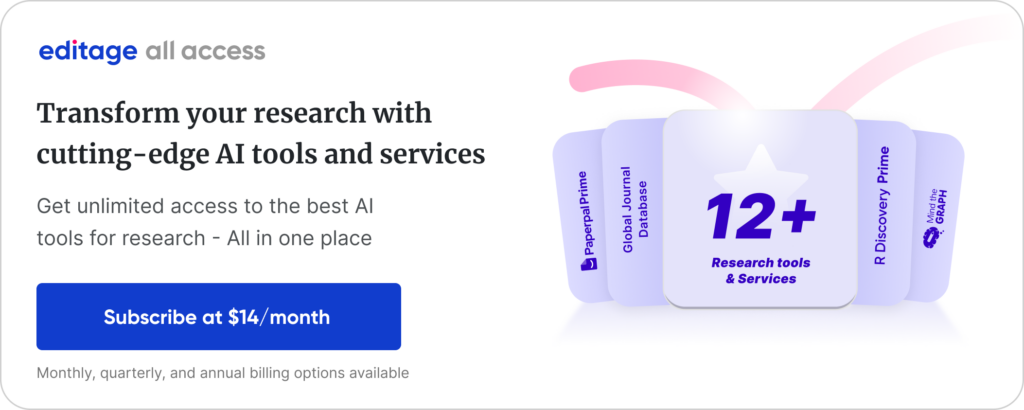Table of Contents
The Modern Language Association (MLA) format is a widely used style for writing academic papers, particularly in the humanities.1 It ensures clarity, uniformity, and professionalism in scholarly writing. Following MLA guidelines helps maintain consistency in document structure, citations, and presentation. The key formatting rules to follow when preparing an MLA-style paper include the following:
- Margins: Use 1-inch margins on all sides—left, right, top, and bottom.
- Text Alignment: Justify the left margin, but keep the right margin unjustified (ragged edge).
- Font and Size: Use a legible font such as Times New Roman, 12 pt.
- Spacing: Double-space all content, including block quotations, references, titles, and headings.
- Running Header: Include your last name and page number in the top right corner of each page.
- Paragraph Indentation: Indent the first line of each paragraph by ½ inch from the left margin.
An MLA header and heading are essential elements in academic writing, ensuring a structured and professional presentation of a paper. The MLA header appears on every page, including the writer’s last name and page number, while the MLA heading is placed on the first page, containing the student’s name, instructor, course, and date.
This guide will explain the definition, importance, and use of an MLA header and the role of MLA headings and titles in structuring academic papers. Additionally, it will compare MLA headings and headers, provide step-by-step instructions on formatting MLA headers, including creating a running head in MS Word and Google Docs, and explain how to create MLA section headings with examples for both platforms. These insights will help writers ensure proper formatting and organization in their academic work.
What is an MLA Header?
An MLA header is a section at the beginning of an academic paper formatted according to MLA guidelines. It includes essential details about the author and the course.
Importance of an MLA Header
| Why It Matters | Explanation |
| Identifies the Paper | Clearly states the writer’s name, instructor, course, and date. |
| Ensures Consistency | Follows MLA standards, making academic writing uniform. |
| Helps Professors | Makes it easy for instructors to organize and grade papers. |
Use of an MLA Header
In academic writing, the MLA header:
- Appears only on the first page of an MLA paper
- It is positioned in the top-left corner of the first page
- Uses a double-spaced format, using a 12-point Times New Roman font.
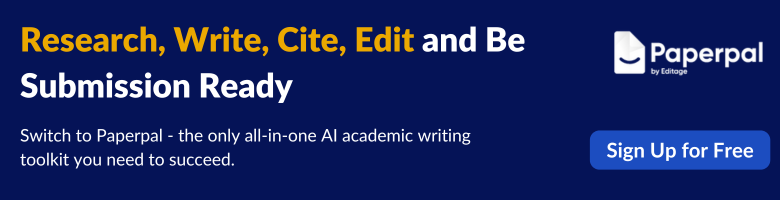 What is an MLA Heading and Title?
What is an MLA Heading and Title?
An MLA heading appears on the first page of an academic paper, providing details about the author and course. The title follows the MLA heading and introduces the paper’s topic.
Importance of an MLA Heading and Title
| Feature | Purpose |
| MLA Heading | Identifies the author, instructor, course, and date. |
| MLA Title | Clearly presents the subject of the paper without extra formatting (bold, italics, or underlining). |
Use of an MLA Heading and Title
- MLA Heading appears in the top-left corner of the first page.
- MLA Title comes below the heading, it is center-aligned and follows standard capitalization rules.
MLA Heading vs. MLA Header
MLA headings and headers are essential formatting elements in academic writing, but they serve distinct purposes. An MLA heading appears at the beginning of the paper, typically on the first page, and includes the student’s name, instructor’s name, course, and date. In contrast, an MLA header is placed in the top right corner of every page and contains the writer’s last name followed by the page number. Understanding the differences between these elements ensures proper document structure and adherence to MLA formatting guidelines. The key differences are highlighted in the table below.
| Aspect | MLA Heading | MLA Header |
| Placement | Appears on the first page, in the top-left corner | Appears on every page, in the top-right corner |
| Information Included | Student’s name, instructor’s name, course name, and date | The primary author’s last name is followed by the page number. MLA format does not specify a strict rule for determining the primary writer—just that only one last name should be used in the running header. |
| Primary Purpose | Identifies the document’s author and course details | Ensures proper pagination and document identification |
| Formatting Style | Left-aligned and double-spaced | Right-aligned and placed in the header section |
| MLA Example Format | Jane Doe Professor Smith Literature 202 15 March 2025 |
Doe 1 (appears on all pages) |
MLA Header Format
The MLA paper header ensures proper identification and consistency in academic writing. Unlike general essays, journal papers often follow a more structured format, but the MLA header format remains similar, appearing in the upper-left corner of the first page.
Formatting an MLA Header for Journal Papers
To correctly format the MLA header in a journal paper, include the following elements:
- Author’s Name – List your full name.
- Professor’s or Editor’s Name – Include the name of your instructor or the journal editor (if applicable).
- Course Name or Journal Name – Mention your course title or the name of the journal.
- Date of Submission – Use the “day month year” format (e.g., “24 March 2025”).
Creating an MLA Running Head in MS Word
To correctly format an MLA running head in MS Word, follow these steps:
- Click “Insert” – Open your MS Word document and go to the Insert tab.
- Add Page Number – Click Page Number → Top of Page → Right-aligned.
- Include Your Last Name – Click on the header and type your last name before the page number.
- Adjust Font and Size – Ensure the font matches the rest of your document (Times New Roman, 12 pt).
- Close the Header – Click outside the header to return to the main text.
Creating an MLA Running Head in Google Docs
To correctly format an MLA running header in Google Docs, follow these steps:
- Click “Insert” – Open your Google Docs document and go to the Insert tab.
- Select “Header & page number” – Scroll down and click the small arrow next to it, then select Header.
- Right-align the Header – In the toolbar, click the Right Align button.
- Insert Page Numbers – Click Insert → Page Numbers → Right-aligned option.
- Add Your Last Name – Click next to the page number and type your last name before it.
- Adjust Font and Size – Select the header and set the font to Times New Roman, 12 pt to match MLA formatting.
This ensures your paper follows MLA guidelines with an adequately formatted running header.
MLA Section Headings
MLA section headings help organize longer papers into clear sections. According to MLA guidelines, these headings should be consistent, clear, and formatted correctly.
MLA Formatting for Section Headings
- Use title case (capitalize major words).
- No bold, italics, underlining, or extra formatting.
- Left-align the headings.
- Sections can be numbered (optional), e.g., 1. Introduction, 2. Methods, etc.
Creating MLA Headings in MS Word
- Open Microsoft Word and type your section heading.
- Highlight the text and go to the “Styles” section in the toolbar.
- Select “Normal” style (to remove bold/italics if applied).
- Ensure the heading is left-aligned and in 12-point Times New Roman.
- Press Enter to start the next paragraph.
Creating MLA Headings in Google Docs
- Open Google Docs and type your section heading.
- Select the heading text and go to the “Styles” dropdown in the toolbar.
- Choose “Normal text” to remove extra formatting.
- Left-align the heading and ensure it is in 12-point Times New Roman.
- Press Enter to continue writing below the heading.
Frequently Asked Questions
1. Do I need both an MLA header and an MLA heading together?
It’s easy to confuse these two terms but note that it’s important to add both an MLA header and heading in your MLA paper as they serve different purposes. Ensure it is properly formatted and positioned as given below.
- MLA Header: Placed in the upper-right corner of every page, it includes your last name and the page number.
- MLA Heading: Appears on the first page, aligned to the left, and includes your name, instructor’s name, course name, and date.
2. Should the MLA heading appear on every page?
No, the MLA heading should appear only on the first page of your paper. It includes your name, your instructor’s name, the course name, and the date, all aligned to the left. On every page, however, you should include the MLA header, which appears in the top-right corner and consists of your last name and the page number.
3. Is a title required in MLA format?
Yes, a title is required in MLA format. It should be centred on the first page, directly below the MLA heading, and written in plain text without bold, italics, underlining, or quotation marks (unless referring to another work). The title should clearly reflect the content of your paper.
4. How do I format an MLA header for a paper with multiple authors?
In an MLA-formatted journal paper, you need both a header and a heading, each placed correctly.
- MLA Header (appears on every page, top-right corner): The header includes only one author’s last name followed by the page number. Even if the paper has multiple authors, you include only one last name (usually the first author) in the header. The page number updates automatically on each page.
- MLA Heading (appears on the first page, aligned left): The heading includes all authors’ names, the instructor’s name, the journal or course title, and the date.
This format ensures your journal paper follows MLA guidelines while maintaining a professional and organized structure.
5. What are common mistakes to avoid with MLA headers and headings?
Here are some common mistakes to avoid with MLA headers and headings:
Mistakes with MLA Headers (Top-Right Corner of Every Page)
❌ Including the full name instead of just the last name (e.g., “John Smith 1” instead of “Smith 1”)
❌ Placing the header on only the first page instead of every page
❌ Forgetting to add the page number or manually typing it instead of using automatic numbering
❌ Incorrect alignment (should be right-aligned, not left- or center-aligned)
Mistakes with MLA Headings (First Page, Left-Aligned)
❌ Placing the heading in the header section instead of on the main page
❌ Centering or bolding the heading (it should be left-aligned and in standard font)
❌ Skipping important details (e.g., missing instructor (journal) name or date)
❌ Incorrect date format (MLA uses Day Month Year, e.g., “15 September 2025”)
Avoiding these mistakes ensures your paper follows proper MLA formatting!
References
- Wendt Jr, D., & Heidegger, H. D. (2005). MLA Format. world, 58, 71.
Paperpal is a comprehensive AI writing toolkit that helps students and researchers achieve 2x the writing in half the time. It leverages 22+ years of STM experience and insights from millions of research articles to provide in-depth academic writing, language editing, and submission readiness support to help you write better, faster.
Get accurate academic translations, rewriting support, grammar checks, vocabulary suggestions, and generative AI assistance that delivers human precision at machine speed. Try for free or upgrade to Paperpal Prime starting at US$25 a month to access premium features, including consistency, plagiarism, and 30+ submission readiness checks to help you succeed.
Experience the future of academic writing – Sign up to Paperpal and start writing for free!