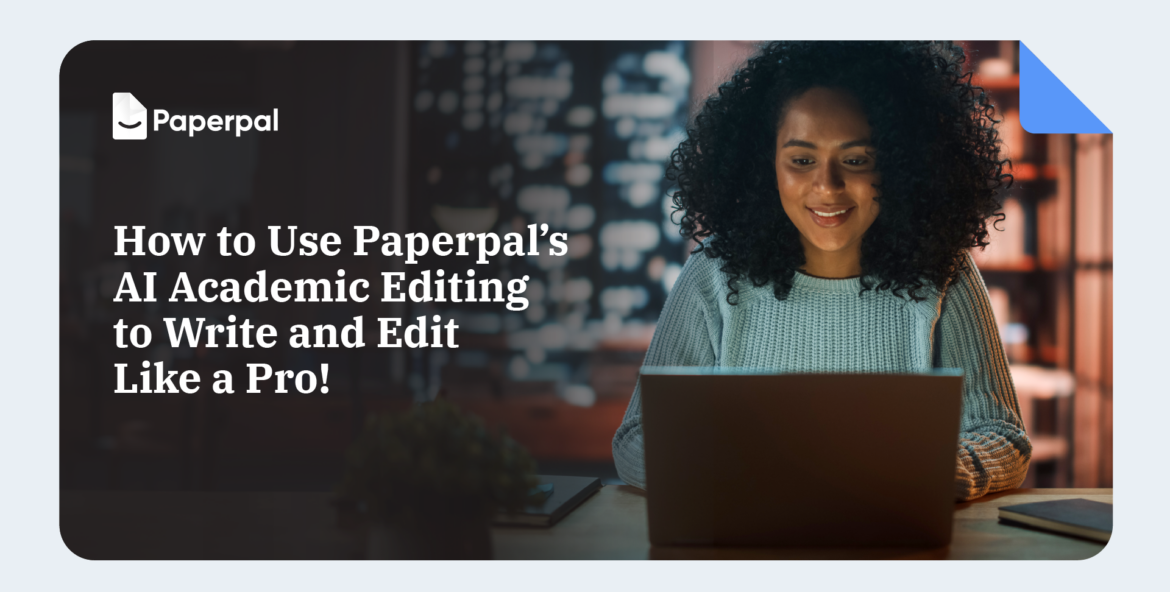Table of Contents
Academia thrives on the exchange of ideas. Researchers toil away, conducting groundbreaking experiments, formulating intricate theories, and constructing compelling arguments. But these discoveries remain hidden gems unless effectively communicated. This is where academic editing steps in, empowering researchers to share their brilliance with a broader audience.
Despite its undeniable importance, the editing stage often presents a significant hurdle for many academics. Editing their own work can be a hurdle for researchers and PhD students. Between tight deadlines, juggling expertise in their field with grammar rules, and maintaining objectivity about their research, the process can feel overwhelming. In the case of non-native English speakers, ensuring clear, concise communication of complex ideas in English can be a time-consuming struggle.
In this article, we explore the challenges of academic editing for native and non-native speakers and understand how Paperpal, the AI academic writing and editing assistant can solve them.
Academic writing & editing: Struggles for non-native English speakers
A survey was conducted on 900 researchers,1primarily in the environmental sciences, to understand the importance of addressing language barriers and ensuring fair opportunities in research and academia. Its insights noted that non-native English speakers took twice as much time to write a paper compared to their native-speaking counterparts, and the frequency of paper rejections they faced due to language-related issues was 2.6 times higher. These differences led to lower opportunities, such as fewer conference invitations and lower acceptance rates for top positions.
Taking this challenge into consideration, we asked our participants from our recent product demo – How to Use Paperpal’s AI Academic Editing to Write and Edit Like a Pro, to share their motivations behind using AI academic editing tools to quickly perfect an essay or research paper. 19.37% of them mentioned that they were not confident writing in English as a non-native speaker, and 18.92% of them were comfortable in English but wanted to make it sound academically correct.
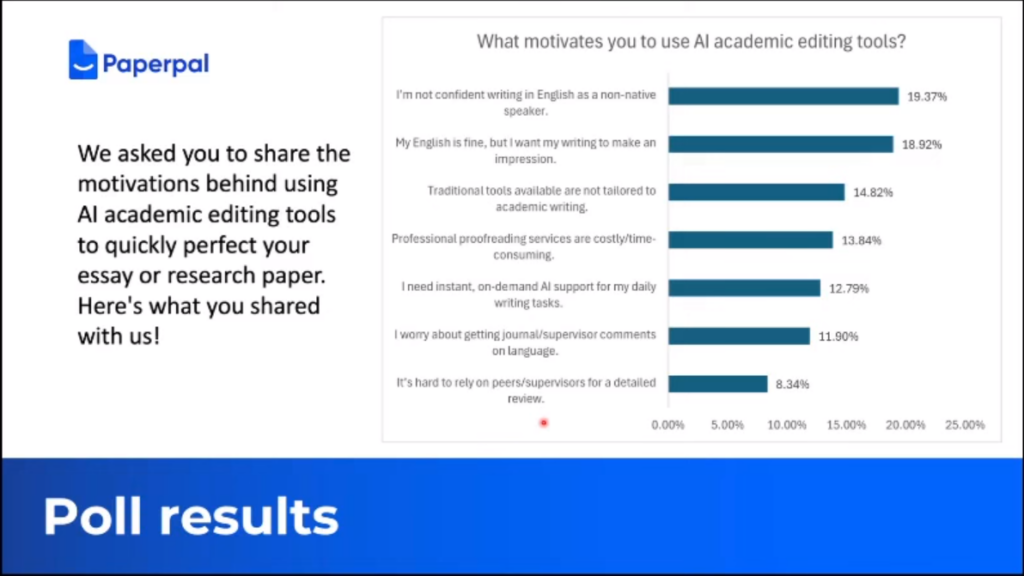
Today, we have AI writing tools to assist in academic writing, but most of them can’t keep up with academic writing conventions. For example, translating foreign text into academic English often leads to losing context in theory, which doubles the editing effort required. Most AI writing tools write in conversational English, which cannot work at the university level and beyond. Let’s explore how Paperpal makes academic editing stress-free for beginners.
Watch the Recap of Paperpal’s Product Demo on Academic Editing
15 ways Paperpal makes academic editing a breeze
Paperpal’s mission is clear: to empower researchers of all backgrounds to excel in academic writing. We address the challenges faced by both non-native and native speakers. For non-native speakers, Paperpal builds confidence in academic English. For native speakers, it bridges the gap from conversational to academic writing. Ultimately, Paperpal aims to democratize academic writing, making it accessible and effective for all.
To achieve this, Paperpal leverages the power of AI. Trained on a massive dataset encompassing 2.5 million+ professional editor hours and 1300+ fields of study, Paperpal understands the nuances of academic writing across disciplines, from economics to scientific research. It’s not just about fixing grammar; Paperpal delves deeper. By drawing on 21+ years of STM expertise, it offers insights into precise word choice, patient-focused language, and real-time editing practices employed by reviewers.
Building on this foundation, Paperpal analyzes your work through the lens of an academic editing checklist, providing feedback across 15 domains of academic editing:
Grammar and Mechanics
- Tense usage/voice
- Article usage
- Singular/plural usage
- Subject-verb agreement
- Punctuation: commas, hyphens
Sentence Structure and Clarity
- Parallelism
- Modifiers
- Comparisons
- Dummy subject
- Wordiness
Word Choice and Conventions
- Confused words, collocations
- Patient-first language
- Abbreviations
- Formal usage/contractions
- Numbers and units
Also Read: How to Turn Notes into a Journal-Ready Manuscript with Paperpal
How to use Paperpal for academic editing: A step-by-step guide
Here’s a step-by-step process to edit your content with Paperpal’s academic editing capabilities.
Install the Word Add-in or sign up/log in via the web to use Paperpal’s academic editing capabilities. Set your language preferences to British or American English to receive customized suggestions and choose your editing mode. Paperpal offers two editing modes, Extensive and Essential, that help you edit depending on your needs.
- Extensive mode offers comprehensive feedback on all aspects of your writing beyond grammar, clarity, conciseness, etc., including rephrases and is suitable for thorough revisions.
- Essential mode focuses on key suggestions like actual errors to correct grammar and improve readability.
Once the setup is done, here’s an overview of how to leverage Paperpal for academic editing.
Language and Consistency checks
One of Paperpal’s standout academic editing features is its ability to identify and correct language inconsistencies throughout your document. From punctuation corrections, including hyphenation and comma usage, to ensuring consistency in writing style and terminology, Paperpal provides continuous suggestions for clarity and correctness.
Paperpal makes it easy to approve or dismiss suggestions with a single click. This keeps you in charge and lets you decide how much AI helps with your writing and editing, all while saving you time. To access this feature, navigate to “Edit” on the right-hand pane and select the “Language” tab or “Consistency” tab as per your requirement.
Some of the editing elements in the Language and Consistency feature involve:
- Punctuation Corrections: Hyphenation, Comma/Run–ons
- Academic Word Choice: Collocations, Patient-first language, Formal usage, Subject-verb agreement, Noun numbers
- Sentence Structure and Clarity: Parallelism, Modifiers
- Clarity and Conciseness Improvements: Dummy subject, Wordiness/Redundancy, Removing redundancy and filler phrases
- Consistency and Style Check: Maintaining consistency in writing style i.e. American/British English, terminology, and formatting for coherence and flow in academic writing.
Journal submission readiness checks
In addition to its editing capabilities, Paperpal offers tools for collaborative editing and manuscript preparation for journal submission.
- Reviewing and managing suggested edits: Helps you to review and manage suggestions ensuring transparency throughout the editing process.
- Maintaining a record of edits: Keeps a record of editing decisions, to track back changes if necessary while editing.
- Submission-readiness checks: Paperpal enables you to upload manuscripts for comprehensive checks, ensuring that your documents are submission-ready and compliant with journal guidelines. To access this feature, navigate to Checks on the right-side panel and click on the Journal Submission Check option. Then, upload your manuscript to optimize it with Paperpal’s comprehensive checks.
A final check to avoid accidental plagiarism
A similarity score measures how closely a piece of writing resembles existing literature. Often, researchers draw from previous studies, but improper citation or overreliance on existing material when compiling content from various sources can potentially lead to high similarity scores and accidental plagiarism.
To address this, Paperpal offers an online plagiarism checker which enables you to check up to 7,000 words monthly for free. It is designed to analyze your writing and compare it against a vast database of existing texts, identifying similarities between your work and existing sources.
It flags passages that may be too similar and prevents the serious consequences of unintentional plagiarism. With its user-friendly interface and accurate detection capabilities, it ensures the creation of original, high-quality work. Check your paper for plagiarism for free.
While Paperpal leverages powerful AI technology, it’s not here to replace your brilliance. Unlike some generative AI tools, Paperpal doesn’t write your paper for you. Instead, it acts as your supportive academic editing partner, highlighting areas for improvement and suggesting ways to elevate your writing. This ensures your work remains original and upholds the highest standards of academic integrity. Paperpal empowers you to take control of the editing process, providing the tools and insights to make your research truly shine. So, consider Paperpal not as a replacement, but as a valuable ally on your path to academic success.
References
- The manifold costs of being a non-native English speaker in science https://journals.plos.org/plosbiology/article?id=10.1371/journal.pbio.3002184
Paperpal is a comprehensive AI writing toolkit that helps students and researchers achieve 2x the writing in half the time. It leverages 21+ years of STM experience and insights from millions of research articles to provide in-depth academic writing, language editing, and submission readiness support to help you write better, faster.
Get accurate academic translations, rewriting support, grammar checks, vocabulary suggestions, and generative AI assistance that delivers human precision at machine speed. Try for free or upgrade to Paperpal Prime starting at US$19 a month to access premium features, including consistency, plagiarism, and 30+ submission readiness checks to help you succeed.
Experience the future of academic writing – Sign up to Paperpal and start writing for free!