Table of Contents
Footnotes often go unnoticed by casual readers, but in research writing, they quietly do some of the most important work. They let writers add background details, clarify sources, or include quick explanations without crowding the main text. A well-placed footnote can make a paper appear polished and credible. Footnotes also help strike the right balance between readability and rigor, keeping your main argument flowing while still providing a transparent trail of evidence.
In this article, you will learn how to insert footnotes in Word and Google documents; understand the subtle differences between footnotes vs. endnotes; grasp what to write in a footnote, along with footnote examples; and more.
What are Footnotes?
Footnotes serve to provide additional information, cite sources of facts or quotations, offer further examples and observations, compare and contrast theories, and even touch upon specific perspectives or ideas presented in the main text. They allow writers to include supplementary material without disrupting the narrative flow of the main argument. Footnotes can also provide translations of foreign language terms, acknowledge dissenting viewpoints, or direct readers to related discussions in other scholarly works.
So, what are footnotes in a paper and what is included in a footnote? In academic writing, footnotes are brief notes placed at the bottom of a page that expand on or cite a point made in the text. These annotations might be indicated by superscript numbers, letters, or symbols in the body of the work, creating a clear connection between the main content and the supporting information. Footnotes help maintain the integrity of scholarly discourse by ensuring proper attribution while keeping the primary text clear and readable.
How to Write Footnotes by Citation Style
What do footnotes look like? Depending on the style guide, their formatting can vary. For example, Chicago style often uses footnotes for full source citations, placing complete bibliographic information at the bottom of each page where a source is first referenced. In contrast, APA and MLA prefer in-text citations for documenting sources, using footnotes mainly for additional context or commentary that would otherwise interrupt the flow of the main argument. Each style has specific rules about numbering, indentation, spacing, and punctuation, which authors must follow to maintain consistency and professionalism. Understanding these stylistic differences is crucial for academic writers who may need to switch between formats depending on their discipline or publication venue.
Footnotes in Chicago Style
Chicago style uses footnotes for citations, adding information such as commentary on a cited source or elaborating on a point mentioned in the main text. Footnotes in Chicago style appear at the end of the relevant clause or sentence. The footnote contains complete information about each source the first time you cite it. At subsequent citations of the same source, shortened information is provided. What do footnotes look like? Just see Figure 1a and 1b for footnote examples in Chicago style.
You can use your word processor’s built-in footnote function to add footnotes, taking account of the following formatting specifications:
- Indent the start of each footnote (i.e., before the number).
- Write the number at the start of the note in normal text (not superscript), followed by a period and then a space.
- Ensure that footnotes are single-spaced. Leave one blank line between footnotes.
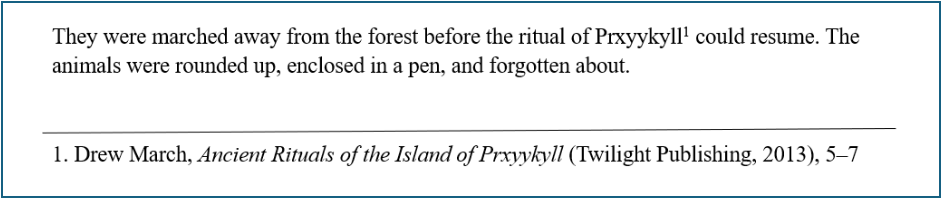
Figure 1a Footnote in Chicago style (full)
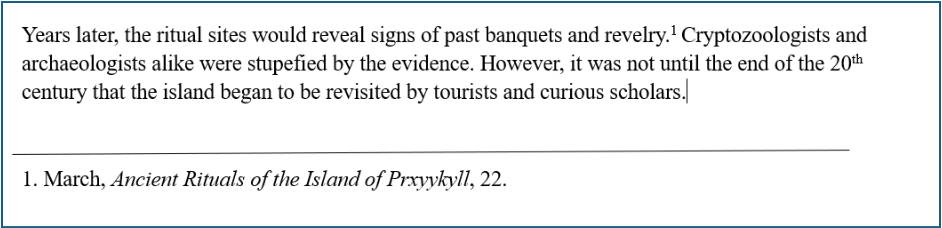
Figure 1b Footnote in Chicago style (shortened, after first mention)
Footnotes in APA Style
APA in-text citations appear in parentheses. Thus, footnotes in APA style are used sparingly, only for providing additional explanatory information. In APA style, footnotes may be used to include two types of details: content and copyright.
“Content” footnotes provide additional information or indicate to readers where to source more detailed information. You can use word processing software to insert footnotes automatically, ensuring that the start of each footnote is indented and the footnote begins with the superscript footnote number followed by a space.
“Copyright permission” footnotes in APA style are necessary if you are reproducing >500 words of text or a graphic, chart, or table from some other source. You need to provide a note at the bottom of the item with the copyright information, starting with the term “Note.”
Here are footnote examples in APA style:
(content footnote)
1 See Kumaran (1999) for an in-depth analysis of this protocol.
(copyright footnote)
Note. From “Title of the article,” by A. Author and B. Author, 2020, Journal Title, 4, p. 144. Copyright 2020 by Copyright Holder. Reprinted with permission.
Footnotes in MLA Style
In MLA style, in-text citations appear in parentheses. However, if too many citations are needed at one instance or supplemental explanation is needed about some citations, they can be placed in a footnote.
Footnotes in MLA style appear at the bottom of the relevant page, while endnotes appear at the end of the paper, just before the Works Cited list. With your word processor, you can automatically insert footnotes, with the following styling: the number at the start of the citation should be in superscript, followed by a space, and an indent should be added before the number.
How to Insert Footnotes in MS Word
Adding footnotes is a simple process when using Microsoft Word, thanks to its integrated footnote features. The automated footnotes generated by these programs typically comply with most formatting standards, eliminating the need to manually adjust formatting details.
Creating footnotes in Word requires just a few simple actions (see Figure 2):
- Position your cursor where you would like the footnote marker to be inserted.
- Navigate to the “References” menu at the top of the screen and choose “Insert Footnote.”
- Enter your desired content into the footnote field that appears at the bottom of the page.
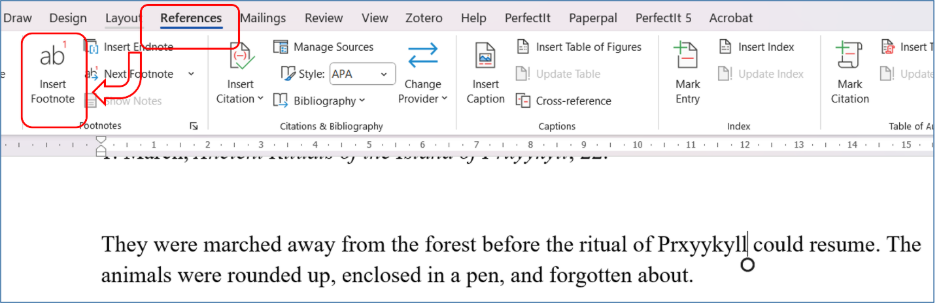
Figure 2. How to insert footnotes in MS Word
How to Add Footnotes in Google Docs
Similarly, Google Docs offers an equally convenient method for incorporating footnotes:
- Place your cursor at the location where the footnote reference should appear.
- Access the “Insert” menu from the top toolbar and select “Footnote” from the options under “Page elements.”
- Input your footnote text in the space provided.
Footnotes vs. Endnotes: What’s the Difference?
While footnotes and endnotes serve similar functions in academic writing, they differ primarily in their placement and accessibility within a document.
Footnotes vs. endnotes: Position and format
Footnotes appear at the bottom of the same page where the reference marker is placed in the main text. For example, if you cite a source on page 15, the corresponding footnote will be located at the bottom of page 15, separated from the body text by a short horizontal line.
Endnotes, in contrast, are compiled together in a separate section at the conclusion of the document, chapter, or article. All references are grouped sequentially, regardless of where they appear in the main text.
Footnotes vs. endnotes: Purpose and practical considerations
Footnotes offer immediate accessibility: readers can quickly glance down to view additional information without losing their place in the text. The main constraint is the physical space available at the bottom of each page, which can become problematic in heavily annotated works. This spatial limitation means that pages with numerous or lengthy footnotes may appear cramped or require adjustments to formatting.
Endnotes eliminate the space limitation issue, allowing for extensive citations and commentary without affecting page layout. However, they sacrifice convenience. Readers must flip to the end of the document to consult a reference, then navigate back to their original position. In works with dozens or hundreds of citations, locating a specific endnote can become tedious and disrupt the reading experience, particularly for those frequently consulting sources.
Closing notes
Modern word processors have made inserting and formatting footnotes remarkably straightforward, removing technical barriers that once made proper citation tedious. By understanding the conventions of your required citation style, you can confidently incorporate footnotes that enhance rather than interrupt your argument.
Now that you know what to write in a footnote and what is included in a footnote, you will understand that the effective use of footnotes demonstrates that you have done thorough research and acknowledge the intellectual contributions of others. What’s more, footnotes offer pathways for readers who want to explore topics more deeply.
Paperpal is a comprehensive AI writing toolkit that helps students and researchers achieve 2x the writing in half the time. It leverages 23+ years of STM experience and insights from millions of research articles to provide in-depth academic writing, language editing, and submission readiness support to help you write better, faster.
Frequently Asked Questions
What is included in a footnote?
A footnote typically includes citation information or additional commentary that supports the main text. Depending on your citation style, footnotes may contain full bibliographic details on first mention, supplementary explanations, translations of foreign terms, acknowledgments of alternative viewpoints, or directions to related scholarly discussions.
What do footnotes look like?
Footnotes appear as superscript numbers or symbols in the main text, with corresponding notes at the bottom of the same page. They are typically single-spaced, indented at the start, and separated from the body text by a short horizontal line.
How to use footnotes in essays?
You may use footnotes in essays to cite sources, provide additional context, or offer brief explanations without interrupting your main argument. Place the footnote marker (superscript number) immediately after the relevant word, phrase, or sentence. Click “Insert Footnote” in your word processor, then type your citation or commentary. Use footnotes sparingly in APA and MLA styles, reserving them mainly for supplementary information, but use them more extensively in Chicago style for full citations.
What are footnote citations?
Footnote citations are references to sources placed at the bottom of a page rather than within the main text. They document where specific information, quotes, or ideas originated, allowing readers to verify your sources and explore topics further. Chicago style relies on footnote citations with complete publication details on first mention and shortened forms thereafter, while APA and MLA primarily use in-text citations and reserve footnotes for additional explanatory content.
Can I use footnotes and in-text citations together?
Yes, but it depends on your citation style. In APA and MLA formats, you will primarily use in-text parenthetical citations for sources, while reserving footnotes for supplementary explanations or additional context. Chicago style, however, uses footnotes as the primary citation method, so in-text citations are generally unnecessary. Always consult your specific style guide to ensure consistency.
How do I format footnotes correctly?
Use your word processor’s automatic footnote function to ensure proper numbering and placement. Footnotes in Chicago style are indented and use normal (not superscript) numbers followed by periods. The footnotes are single spaced, with one blank line between them. In APA and MLA, footnotes start with superscript numbers followed by a space and are indented before the number. Always check your style guide for specific formatting requirements regarding font size, spacing, and punctuation.
Get accurate academic translations, rewriting support, grammar checks, vocabulary suggestions, and generative AI assistance that delivers human precision at machine speed. Try for free or upgrade to Paperpal Prime starting at US$25 a month to access premium features, including consistency, plagiarism, and 30+ submission readiness checks to help you succeed.
Experience the future of academic writing – Sign up to Paperpal and start writing for free!



