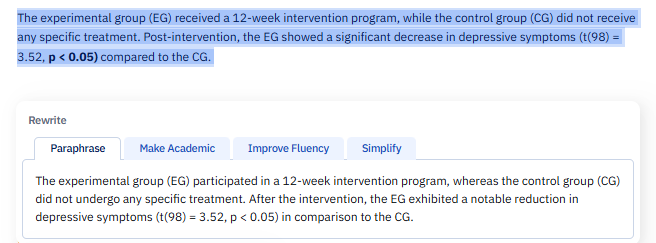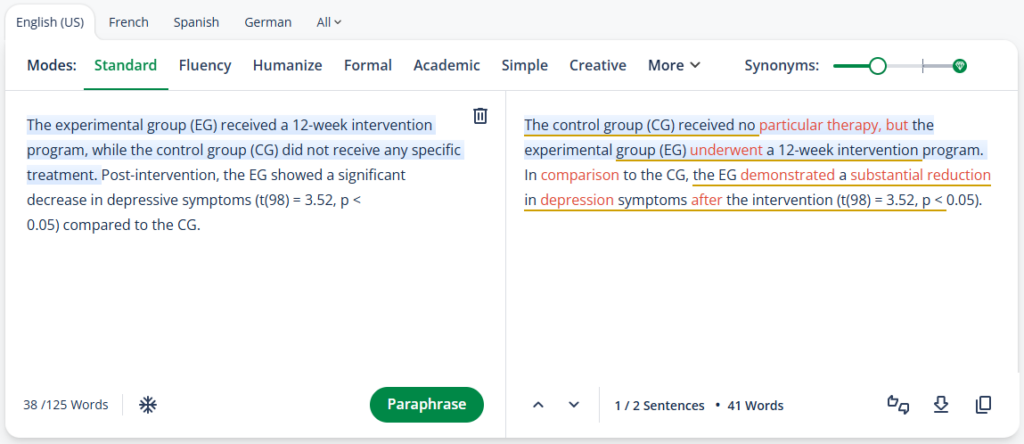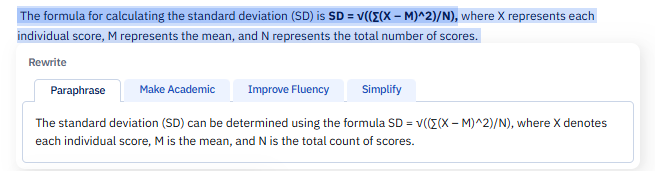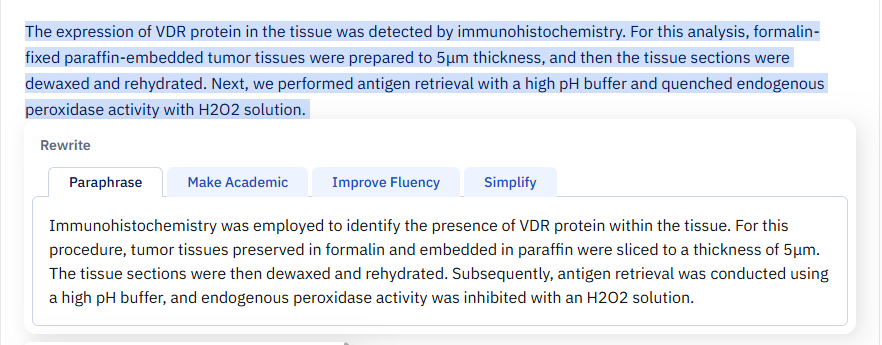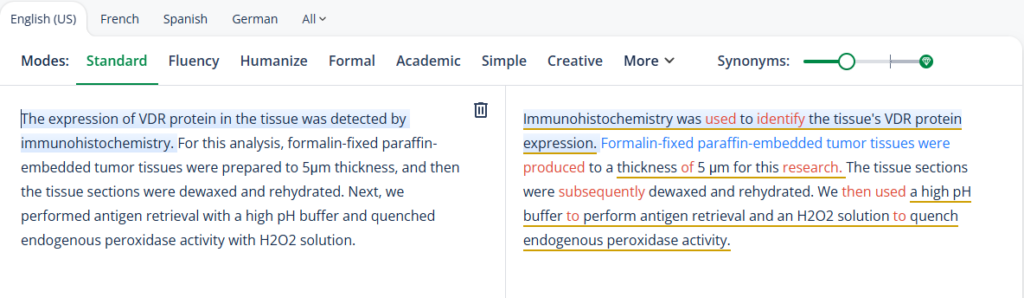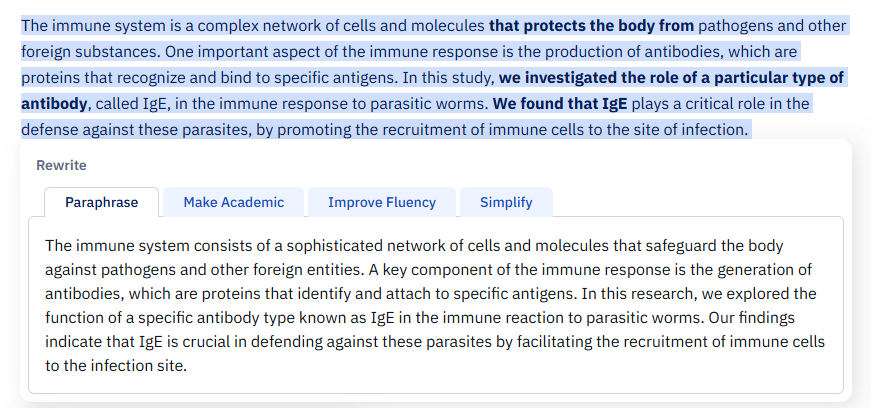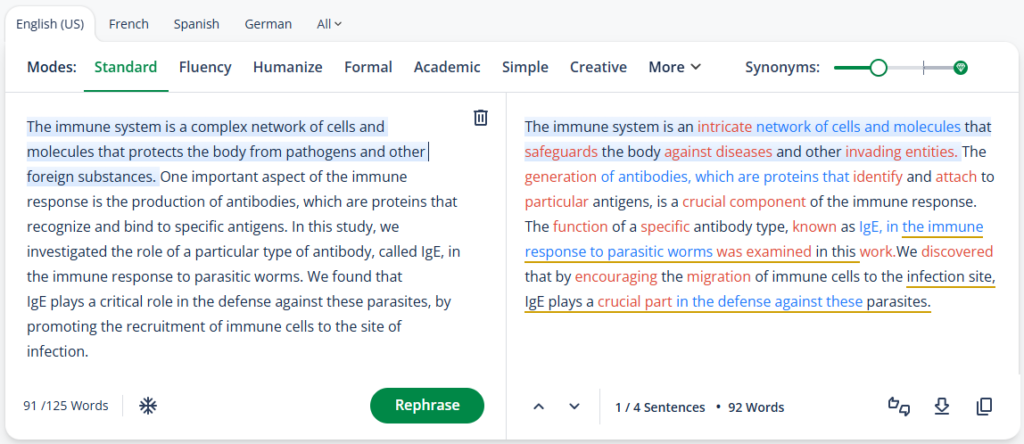Table of Contents
As a researcher, mastering the art of academic paraphrasing can help you elevate your writing. Paraphrasing is more than just substituting words; it essentially involves understanding and rewriting text using different phrases and sentence structures while maintaining the original meaning. Effective academic paraphrasing adds variety to one’s written work, reduces repetition, and provides various ways to represent an idea. But we know this is easier said than done, especially for those with English as a second language.
Difficulties in comprehending text, identifying keywords and points, and then changing syntax and structure to express ideas in one’s own words while citing sources correctly are all real obstacles to effective academic paraphrasing. So, when our recent user surveys indicated that an academic paraphraser tool was one of the most sought-after features, we took note and got right to work.
Paperpal’s very own academic paraphraser and word cutter, Rewrite, has been developed in-house using LLM intelligence to cater specifically to researchers’ needs. It has been meticulously designed and tested by professional academic editors to ensure it can ably support researchers and seamlessly integrate into the writing and publication journey.
Why is Paperpal’s Rewrite Feature the Most Accurate Academic Paraphraser?
Crafted for students, academics, and researchers, Paperpal perfects your words to match your unique voice and helps you improve fluency and clarity, control word counts, and choose your writing tone with ease. The Paraphrase feature goes beyond simple synonym replacement that many basic paraphrasing tools offer. Here’s what makes it an asset for students and researchers:
- Intelligent Restructuring: Instead of swapping words for synonyms, Paperpal’s academic paraphraser analyzes the entire sentence structure and reorganizes it while maintaining the original meaning. This creates text that reads naturally rather than awkwardly substituted.
- Contextual Understanding: Our paraphrasing tool understands the relationship between ideas in your text, ensuring that when it rewords content, it preserves the logical connections between concepts.
- Natural Variation: Paperapal introduces natural linguistic variation similar to how a human might reword something, including changing passive voice to active (or vice versa), converting nominalizations back to verbs, or restructuring complex sentences into simpler ones.
- Meaning Preservation: Unlike many paraphrasing tools, which can alter the original message, Paperpal’s Paraphrase feature prioritizes preserving the precise meaning of your text. This is crucial for academic writing, where nuance matters.
Paperpal ensures that statistics are accurately presented in the paraphrased output
Example 1: The experimental group (EG) received a 12-week intervention program, while the control group (CG) did not receive any specific treatment. Post-intervention, the EG showed a significant decrease in depressive symptoms (t(98) = 3.52, p < 0.05) compared to the CG.
Accurate representation of statistics is critical in academic writing, and our academic paraphraser has been trained to handle such text accurately. In the screenshot below, you’ll notice that Paperpal’s Rewrite ensures the statistics are presented precisely.
QuillBot’s academic paraphraser, on the other hand, inaccurately revises the output by replacing existing terminologies and adding new words.
Paperpal ensures that your equations are accurately retained in the output
Example 2: The formula for calculating the standard deviation (SD) is SD = √((∑(X – M)^2)/N), where X represents each individual score, M represents the mean, and N represents the total number of scores.
In the screenshot below, you will see how Paperpal Rewrite accurately retains the equation in the paraphrased output. Paperpal’s academic rephrasing avoids critical errors that could hamper your research impact and chances of publication success.
Paperpal accurately retains the use of units of measurement in rephrased text
Example 3: The expression of VDR protein in the tissue was detected by immunohistochemistry. For this analysis, formalin-fixed paraffin-embedded tumor tissues were prepared to 5μm thickness, and then the tissue sections were dewaxed and rehydrated. Next, we performed antigen retrieval with a high pH buffer and quenched endogenous peroxidase activity with H2O2 solution.
Units of measurement are critical elements in academic writing, and the LLM-intelligence powering Paperpal Rewrite has been trained to recognize and handle such specifications when rephrasing text.
Quillbot’s paraphrasing tool, on the other hand, seems to be adding a space between the numerical value and the unit of measurement, as seen in the screenshot below.
Paperpal paraphrases your text while maintaining an academic tone
Example 4: The immune system is a complex network of cells and molecules that protects the body from pathogens and other foreign substances. One important aspect of the immune response is the production of antibodies, which are proteins that recognize and bind to specific antigens. In this study, we investigated the role of a particular type of antibody, called IgE, in the immune response to parasitic worms. We found that IgE plays a critical role in the defense against these parasites by promoting the recruitment of immune cells to the site of infection.
Paperpal’s Rewrite feature is built to ensure that the paraphrased output maintains an academic tone suitable for journal publication. Review the revisions in the screenshots below to see the differences between the two academic paraphrasing tools, particularly for the text highlighted above.
Researchers can now save time and maximize their productivity with Paperpal’s cutting-edge Rewrite academic paraphrasing feature. Tailored to support your research writing efforts, this academic paraphraser ensures that your scientific text is appropriately rephrased, while retaining critical technical elements like units of measurement, equations, statistics, terminology, etc., in the final output.
Whether you are writing your paper or adding the finishing touches to your manuscript before submission, Paperpal’s Rewrite is just a click away. Try the academic paraphraser on the Web, MS Word, Google Docs, and Overleaf. Simply select the portion of text you want to rephrase and click on the ‘Rewrite’ tab to effortlessly refine your work, eliminate repetition, and ensure your final text is polished, accurate, and publication-ready. So, embark on a journey toward academic writing excellence, sign up for Paperpal, and try Rewrite today!
Paperpal is a comprehensive AI writing toolkit that helps students and researchers achieve 2x the writing in half the time. It leverages 23+ years of STM experience and insights from millions of research articles to provide in-depth academic writing, language editing, and submission readiness support to help you write better, faster.
Get accurate academic translations, rewriting support, grammar checks, vocabulary suggestions, and generative AI assistance that delivers human precision at machine speed. Try for free or upgrade to Paperpal Prime starting at US$25 a month to access premium features, including consistency, plagiarism, and 30+ submission readiness checks to help you succeed.
Experience the future of academic writing – Sign up for Paperpal and start writing for free!