Table of Contents
Choosing the best paraphrasing tool for academic writing can be challenging, especially when many of these tools’ unique features are hidden behind a paywall. As a researcher, you want a tool that delivers more than stiff, monotonous outputs. The frustration of dealing with often contextually inappropriate results can make you question the decision to use an AI paraphrasing tool in the first place. To save you time and effort, we’ve meticulously tested the eight best paraphrasing tools, including Paperpal, QuillBot, Wordtune, and Paraphraser.io, to determine which one truly stands out for research purposes. Here are our findings.
Disclaimer: This article is based on independent research and is intended to provide an unbiased comparison of various AI writing tools, including our own. While we strive to present accurate and up-to-date information, features, and pricing, we recommend checking directly with the respective companies for the latest details, as offerings may change over time. Additionally, any opinions expressed here reflect the author’s perspective and may not necessarily represent the official stance of the companies or tools discussed.
Paperpal
Paperpal is a comprehensive AI-powered academic writing assistant designed to support students, researchers, and professionals in crafting high-quality scholarly content. With over 23 years of expertise in Scientific, Technical, and Medical (STM) fields, Paperpal offers tools for language editing, paraphrasing, citation generation, plagiarism detection, and submission readiness checks
Paperpal Rewrite – Features and How It Works?
Paperpal Rewrite offers a comprehensive set of features designed to enhance academic text. It provides paraphrasing and tone adjustment options, precise control over word count reduction, and multilingual support for over 50 languages, allowing you to get paraphrased output in the same language as your input.
Paperpal Rewrite
- Paraphrase: Improve your writing by rephrasing complex or repetitive sentences with accurate, easy-to-understand suggestions for academic use.
- Trim or reduce word count: Paperpal’s Trim feature offers three levels of word count reduction (Less, Moderate, and Significant) to smartly condense your text while preserving meaning, clarity, and academic precision.
- Change Tone: Tailor your writing tone to suit your context, purpose, and audience by choosing from five options—Polite, Conversational, Persuasive, Creative, and Professional for the precise impact you intend.
- Synonyms: Access synonyms that fit the academic context, helping you diversify your language without losing precision.
- Make Academic: Transform regular language into formal, scholarly English to meet academic writing standards.
- Simplify and Improve Fluency: Break down complex sentences and refine phrasing to make your writing clearer, smoother, and easier to read.
What do users love about Paperpal?
- Multilingual Paraphrasing: Paperpal helps you rewrite academic text in over 50 languages, making it easier for researchers around the world to improve their writing.
- All-in-One Academic Writing Assistant: From researching and writing to editing, citing, and ensuring submission readiness—Paperpal offers everything one needs in a single, powerful tool.
- Accessible on MS Word, Google Docs, and Chrome Extension: Paperpal Rewrite feature is accessible on Paperpal’s Web Editor, MS Word, Google Docs, and with the Chrome Extension
What can Paperpal improve?
- Limited Free Usage: While the Rewrite feature is available on the free plan, it’s limited to 5 uses per day requiring an upgrade to the Prime plan for unlimited access and full feature benefits.
Paperpal: Pricing Plans
With a free Paperpal account, users can access the Rewrite features up to 5 uses per day. For unlimited usage, unlock Paperpal Prime, priced at US$25/month, US$55/quarter, and US$139/year respectively.
QuillBot
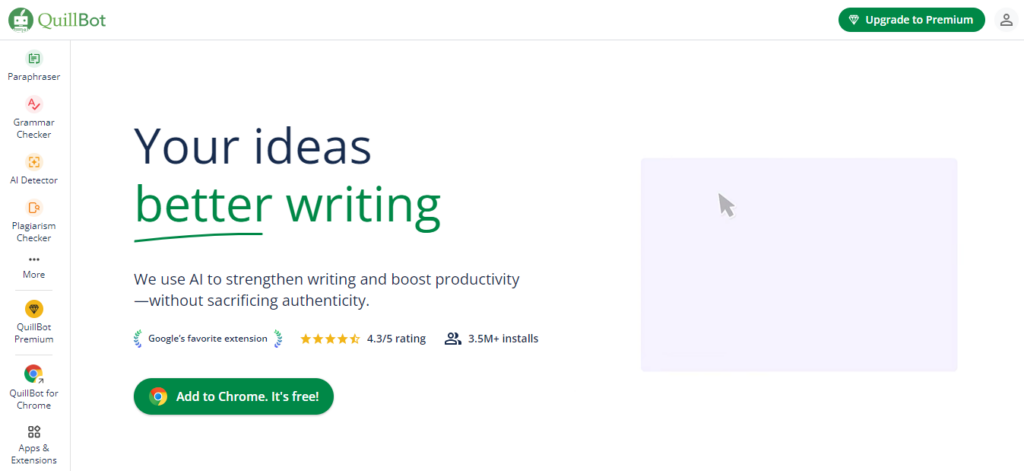
QuillBot is recognized as one of the best paraphrasing tools for research. What makes QuillBot one of the most used AI paraphrasing tools is its pre-defined and custom modes, freeze words, and synonym slider functionalities, discussed below. QuillBot supports paraphrasing in 20 languages and further customization. Let’s explore the benefits and limitations of this free paraphrasing tool.
QuillBot Paraphraser: Features and How it Works?
- Pre-defined and Custom Modes for Paraphrasing: QuillBot offers eight pre-defined paraphrasing modes and also provides custom modes like ‘Witty’ and ‘Optimistic’, where writers can get creative with their words.
- Synonym Slider and Freeze Words: Premium users can access QuillBot’s Synonym Slider and control the level of word substitutions, from minimal changes to maximum creativity. Users can also “freeze” important words to prevent them from being altered during paraphrasing.
What do users love about QuillBot Paraphraser?
- All-in-one paraphrasing tool: It is an excellent tool for finding unique synonyms and making writing non-repetitive while aligning it to the tone of communication preferred by the target audience.
- Direct access without signing in: The free version does not require signing up, which boosts user interaction with the tool.
What can QuillBot improve?
- Limited access: With QuillBot’s free version, users can only paraphrase 125 words and access two pre-defined modes of paraphrasing. Synonym Slider: The free version is available only with the premium version.
- Synonym Slider and Freeze Words: The premium version offers unique features to customize the level of word replacements. The free version does not have this feature, which may result in spun content, potentially leading to misinterpretation and altering the intended meaning.
- Weird paraphrasing suggestions: Sometimes, the tool doesn’t understand the meaning of the sentences and suggests weird, out-of-context synonyms. This is a big NO-NO if you’re considering QuillBot as a paraphrasing tool for research.
Wordtune

Wordtune is often considered the best AI paraphrasing tool by content creators because of its contextual understanding, sentence-level customization, and tone adjustments. Wordtune actually stands by its claim of enhancing writing quality, engagement, and tone while retaining the original meaning of text. However, is it the best paraphrasing tool for research? Let’s find out.
Wordtune Rewrite – Features and How it Works?
- Rewrite Options: Wordtune users can choose from various options, such as ‘Formal’, ‘Casual’, ‘Shorten’, and ‘Expand’, to rephrase sentences and retain meaning.
- Thesaurus: Users can highlight words to receive synonyms and alternative phrases, adding variety and depth to their writing.
What do users love about Wordtune?
- Contextual Understanding: Wordtune understands the context of the text and suggests relevant and coherent rewrites. If you’re a content creator or a marketing professional, this feature adapts your writing style and suggests rewrites based on the target audience.
- Real-Time Assistance: Wordtune offers suggestions as users type or paste their text into the editor. This immediacy boosts writing flow.
What can Wordtune improve?
- Individual Sentence Focus: While sentence-level focus is essential if you’re working on landing page copies, ads, etc., it doesn’t really work if you want to rephrase larger chunks of text, like essays, theses, research papers, etc.
- English paraphrasing only: Wordtune currently supports paraphrasing only in the English language, which limits its usability for those writing in multiple languages.
Discover why Paperpal outperforms Wordtune as the best paraphrasing tool for academic writing.
Paraphraser.io
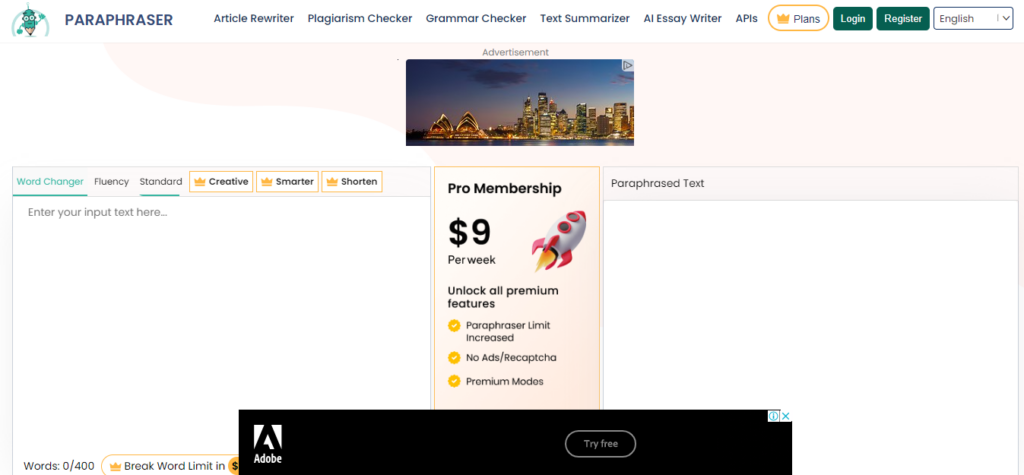
This Natural Language Processing (NLP) based paraphrasing tool helps writers rewrite content. Content tone options include Fluent and Standard. If you subscribe to the paid program, you can access the Creative Tone.
Paraphraser.io – Features and How It Works?
- Fluency: Enhances text clarity by changing some words here and there and readable by removing unnecessary fluff words.
- Standard: Improves the overall content tone by changing only the elements it feels are necessary. It uses better/alternative terms to convey the idea better.
- Creative (Premium Feature): Makes your writing more creative.
- Smart (Premium Feature): Rephrases sentences to make text sound expert-written
What do users love about Paraphraser.io?
- Intuitive UI, No Jargon: Paraphraser.io doesn’t require complex workstreams or prompting and includes all the necessary functions, making it the best paraphrasing tool for day-to-day tasks.
- Word Limit for Free Version: The 600-word limit suffices for short paraphrasing requirements like emails, general text, copies, etc. Many users also consider paraphraser.io a great alternative to QuillBot due to the word limit offered in the free plan.
What can Paraphraser.io improve?
- Accessibility: Paraphraser.io is only available on the web, which means users must open the website whenever they want to use it.
- Doesn’t work with long text: Using Paraphraser.io for long-form content requires extensive human intervention to review and manually rephrase chunks of text suggested, often out of context, by the tool.
- Unreliable output: Paraphraser.io often produces grammatically incorrect sentences, and the Word changer function suggests irrelevant and out-of-context words, which defeats the purpose of a paraphrasing tool.
Say goodbye to tedious and time-consuming academic paraphrasing. Paraphrase with Paperpal
WordAI
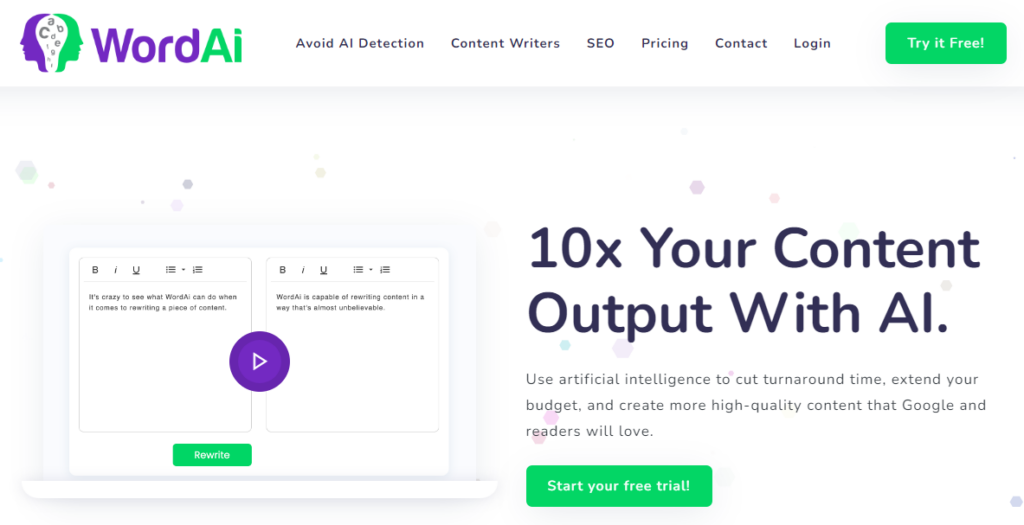
Word AI is a text rewriter that aims to humanize AI-generated content and bypass AI content detectors. As one of the best paraphrasing tools in the market, Word AI can restructure sentences, enrich the text, reword your text for a better description, and much more. Here’s what this paraphrasing tool can do.
WordAI – Features and How it Works?
- Complete Sentence Restructuring – Rewrites text from scratch while optimizing for uniqueness and readability.
- Text Enrichment – Understands the meaning behind your sentences and adds LSI keywords for unique and SEO-enhanced outputs.
- Describe ideas differently- Prevents duplicate content and provides copy alternatives to help you beat writer’s block.
- Improves clarity with Split sentences – Refines wordy content into clear and concise rewrites to communicate better. Takes long run-on sentences and splits them naturally so they are short, clear, and compelling.
What do users love about WordAI?
- Makes intelligent spin versions: WordAI can understand the context of the input text and produce intelligently rephrased versions that are just as effective as manually rewriting articles. It also offers various options and settings to customize the spun content.
- Accessibility: WordAI extends its functionality to support multiple use cases with API integration, bulk rewrite integration, and article forge integration.
What can WordAI improve?
- Pricing – WordAI only offers a 3-day trial, and its monthly and annual plans are pricey compared to some of the best paraphrasing tools on the market.
- Produces inaccurate rewrites for technical content – WordAI isn’t an excellent paraphrasing tool for research, and it sometimes provides meaningless sentences for academic and technical writing purposes.
Spin Rewriter
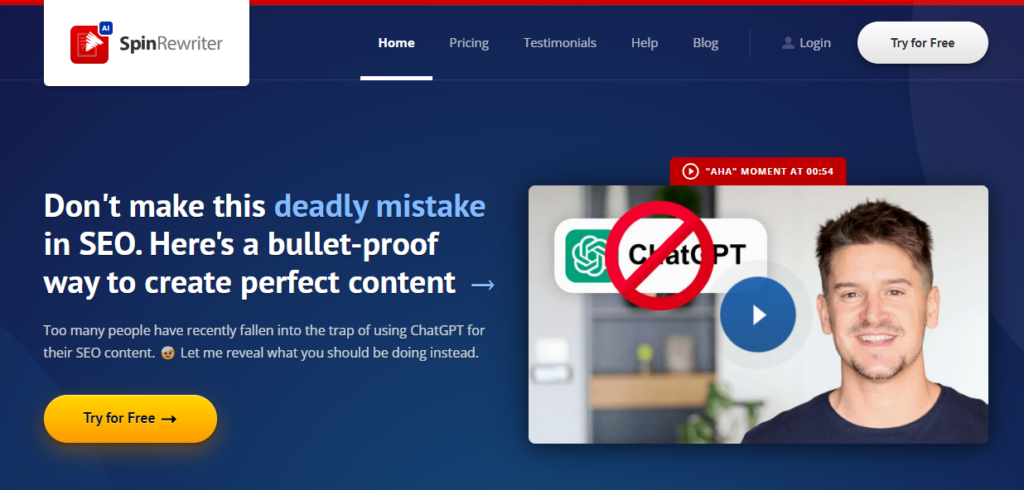
Spin Rewriter leverages Emulated Natural Language (ENL) Semantic Rewriting technology and large language models (LLMs) to extract the meaning of your articles and rewrite them as human-quality.
Spin Rewriter – Features and How it Works?
- Bulk article rewriting: Spin Rewriter allows users to efficiently rewrite multiple articles simultaneously, enabling the instant creation of large quantities of unique content.
- Mass Export: Generate up to 1,000 unique versions of an original article at once, simplifying the process of filling multiple blogs, satellite websites, or an entire PBN with diverse content.
- Paragraph creation: This AI paraphrasing tool autonomously extracts meaning and generates entirely new paragraphs, effectively concealing the original article.
What do users love about Spin Rewriter?
- Lifetime Pricing Plan: Spin Rewriter’s lifetime plan makes it the best paraphrasing tool. For $497, you can get lifetime access to this article rewriter tool with all its features except for a few premium ones.
- Accessibility: Access everything this AI paraphrasing tool offers from your WordPress dashboard. You can also automate content updates, like repurposing an old blog post to rank better for SEO.
- Article Suggestions: Spin Rewriter automatically fetches relevant seed articles based on your website’s dynamics.
What can Spin Rewriter improve?
- Dependence on Original Content: Spin Rewriter’s effectiveness largely depends on the quality of the original content being spun. Poorly written articles will likely result in subpar rewrites.
- No built-in grammar checker: Spin Rewriter lacks an integrated grammar or plagiarism checker for reviewing the spun text. This means users must find an alternative proofreading tool for editing, which can be inconvenient.
Stop using generic paraphrasing tools for research. Paraphrase with Paperpal
Jasper AI
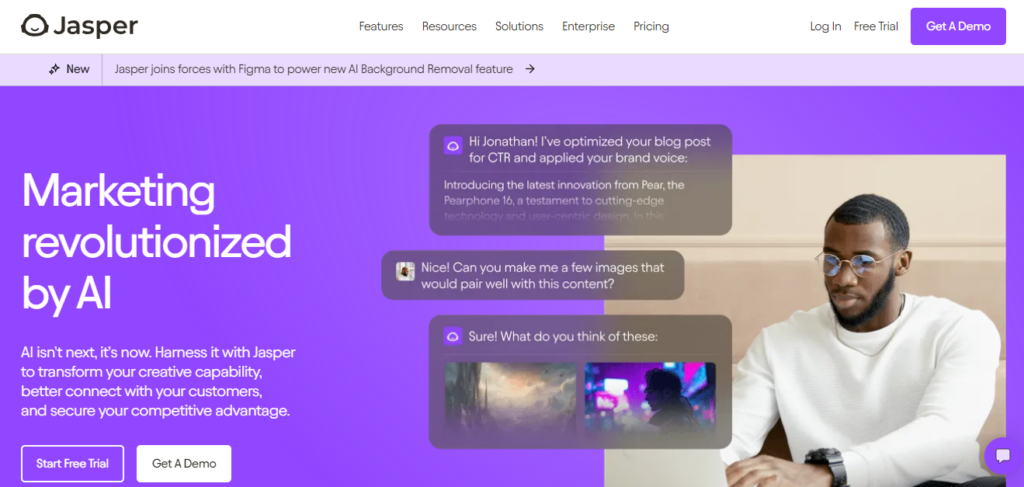
Jasper AI is one of the best paraphrasing tools for creators and marketing teams. It uses advanced Natural Language Processing (NLP) to rephrase your content automatically. According to Jasper, the AI paraphrasing tool not only rephrases your text but enhances the output without plagiarism, regardless of input text quality.
Jasper AI – Features and How Does It Work?
Sentence Rewriting:
- Instantly transforms sentences with precision, creativity, and flair.
- Generates new variations of sentences in line with a specific purpose.
- It uses AI and contextual synonyms to create sentences with the same meaning in a different tone, shorter length, or another readability level.
- It provides templates, such as Sentence Expander, Content Improver, and Explain It to a Child, to expand, rephrase, or simplify sentences.
Paragraph Rewriting:
- Rearrange words or sentences in a paragraph to improve readability and structure ideas more clearly.
- Uses GPT-3 and GPT-4 AI technology to scan data and understand how humans write.
- You can rephrase paragraphs multiple times by altering word choices, sentence length, or tone while retaining the original meaning.
- It provides templates to simplify writing for better communication, repurpose content for different platforms, optimize for SEO, and overcome writer’s block.
Paraphrasing:
- Produces original content without plagiarism
- Improves upon the content you input
- Allows you to quickly refresh old content or repurpose it for different distribution channels
- Integrates with Brand Voice to tailor content to your tone and style
- Generates content in 30+ languages
- Optimizes content for SEO with keyword suggestions and readability improvements
- Provides templates like Content Improver and Explain It to a Child to rephrase content for different audiences
What do users love about Jasper AI?
- High-Quality Output: It leverages advanced NLP to produce grammatically correct and meaningful rephrased content, ensuring originality and quality.
- Customization Options: Users can adjust the level of paraphrasing to achieve specific results.
- Error Detection: The tool also identifies and corrects grammar, spelling, and punctuation errors, enhancing the overall quality of the content.
- Language Versatility: Jasper can generate content in over 30 languages, making it accessible to a diverse user base.
What can Jasper AI improve?
- Length Limitations: The tool may struggle with longer pieces of content like essays, thesis, and other academic formats, which may not make it the best paraphrasing tool for research.
- Cost Considerations: Jasper AI can be relatively expensive, even for individual users.
- Learning Curve: New users might find the tool challenging to navigate initially, requiring some time to become proficient.
Hypotenuse AI
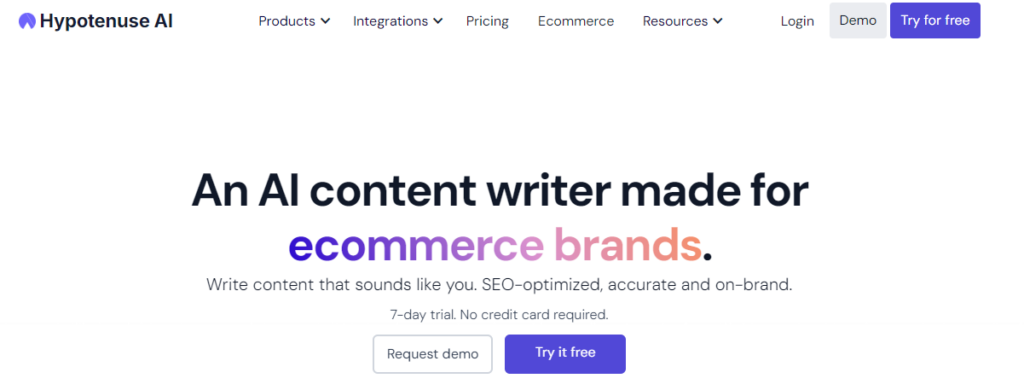
Hypotenuse is a powerful AI paraphrasing tool geared toward e-commerce and social media content creation. It focuses on creating SEO-focused, accurate, on-brand product descriptions, articles, social media copies, and 20+ content types.
Hypotenuse AI – Features and How it Works?
- Article Spinning: Generates multiple rewrites of an original piece to submit to article directories.
- Tone Selection: Hypotenuse AI provides up to 4 pre-set tones for customizing your content and allows you to describe your tone.
- Improve: Suggest alternative word choices, sentence structures, and phrasing to make content more engaging and professional.
- Simplify: Provides simplified alternatives to cut the fluff and convey your message clearly.
- Shorten: Offers concise alternatives, making content more direct.
- Expand: Add more information, examples, or explanations.
- Rephrase: Diversifies writing style to avoid repetitive language and offers fresh perspectives.
What do users love about Hypotenuse AI?
Ultimate writing tool for e-commerce businesses: Businesses with multiple third-party product listings find Hypotenuse useful because it efficiently writes and paraphrases compelling product descriptions.
What can Hypotenuse AI improve?
AI-generated outputs: The content rephrased or generated by Hypotenuse AI doesn’t fully capture the “human voice” and lacks flow, which means text needs to be further edited manually.
Why is it important to choose the best paraphrasing tool for research?
Research and academia demand precision, originality, and efficiency. While paraphrasing is an essential aspect of academic writing, the process can be time-consuming and fraught with potential pitfalls if you do not choose the right paraphrasing tool for research.
A well-chosen academic paraphrasing tool is more than just a language rephrase; it’s an AI research assistant. It must adeptly handle the nuances of academic language, preserving technical terms and ensuring semantic integrity. Moreover, the ability to seamlessly integrate proofreading, plagiarism checks, and citation features within a single platform is indispensable. This integrated approach accelerates the research process and significantly enhances the quality of the final output.
Research integrity is paramount in academia. Investing time in selecting the best paraphrasing tool for research can significantly impact the efficiency, accuracy, and credibility of one’s research endeavours.
Effortlessly rewrite academic text with Paperpal. Sign Up Now for FREE.
Frequently Asked Questions
1. Which is the best paraphrasing tool for researchers?
The best paraphrasing tool for researchers often depends on specific needs, such as contextual understanding and accuracy in retaining the meaning of words. While many paraphrasing tools excel in rephrasing grammatically correct sentences, they often change scientific and technical terms to generic words, which is unsuitable in the academic context.
Paperpal suggests accurate technical terms to enhance the academic text and ensure that the same scientific sentence context is retained. Unlike other paraphrasing tools, Paperpal doesn’t replace your entire text in one go. Instead, it suggests rephrased sentences and asks you to edit and review each section before adding it to your document. Try Paperpal for free and see the difference.
2. How do you choose the best paraphrasing tool for research?
Paraphrasing text in research and academia doesn’t end up rephrasing and using it directly. You need to proofread it, check for plagiarism, search for the right source, and cite it if it was taken from a different source. Here’s our guide to choosing the best paraphrasing tool for research.
- Custom Paraphrasing Tool for Research: To avoid manually editing and proofreading paraphrased academic text, go for a paraphrasing tool tailored to academic writing
- Technical Term Preservation: Ensure the tool accurately preserves the original meaning and doesn’t replace technical terms, such as patient-first language, equations, tables, etc., with generic words.
- In-built academic proofreading: Before using paraphrased text directly, you must proofread and edit it to suit your tone and the journal guidelines. Using a paraphrasing tool for research with built-in academic proofreading saves time and effort.
- Plagiarism and Citation features: Paraphrasing can often be misunderstood as plagiarized text, especially if you’re paraphrasing someone else’s text without citing it. Paraphrasing tools like Paperpal offer an in-built search and cite feature along with plagiarism checks to avoid accidental plagiarism and properly reference your work.
3. Can I use a paraphrasing tool in research?
Yes, you can use a paraphrasing tool in research. However, you need to ensure that the paraphrased text is not plagiarised and adequately cited if the original text has been picked up from another source. If you’re paraphrasing text written by you, ensure that the meaning, technical terms, and consistency in the presentation of tables, figures, and equation labels are retained in the output.
4. What are the benefits of using a paraphrasing tool?
Using a custom paraphrasing tool for research offers several benefits:
- Time Efficiency: Speeds up the process of rewriting content, allowing more time for actual research and analysis.
- Improved Readability: This enhances the readability and flow of your writing, making it more accessible to a wider audience.
- Language Proficiency: Assists non-native English speakers in refining their academic writing to meet higher linguistic standards.
- Focus on Core Research: Allows researchers to focus on the core aspects of their work rather than spending excessive time on writing and rephrasing.
By leveraging the right paraphrasing tool, researchers can enhance the quality and efficiency of their academic writing. We hope this list helps you make the right decision!
Paperpal is a comprehensive AI writing toolkit that helps students and researchers achieve 2x the writing in half the time. It leverages 21+ years of STM experience and insights from millions of research articles to provide in-depth academic writing, language editing, and submission readiness support to help you write better, faster.
Get accurate academic translations, rewriting support, grammar checks, vocabulary suggestions, and generative AI assistance that delivers human precision at machine speed. Try for free or upgrade to Paperpal Prime starting at US$19 a month to access premium features, including consistency, plagiarism, and 30+ submission readiness checks to help you succeed.
Experience the future of academic writing – Sign up to Paperpal and start writing for free!



