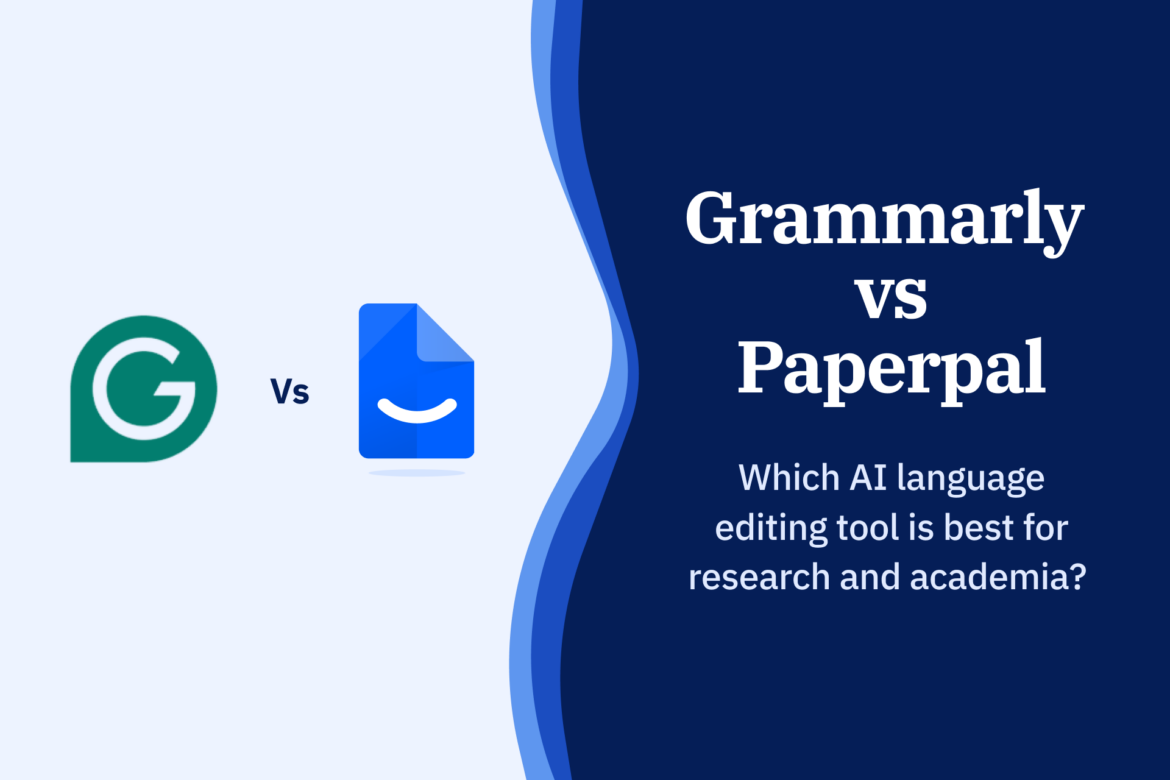Table of Contents
You might find this Grammarly review unique. Unlike reviews aimed at users who write blogs or marketing copy, this one is for those engaged in academic writing. If you’re regularly working on theses, essays, research papers, or literature reviews, this article introduces a more academic-focused Grammarly alternative you’ll want to consider.
Grammarly’s first-mover advantage has made it a dominant force in AI writing tools, attracting a diverse audience. Though researchers and academics initially adopted it to improve their language, its effectiveness in academic contexts is still debatable. This Grammarly review compares the AI tool with Paperpal, an academic alternative to Grammarly, and differentiates its capabilities, pricing, and more. Let’s examine Grammarly so you can see why it’s not the best solution for academic writing.
Paperpal vs Grammarly: Quick Comparison
| Feature | Paperpal | Grammarly |
| Language Editing | In-depth language and grammar corrections for academic writing, ensures inclusive writing; also supports LaTeX editing | Aggressive passive voice correction, often suggests inaccurate edits not suited for academic writing; doesn’t support LaTeX editing |
| AI Writing Assistance | Offers built-in writing prompts (e.g., Expand, Argue, Support) and a free text box where users can tell Paperpal what to write, leading to sharper, context-aware academic outputs. | Provides basic AI text generation, users can draft content or continue writing / expand on ideas with prompts; outputs are often more generic than useful |
| Structured Outlines & Templates | Offers stepwise outlines and templates for 10+ article types; can tailor outputs based on journal guidelines, uploaded notes, prompts. | Not available |
| AI Paraphraser | Provides accurate paraphrasing, improves fluency, ensures a more academic tone, and simplifies text in a click without losing meaning, citations, or technical terms | Provides sentence- and paragraph-level rephrasing. May introduce errors in academic text; does not always retain citations or technical terms |
| Change Tones | Allows users to change between five tone options to ensure their academic content resonates with the intended audience | Supports quick paraphrasing to convey different writing styles and tones |
| Word Count Reducer | Provides a one-click tool to reduce word count by 15% to 35% without changing the meaning, retains citations as well as non-English and technical terms | Has suggestions to shorten sentences with prompts for targeted trimming, but risks loss of academic terms and contexts; best for more generic writing |
| Translation & Multi-Lingual Support | Supports 50+ languages; handles translation and rewriting requests without changing meaning, technical and non-English terms. Allows users to write prompts, ask questions, interact with Paperpal in their language | Apart from English, offers multi-lingual support for 5 languages, and in-line translation for 19 languages |
| Literature Search | Provides fact-based answers from 250M+ verified research articles; has multiple search modes with smart filters and flags retracted and withdrawn papers, ensuring credibility | Not available |
| Citation Generation | Recommends relevant citations, manages references, and auto formats sources in 10,000+ up to date citation styles | Limited citation support; requires manual prompting to format in APA, MLA, and Chicago styles |
| Multi-Author Collaboration | Allows users to securely share and work on Paperpal documents together; provides commenting in-line to speed up the review and writing process | Not available; only allows file export and share |
| Chat with PDF & Notetaking | Extracts accurate summaries, insights from any PDF. Users can save snippets or AI insights as notes on Paperpal, and develop these into drafts more efficiently | Not available |
| Image Support | Preserves all visual elements, including images, graphs, and charts, when you upload research papers to the editor | Not available |
| Journal Submission Checks | Offers 30+ technical and language checks with a detailed report and suggestions to polish your writing before submission. | Not available |
| Plagiarism Check | Scans 7,000 words for free, 10,000 words with Prime and up to 50,000 words at an additional fee. Provides detailed report with similarity score to help users fix problem areas | No free checks available. Grammarly premium allows checks for 150,000 words via its integrated plagiarism checker that lists detected references |
| AI Review | Peer-review-style stage-wise review with practical advice to polish academic text and reduce desk rejection risk | Has AI Grader and Expert Review features that evaluate your documents and help align your writing with rubric or syllabi |
| Tools for Responsible AI use | AI Footprint flags Paperpal AI-written text in real time while AI Disclosure templates help users declare AI use correctly, protecting authorship and promoting transparency | Grammarly Authorship feature helps in tracking AI use in your writing |
| Multi-platform Access | Real-time support on the Web, MS Word, Overleaf, Google Docs, Mobile, and as a Chrome extension | Accessible on Web, MS Office (limited features in MS Word), Mobile, and Chrome extensions |
| Pricing | Free plan available. Prime plan starts at $25/month to $139/year | Free plan available. Grammarly Premium starts at $30/month or US$140/year |
Grammarly’s Features for Academic Writing: Key Highlights
While core grammar improvement benefits most users, Grammarly extends beyond basic error correction with a redesigned interface (following its Coda acquisition) and new features tailored to various content types. Ideal for bloggers, content creators, students, and authors, Grammarly offers some standout features, including:
- Document Editor: Based on the Coda editor, Grammarly’s new interface uses a block-first structure, where users can insert tables, columns, lists, headers, and organize their writing.
- Multilingual Support: AI writing assistance, grammar and spelling corrections, paragraph-level rewrites and in-line translations is available for French, German, Italian, Portuguese, and Spanish in addition to English.
- AI Chat: Integrates into your writing workflow, generating outlines, drafting content, and brainstorming ideas. However, this feature is currently only available within Docs, with very limited access on Grammarly for Chrome and Mac.
- Paraphrasing and Tone Adjustments: Get sentence- and paragraph-level paraphrasing suggestions to improve language clarity. Grammarly can also analyze phrasing and suggest how to change sentence tones into formal, friendly, optimistic, confident, or neutral.
- AI Agents: In August 2025, Grammarly launched about 8 AI agents, notably:
- AI Grader: Upload rubric, topic, or syllabus and estimate your grade based on instructor guidelines and educational material.
- Reader Reactions: Get feedback based on a chosen audience persona (e.g., manager).
- Expert Review: Get tailored feedback for academic writing based on your research field.
- Citation Finder: Generate pre-formatted citations in APA, MLA, Chicago from public sources for academic writing.
- Plagiarism Detector: Flags sentences for similarity, provides sources, section-wise feedback, and suggests paraphrasing or citations.
- AI Detector: Analyzes your text to detect potentially AI-generated content, providing a clear score that indicates the likelihood of AI involvement.
- AI Humanizer: Grammarly’ scans for repetitive phrasing and unnatural cadence typical of AI-written content and rewrites sentences and adjusts tone and word choice.
Grammarly Review: Pros & Cons
Grammarly has upgraded its capabilities beyond general-purpose language editing and professional communication to provide generative AI writing solutions. Additionally, its specialized AI agents and redesigned interface certainly make it an attractive option worth exploring for academic writing.
While Grammarly’s free version allows users to experience the platform, it also employs persistent reminders about additional features and benefits unlocked through Grammarly Premium, which can be frustrating or distracting. But before you upgrade to a paid plan, consider these pros and cons to decide if it’s the right investment for your research and scholarly writing needs.
| Grammarly Pros | Grammarly Cons |
| Modern AI-native Docs editor (powered by Coda) allows for structured writing. | Performance issues with longer documents over 3,000-4,000 words; editor lags and becomes slow. |
| Integrated AI agent suite with chat capabilities for more guided writing support. | Lacks academic depth; weak on research-style editing, argument logic, and subject accuracy. |
| Multilingual support for 5 major European languages and English. | No support for PDF, LaTeX, and Markdown – unsuitable for technical or scientific writing. |
| Built-in citation finder (direct web page citation generation) to maintain originality. | Citation coverage is limited to public web sources, not verified academic databases. |
| Unified system combining AI Grader, Expert Review, plagiarism detection, citation generator, and AI Humanizer | Repeated download prompts, lag, and sluggish performance, especially with MS Word/PowerPoint |
| Great for clarity, tone, and grammar correction in general writing;. | Basic grammar and spelling checks, limited paraphrasing support – inadequate for serious academic writing. |
| Provides submission support, combining AI Grader, Expert Review, plagiarism detection, citation generator, and AI detection tools. | Not designed for academic writing; lacks explanation of editing suggestions, disclosure templates, or journal submission checks. |
| Works seamlessly via browser extension and MS Word plugin for on-the-go edits. | Add-ins for Word/PowerPoint remain basic, with lags and repeated download prompts. |
Researchers should be cautious while using Grammarly for academic writing. While the tool provides suggestions on style, usage, and tone, it doesn’t fully understand academic writing conventions and can misfire in cases that need strict adherence to academic tonality, avoiding accidental plagiarism, and more. This often forces academics and researchers to seek out Grammarly alternatives that better serve their specialized needs.
Fortunately, there is a better, more reliable Grammarly alternative for academic writing – Paperpal. Let’s compare Paperpal vs Grammarly and see why academics globally trust this trusted AI research and writing assistant.
Paperpal: The Best Alternative to Grammarly for Academic Writing
Paperpal is a comprehensive research assistant and AI writing tool that offers end-to-end solutions to help academics read, ideate, write, cite, edit, and submit confidently. With over 23 years of STM expertise and robust AI trained on millions of published research manuscripts, it is purpose-built to help academics at every step of the writing journey so they can write in half the time and without any of the stress. Unlike Grammarly, Paperpal offers much more than just a teaser with its free plan! Let’s dive into why Paperpal is the best free Grammarly alternative you’ve been searching for.
Paperpal vs Grammarly: Which AI Writing Assistant Excels at Academic Writing Tasks?
We compared Paperpal vs Grammarly using actual academic writing samples to determine the best AI academic writing tool and found that Grammarly’s coverage of errors and language suggestions is pretty low. Here’s a side-by-side comparison of how Paperpal and Grammarly performed.
Test 1: Academic Conciseness and Clarity
Both tools improved the text, but Paperpal understood academic writing better by eliminating redundant phrasing (“According to… they found”) while maintaining scholarly tone. Grammarly made unnecessary structural changes to the sentence flow.
Test 2: Technical Terminology Accuracy
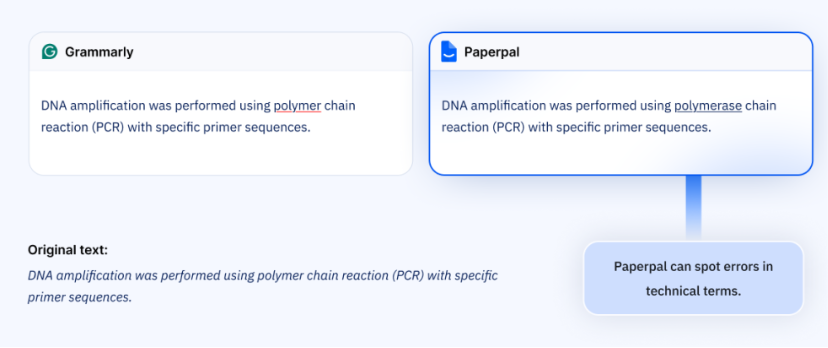
This test revealed a critical difference. Paperpal caught the technical error (“polymer” should be “polymerase”), proving its specialized knowledge of scientific terminology. Grammarly missed this fundamental mistake that could undermine the credibility of a research paper.
Test 3: Statistical Reporting Standards
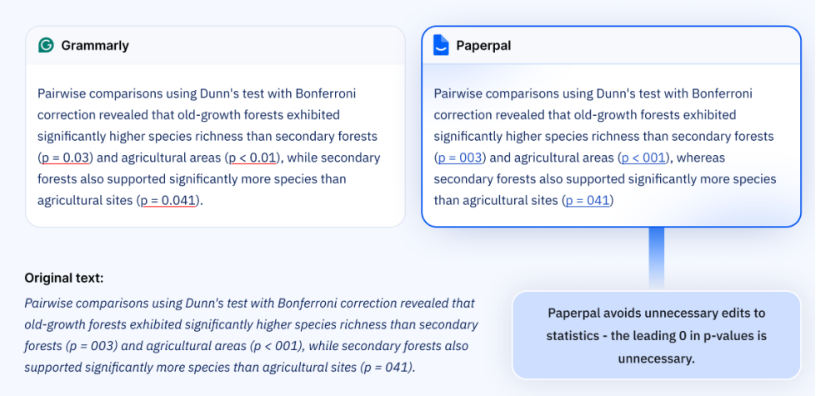
Paperpal avoided unnecessary edits to statistics, whereas Grammarly applied general formatting rules that aren’t appropriate for scholarly writing (editing values incorrectly, adding an unnecessary leading 0 in p-value).
Test 4: Inclusive Language Detection
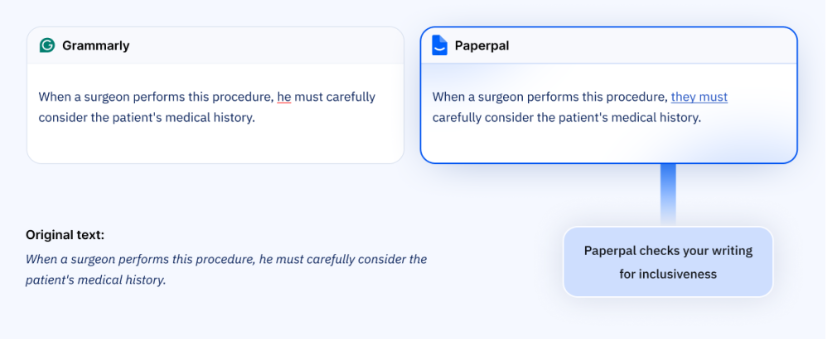
Paperpal proactively identified and corrected gender-exclusive language, promoting inclusive academic writing. Grammarly failed to address this important aspect of modern scholarly communication.
Test 5: Domain-Specific Accuracy
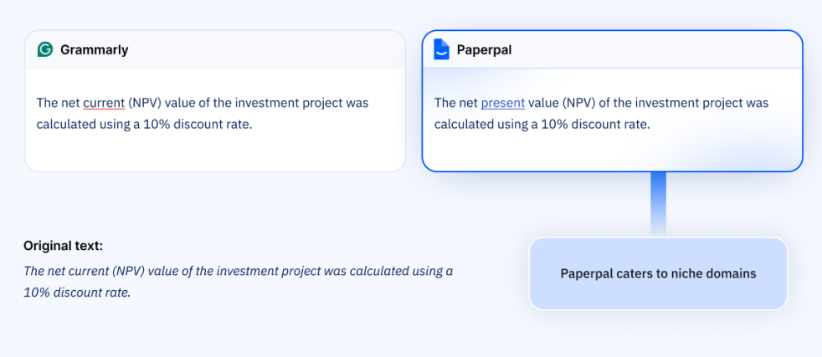
Another technical terminology test where Paperpal correctly identified “net current value” as an error and fixed it to “net present value,” while Grammarly missed this domain-specific mistake.
Test 6: Advanced Academic Grammar
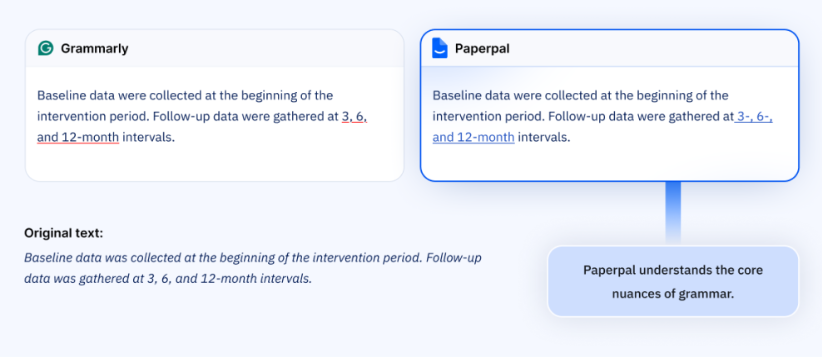
Both tools corrected the subject-verb agreement (“data were” vs “data was”), but only Paperpal properly implemented hanging hyphenation (3-, 6-, and 12-month), demonstrating deeper understanding of grammar nuances.
Best Academic Writing Tool: Does Grammarly Have What it Takes?
If your work involves writing crisp marketing copy or sending professional emails, or if you require generic writing assistance, Grammarly is a good choice. Grammarly for students also offers tailored features that can help enhance their writing journey throughout the academic process.
However, Paperpal still stands out as the best Grammarly alternative for academic writing. This was proven by a blinded benchmarking analysis by senior editors at Editage that revealed Paperpal consistently outperformed Grammarly (Academic Mode), providing 2 to 3 times more suggestions on par with corrections by professional academic editors. Paperpal had minimal errors in language corrections, with no issues in terms of comprehension and integrity, while Grammarly had the highest incorrect suggestions across categories studied in the analysis.
Why Academics Choose Paperpal Over Grammarly?
If you are a master’s or PhD student, educator, researcher, or working in academia, Paperpal is your best bet. With its focus on academic writing and empowering students and researchers to write high-quality academic content, every time, this trusted AI academic writing assistant is the ally you need to succeed. Here’s what sets Paperpal apart for students and researchers:
- Editing Built for Research Writing: Paperpal goes beyond grammar correction to deliver field-aware academic editing that accurately corrects discipline-specific terminology and ensures inclusive language. This Grammarly alternative offers grammatical precision and aligns your work with academic writing conventions, which Grammarly’s general AI can’t.
- Multilingual Support and Translation: Paperpal supports AI interactions and offers academic translations for 50+ languages, while keeping technical accuracy intact. This makes the tool more accessible and helps non-native English speakers communicate their work confidently.
- Discipline- and Journal-Specific Feedback: Rather than generic feedback, Paperpal offers targeted suggestions based on academic discipline and journal requirements. Whether you’re writing a PhD thesis, a grant proposal, or a manuscript for journals like Nature, this free Grammarly alternative ensures your writing meets scholarly expectations.
- All-in-One Research & Writing Workflow: From discovering research papers to chatting with PDFs and generating citations (10,000+ styles), Paperpal covers every research and writing stage from literature reading to writing, editing, and preparing submissions on one seamless platform.
- Collaborative Academic Writing: Paperpal’s web editor enables authors to share their documents and write, edit, and review manuscripts together in real time, streamlining the review and submission process.
- Essential Pre-Submission Checks: Unlike most other Grammarly alternatives, Paperpal has a suite of pre-submission checks, including a peer-review style evaluation, trusted plagiarism checker, and 30+ language and technical checks, minimizing desk rejection risks.
- Advanced Citation Management: Paperpal supports 10,000+ citation styles (APA, MLA, Chicago, IEEE, etc.) for easy referencing. This Grammarly alternative also allows users to switch formats instantly for different journals with one click.
- Smart AI Assistance for Scholars: With built-in templates and in-line AI actions (Expand, Counter, Trim, Paraphrase, Change Tone), Paperpal makes academic writing easier. Add to this easy export features, image support, file uploads, and tailored features to help authors track and disclose AI use, and it’s clear why researchers prefer this to Grammarly to ensure responsible, transparent submissions.
- Work Where You Write: Unlike most web-only solutions, Paperpal provides full feature capabilities in web and within Microsoft Word, it is also available on Google Docs, Overleaf, and as a Chrome Extension, ensuring real-time research and writing support as you work.
For academics seeking a tool that truly understands scholarly communication, Paperpal is the one Grammarly alternative that makes the difference between good writing and publishable research. Unlike other free Grammarly alternatives like Copy.ai, Jasper, and Frase, Paperpal’s comprehensive AI toolkit tailored for research papers, thesis, and dissertations makes it the natural choice for students, researchers, educators and academics everywhere. Try Paperpal for Free today to experience its advanced language checks and academic style suggestions firsthand.
Frequently Asked Questions
What is Grammarly and how does it work?
Grammarly is a grammar and writing assistant software that checks for various errors and offers suggestions on clarity, style, and engagement. It works across various platforms, including Microsoft Word, Google Docs, and web browsers.
Grammarly uses AI algorithms to analyze your writing and suggest improvements. It flags potential errors and offers alternative phrasing suggestions based on its understanding of general writing rules.
Is Grammarly worth it?
Based on our Grammarly review, the grammar and writing assistant can catch some basic grammar and spelling mistakes, but its limitations become apparent in the academic arena. Here's why:
- Limited scope: Grammarly primarily focuses on general writing rules. It may not recognize specific academic formatting styles or nuances like APA, MLA, or Chicago.
- Specificity issues: The feedback might not be tailored to the specific requirements of your academic discipline. For instance, it might flag a passive voice sentence even when acceptable in your field.
- False positives: Some suggestions can be subjective or inaccurate, potentially leading to confusion and compromising the integrity of your work.
There are many free Grammarly alternatives for academic writing like Paperpal, which offers 2x the suggestions compared to Grammarly, making it a more reliable option.
Is Grammarly the best grammar checker?
Grammarly is widely recognized for its user-friendly interface and general grammar checking capabilities. However, there are many websites like Grammarly which provide double the edits, without the restriction of a paywall.
Is Grammarly free?
Grammarly offers a free basic version with limited features. The premium versions offer more comprehensive checks and suggestions but come at a rather steep cost.
Are there any free alternatives to Grammarly for academic writing?
While Grammarly's free version offers basic features, there might be limited options for tailored academic support. Paperpal is one of the best free alternatives of Grammarly that offers extensive academic writing support.