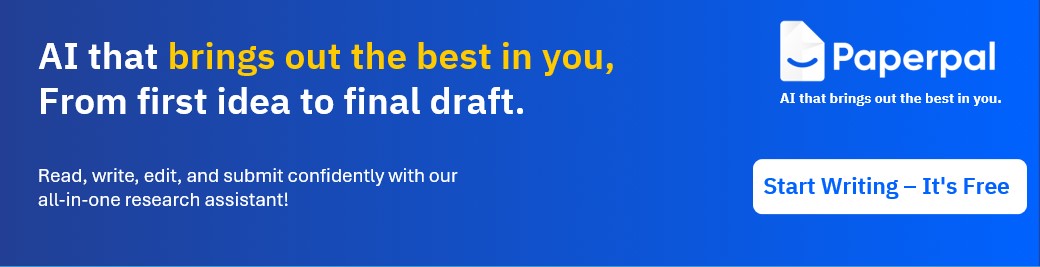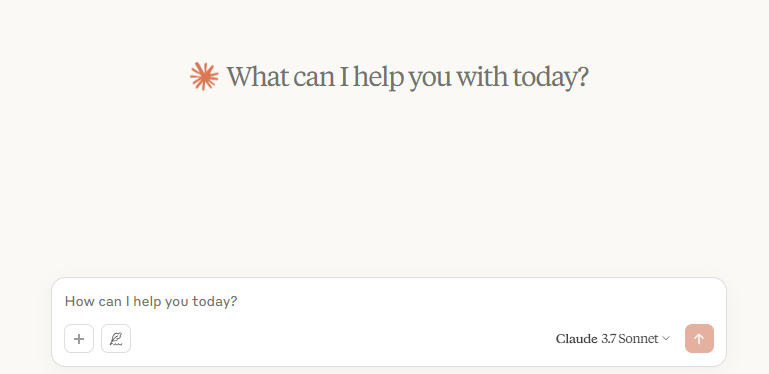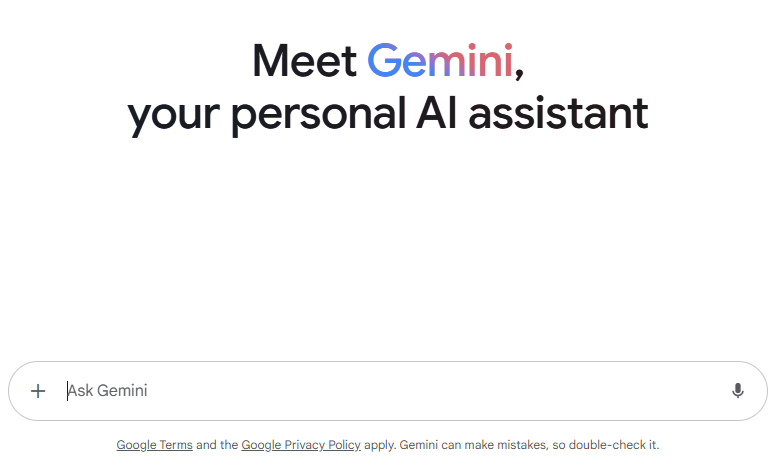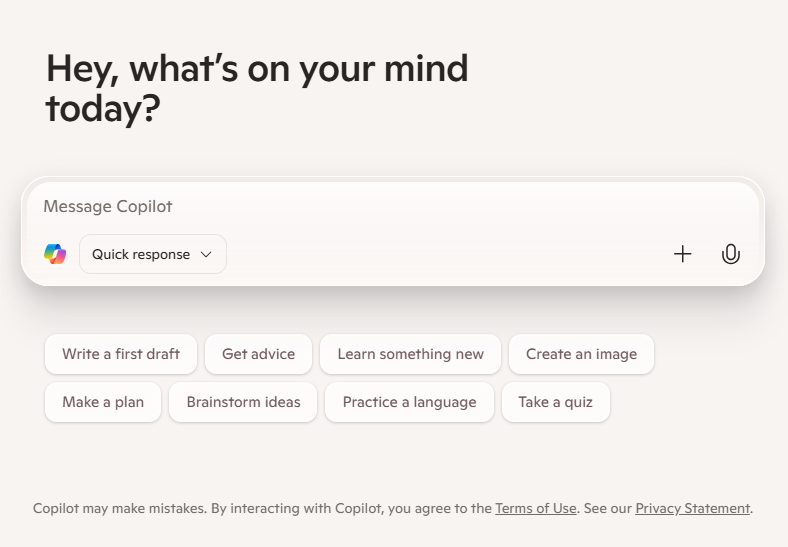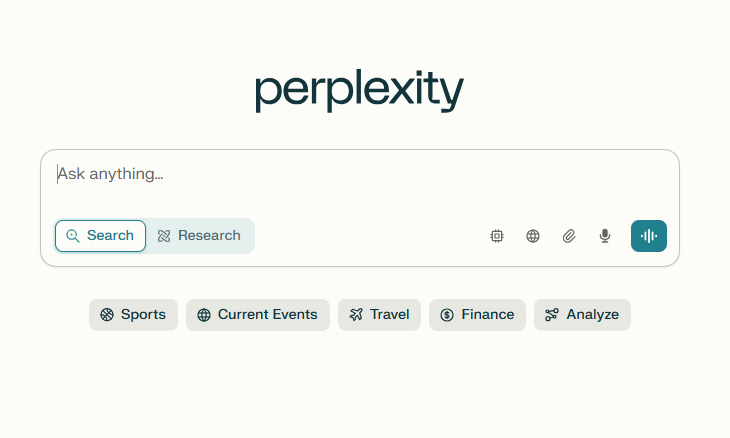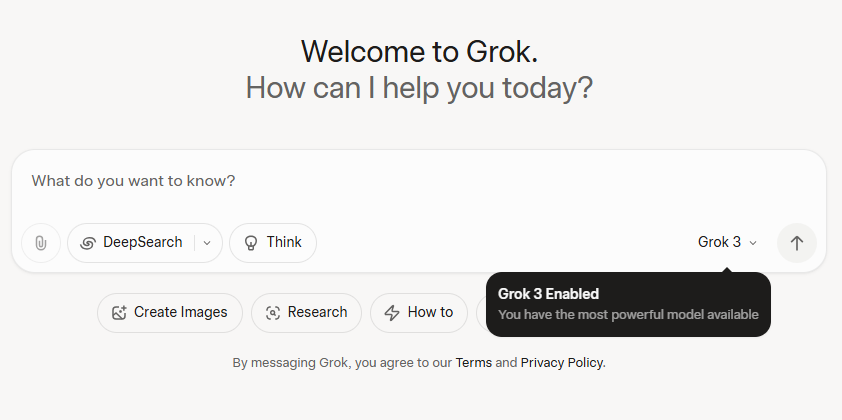ChatGPT’s launch revolutionized AI interaction, offering the public a powerful, user-friendly language model for writing, brainstorming, summarizing, and refining language. Its accessible and human-like responses ignited global excitement about AI’s potential in daily life.
However, for students and researchers, the real value of AI like ChatGPT lies not just in generating content but in getting relevant, reliable support to streamline the academic process. This leaves them juggling multiple tools, often looking for that one trusted alternative to ChatGPT for research writing and other research workflows.
In this article, we review six ChatGPT alternatives for students and researchers. We will cover the top features, pros, and cons, and what each of these ChatGPT competitors is best used for so you can invest wisely in an AI assistant to make your research and writing more effective and intentional.
Quick Comparison
Paperpal
If you’re a student or researcher looking for alternatives to ChatGPT explicitly built for academic writing, Paperpal is what you need. Unlike general-purpose AI like ChatGPT, Paperpal’s AI is trained on millions of published scholarly articles and backed by over 22 years of scientific, technical, and medical expertise.
Tailored specifically for research and academic writing, Paperpal eliminates the need for extensive prompt writing. It inherently understands academic conventions, producing reliable text that meets scholarly standards. It’s clear research outputs and distraction-free writing workflows empower students and researchers to achieve their academic goals.
How Does Paperpal Help in Academic Writing and Research?
Paperpal’s all-in-one AI writing tool provides reliable support at every step of the academic writing process.
- Generative AI Writing: With Paperpal, you can easily create structured outlines for academic writing by using the ready-to-use templates and adding your specific information. To generate a first draft, simply upload your notes to Paperpal Write and then develop your narrative using contextually relevant text suggestions. Whether you’re working on literature reviews, essays, theses, or research papers, Paperpal can help you write better, faster.
- Rewrite without losing meaning: Skip rewording sentences manually, paraphrase and rewrite entire sentences or up to 500 words with Paperpal’s Rewrite Features. Improve clarity and fluency, cut down word count, or change your writing tone to be more academic, professional or creative in a single click.
- Language checks tailored to academic writing: Paperpal’s specialized academic checks understand the nuances of research writing. They accurately correct grammar, spelling, punctuation, and style while keeping your crucial technical terms, references, and equations intact throughout your writing process.
- Translate academic text across 30+ languages: Break down language barriers with Paperpal Translate and accurately translate your research across 30+ languages. This handy feature is a favorite among non-native English speakers as it preserves key references, technical terms, and non-English words that often appear in academic texts.
- Extract data, insights, and summaries: Cut down on literature review time and analyze research faster with Paperpal’s Chat PDF. Analyze data (figures and tables), break down concepts, and generate full-text summaries in minutes. Upload your own PDFs to get started, or start with open-access papers available in Paperpal’s citation library.
Unlike ChatGPT, Paperpal offers more targeted features for academics. These features are designed to help you effortlessly research, write, cite, and prepare submission-ready essays, PhD theses, and research manuscripts.
- Research repository: Find references, gain fresh insights, and identify counterarguments to develop your writing with Paperpal’s Research feature. Get insights and responses to questions from its updated database of 250Mn+ research articles backed by verified sources.
- Citation generator: Want to switch styles or cite sources correctly in your academic writing? Choose from 10,000+ citation styles and instantly get accurately formatted citations as you write with Paperpal Cite.
- AI Review: Much like a mentor or supervisor, Paperpal’s AI Review feature flags problem areas across your text and offers detailed feedback and actionable advice on how to quickly address gaps and improve your academic writing.
- Plagiarism checks: Avoid the risk of accidental or self-plagiarism by checking your work against 99 billion+ webpages with this best-in-class plagiarism checker. Get a free similarity report for checks of up to 7,000 words; if you have longer documents, you can buy a Paperpal Prime plan and get a plagiarism report with similarity score, color-coded results, and side-by-side comparisons.
- Journal Submission Checks: Maximize your chance of acceptance with 30+ essential language and technical compliance checks. You can also get an AI-edited draft of your manuscript with suggestions in track changes, which helps you quickly perfect your writing before submission.
Pros and Cons of Paperpal for Academic Research
| Pros | Cons |
| Paperpal is a comprehensive AI academic writing assistant that provides support for writing, editing, literature searches, research reading, citation generation, and plagiarism checks in one place. | Paperpal is focused on academic and technical writing; it might not be as helpful with fiction, storytelling, or poetic writing. |
| The web editor integrates in-line AI commands and advanced formatting tools, allowing you to fully control how you structure and present your writing. | The upgraded web editor experience might present a learning curve for first-time users. |
| Paperpal’s generative AI features come with in-built prompts, curated by subject-matter experts, which helps it produce tailored results without the need for extensive prompt writing. | Paperpal’s free plan only allows 5 uses/day of the generative AI features. For extended use, users must upgrade to Paperpal Prime. |
| Paperpal has a suite of journal pre-submission checks that go beyond plagiarism to accelerate the document finalization process and boost your chances of acceptance. | |
| Paperpal has strict security measures to ensure your work is kept confidential, safe and is never used to train its AI models. | |
| The AI writing tool for research is accessible on the Web, MS Word, Overleaf, and Google Docs, providing reliable assistance where you write. |
Claude AI
Claude is one of the most reliable ChatGPT alternatives for academic tasks that demand structure, precision, and focus. As a ChatGPT competitor, Claude excels at analyzing writing samples. It can then mimic domain-specific terminology, sentence structure patterns, citation conventions, and argumentation styles. This capability simplifies the job of early career researchers trying to develop writing styles or non-native speakers adapting to journal standards.
How Does Claude Help in Academic Writing and Research?
- Basic Research and Academic Writing Tasks: By learning from the writing samples you provide, Claude can assist with various tasks, including generating summaries, translating text, creating outlines, and producing a solid initial draft. Claude can also proofread text and provide editing assistance for your essays and theses.
- Citation Assistance (Pro): The free version of Claude can generate citation text when summarizing research papers. However, it does not provide clickable links to references.
- Simplifies complex code and data: If you’re struggling to understand heavy theory or code, such as Foucault, Derrida, Haskell, Malbolge, Claude can break it down into digestible explanations.
- Image Interpretation: Upload a chart or dataset to Claude and get a complete description, interpret trends, or even suggest what kind of analysis might follow.
Pros and Cons of Using Claude for Academic Research
| Pros | Cons |
| Claude 3.5 Haiku can process up to 350 pages, allowing you to check full-length research papers, essays, theses, and more. | Claude cannot detect plagiarism, missed citations, or provide feedback like an academic editor. |
| Claude can mimic users’ writing styles when provided with samples. A great asset for students and researchers new to academic writing | Claude cannot access the web to fetch data and add source links to its answers to research queries. |
| Users can upload charts and diagrams to interpret faster and speed up academic research. Claude also helps to debug complex code scripts. | The free version doesn’t allow users to leverage Claude’s entire feature suite |
| Claude does not learn from user conversations or reuse data for training, making it a safer choice for handling unpublished or sensitive academic work. |
Gemini
Gemini offers significant advantages as an alternative to ChatGPT for students for two key reasons. First, its deep research feature (limited access with free plan) functions much like a research assistant. It can browse the web and produce detailed, source-cited reports in response to research questions. Second, Gemini seamlessly integrates with Google Workspace (Pro) and delivers tailored answers informed by your previous Google searches.
How Does Gemini Help in Academic Writing and Research?
- Handles general research tasks with ease: Gemini can generate summaries from PDFs and Word files, provide audio and video overviews and assist with basic writing tasks
- Automated report generation: Gemini’s Deep Research feature produces organized, exportable reports with source links, saving hours of manual compilation and citation.
- Real-time collaboration: Gemini allows you to share research projects by integrating with Google’s productivity suite
- Interpret graphs and charts: Upload visuals and get clear explanations, useful for data-heavy reports or presentations.
Pros and Cons of Using Gemini for Academic Research
| Pros | Cons |
| Gemini integrates effortlessly with Google Docs, Gmail, Sheets, and other Workspace tools, enhancing productivity within familiar platforms. | While proficient in research and informational tasks, Gemini may require extensive prompt writing for more research-accurate content. |
| Processes and generates content across text, images, audio, video, and code, offering versatility for various tasks. | Like other AI models like ChatGPT, Gemini can occasionally produce incorrect or misleading information, necessitating user verifications. |
| Provides up-to-date information by accessing the internet in real-time, ensuring current data for research and analysis. | Handling sensitive information with Gemini requires caution, as advanced capabilities may pose risks to data security and confidentiality. |
Microsoft Copilot
MS Office users looking for a ChatGPT alternative can benefit from Microsoft Copilot’s seamless integration within Word, Excel, PowerPoint, and Outlook, allowing access to its features without switching tabs. Microsoft Copilot stands out from AI tools like ChatGPT because it can build agents with just a few prompts. This makes it a versatile, all-in-one AI assistant capable of supporting diverse needs, including academic research, creative writing, business analytics, and security, thus benefiting students, professionals, developers, and enterprises.
How Does Copilot Help in Academic Writing and Research?
- Build Agents: Use Copilot Studio’s agent builder to create and customize agents to cover specific academic use cases like Literature Reviews, Summary Generators, Essay Drafts etc.
- AI Assistance across Microsoft Apps: Copilot is integrated into Word, Excel, PowerPoint, Outlook, Teams, OneNote, Loop, Whiteboard, and Forms, providing contextual help tailored to each app
Pros and Cons of Using Copilot for Academic Research
| Pros | Cons |
| Copilot enhances productivity by embedding Al assistance directly into familiar applications like Word, Excel, PowerPoint, and Outlook. | Copilot works best with clear instructions and so, it may struggle with abstract or loosely framed tasks. |
| Automates routine tasks, allowing students to focus more on critical thinking and learning. | It may simplify complex academic content too much, leading to loss of nuance in advanced subjects. |
| Offers translation and accessibility features, making content more inclusive and understandable for diverse audiences. | Translation may not retain non-technical language and equations, further requiring the user to proofread. |
Perplexity
Perplexity has emerged as a significant ChatGPT competitor, attracting users with its unique ability to cite the sources of its answers. Initially developed as an advanced search engine, Perplexity has since evolved into an intelligent AI assistant, a notch above Google. It now offers features like personalized news briefings on chosen topics, collaborative “Spaces” for organizing research, and the generation of comprehensive research reports.
How does Perplexity Help in Academic Writing and Research?
- Comprehensive Search Modes: Perplexity provides 3 search modes to cater to different use cases. Use Pro Search for smart answers, Deep Research to create in-depth reports in under 4-5 minutes, and Reasoning Mode to break down complex topics and follow up to understand better.
- Spaces: Create a tailored knowledge hub that combines your personal files and web searches. Group your conversations and files by specific topics or projects, enhancing both individual research management and team collaboration.
- Memory (Beta): Remembers your past chats to give more personalized, connected responses over time.
Pros and Cons of Using Perplexity for Academic Research
| Pros | Cons |
| Perplexity acts as a ChatGPT for research, providing answers, in-depth research reports, and reasoning models in minutes. | Perplexity’s sourcing is limited to indexed web pages. Consequently, it won’t cite published research papers that aren’t indexed by search engines like Google or are behind a paywall. |
| Perplexity’s Spaces feature acts like an internal knowledge hub, curating related search threads from all team members and integrating personal files for seamless collaboration. | Perplexity cannot function as an AI writing assistant. It can provide sources for better writing but cannot generate content. |
| Occasionally, sources contain links to removed articles, resulting in broken or inaccessible webpages. |
Grok
If you’ve been exploring a ChatGPT for students with a bit more personality, and access to live, real-world data, Grok might just be your wildcard pick. Grok seamlessly blends advanced reasoning, real-time web access, and multimodal inputs into a single AI assistant. While not quite suitable for academic use, students and researchers can still leverage its Deep Search, Gen AI tools, and logic-first modes like “Think” and “Big Brain.”
How can Grok Help with Academic Writing and Research?
- Think & Big Brain Modes: Grok breaks down complex procedures into logical steps facilitating deeper understanding with simple step-by-step procedures.
- Deep Search: Goes beyond surface-level browsing to deliver real-time insights from trusted sources. Grok also provides summaries from credible sources to support your claims, great for debates and arguments.
- Multimodal Input: Upload charts or images for analysis, or generate visuals from text, handy for presentations and data-driven tasks.
- X (Twitter) Integration: Summarizes public posts and tracks live conversations, perfect for media, politics, or current event-based research.
Pros and Cons of Using Grok AI for Research
| Pros | Cons |
| Grok’s “Think”, and “Big Brain” modes break down complex tasks step-by-step, helping students understand layered problems in science, philosophy, or logic. | Grok cannot help in literature search, as it cannot access paywalled research content. |
| Grok allows you to upload charts, images, or graphs and get context or explanations; it also allows text-to-image generation. | While good at summaries and live data, Grok may not offer the same depth in theory-heavy or technical topics. |
| Grok’s personality is intentionally witty, which might feel out of place for formal academic tasks. | |
| Grok cannot cite sources in preferred styles or check for plagiarism. |
Why Paperpal is the Best ChatGPT Alternative for Students and Researchers?
While Paperpal may not offer the broad versatility of tools like Claude, Gemini, or other ChatGPT alternatives, it excels in one crucial area: providing comprehensive, end-to-end support for academic writing and research. For researchers seeking thorough literature reviews with AI that can even access paywalled content, Paperpal’s extensive research database of 250 million papers comes to your rescue.
For students and early career researchers who need an AI academic editor to proactively identify manuscript errors and avoid desk rejections, you don’t need a lengthy prompt; Paperpal does it on its own.
Paperpal’s feature suite for academic writing and research is endless, and while it enhances your productivity, Paperpal also ensures that your work adheres to rigorous scholarly standards. With Paperpal as your AI research assistant, you can concentrate on your core research, as the AI expertly handles the complexities of academic writing. Try Paperpal for free today!
Paperpal is a comprehensive AI writing toolkit that helps students and researchers achieve 2x the writing in half the time. It leverages 23+ years of STM experience and insights from millions of research articles to provide in-depth academic writing, language editing, and submission readiness support to help you write better, faster.
Get accurate academic translations, rewriting support, grammar checks, vocabulary suggestions, and generative AI assistance that delivers human precision at machine speed. Try for free or upgrade to Paperpal Prime starting at US$25 a month to access premium features, including consistency, plagiarism, and 30+ submission readiness checks to help you succeed.
Experience the future of academic writing – Sign up to Paperpal and start writing for free!