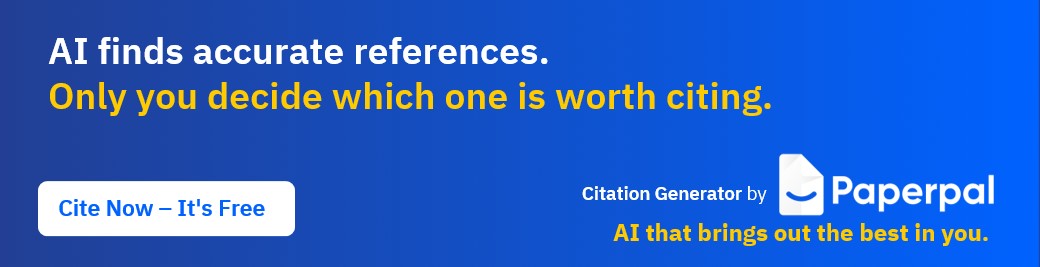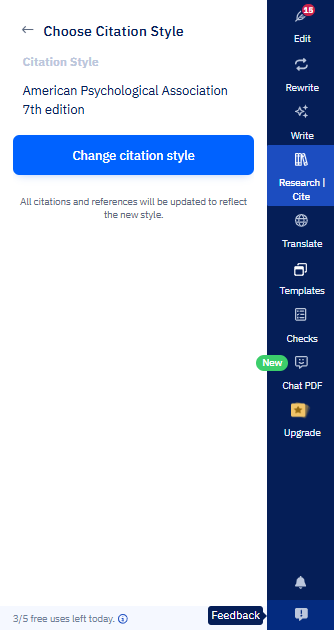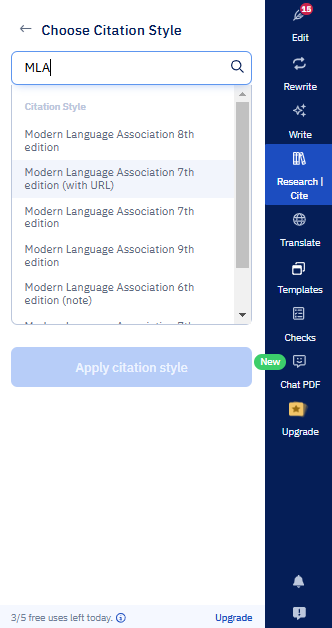Table of Contents
The Modern Language Association (MLA) developed the MLA format to allow academics to format manuscripts in a uniform manner. This consistent format facilitates easy reading and directs readers to specific elements of a paper or assignment quickly.
A short answer to “What is MLA format?” is that it is a set of guidelines for citing research and of writing and formatting a manuscript in literature and language subject areas. However, the MLA format is not only used in these subjects; many others have adopted it as well, e.g., the liberal arts and humanities.
The MLA released the 9th and current edition of the MLA Handbook in April 2021. The MLA Handbook is a guide that instructs authors how to create MLA style citations and format their paper in the MLA Style, e.g., guidelines for parenthetical citations, works cited, and tables and figures.
What is MLA Format?
The MLA format guidelines are widely used for research papers in the humanities. According to the 9th edition of the MLA Handbook, citations and Works Cited lists are to be created using a standardized template with certain core elements. Citing sources in this style involves two aspects: MLA in-text citations and MLA works cited format.
MLA Format Background
Did you know that the MLA format came about in 1931, shortly after APA Style was developed? The MLA, an organization responsible for promoting the study, teaching, and understanding of languages, literatures, and culture, developed this style. MLA members Carleton Brown and Cyril Arthur Peerenboom created the style to bring about consistency in the appearance of papers and uniform rules for grammar and citation. Now in its ninth edition, MLA Style continues to be a popular citation method for students and researchers.
Create accurately formatted MLA citations automatically with our free MLA Citation Generator.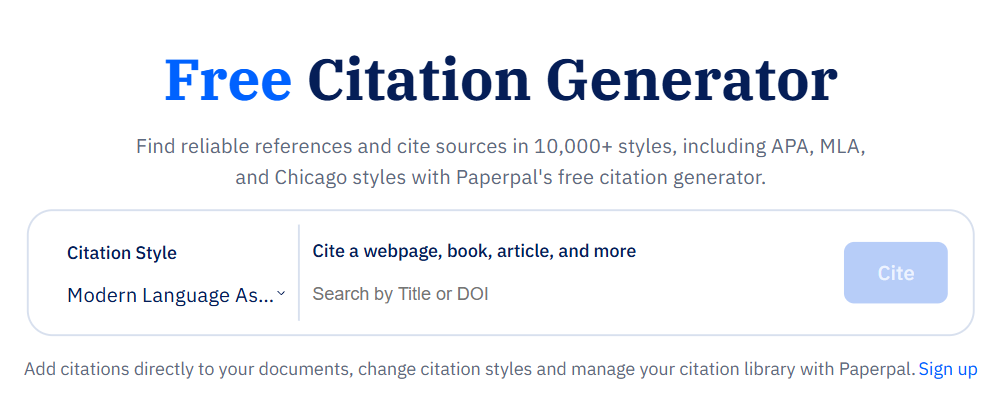
Formatting the Header in MLA Style
The first page of an MLA format paper has a left-aligned header comprising four lines (double-spaced), which include the following (See Figure 1):
- Your full name*
- Your instructor’s/supervisor’s name
- Course name and number
- Date of submission
*If it is a group project, all names of the contributors are listed, with each name on its own line in the header
MLA General Paper Formatting
Part four of the MLA Style Manual explains how to prepare manuscripts in MLA Style. For your convenience, here are the basic guidelines for MLA essay format or MLA format paper in a nutshell.
- Paper size: 8½-by-11-inch paper. For printouts, use standard white paper.
- Margins: One-inch margins around the entire page.
- Paragraph indents: Indent the first word in every paragraph. Sentences should begin half an inch from the left margin.
- Line spacing: The entire text of MLA essay format or MLA format paper should be double-spaced.
- Font and font size: Any font type that is easy to read may be used. Arial and Times New Roman are most commonly used in MLA format. The default 12-point font size is recommended, but other standard sizes, such as 11-point may also be used.
- Title: After the header, the title of the paper is centered on a new line, in title case (not in all capital letters). Do not place a period after the title.
- Running head: Half an inch from the top and flush with the right margin, the author’s surname and page numbers (Arabic numerals) should appear in the upper right-hand corner.
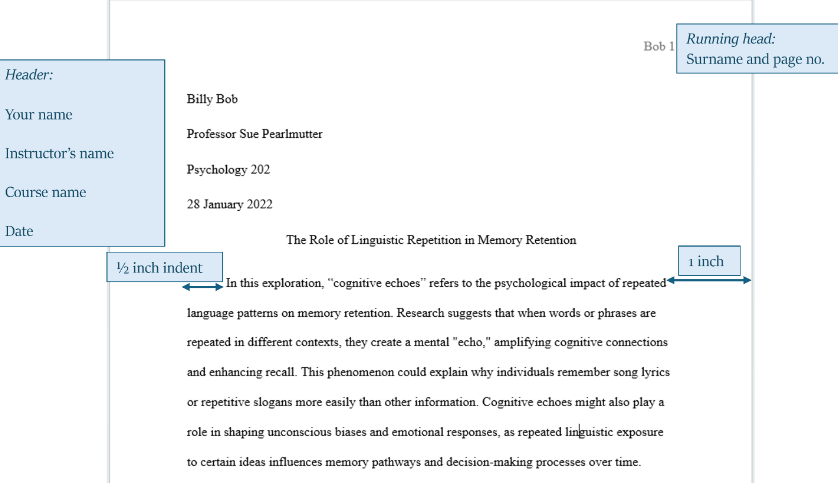
Figure 1 MLA format example: Key features
MLA Headings and Subheadings
Headings and subheadings serve to organize content and structure a paper. In the MLA format template, headings should be written in title case and be flush with the left margin. In the MLA heading format, no period appears after headings. Font and size can be the same as the body text. You may use boldface for headings and italics for subheadings. Remember, however, to be consistent in styling MLA headings and subheadings, i.e., all level 1 headings should be in the same style and size; the same goes for level 2 headings and beyond.
MLA Header and Title Page
In the MLA format, a separate title page is not needed. Typically, the main body of the text begins immediately under the title on the same page. However, a title page may be included if the supervisor asks for it or if the paper is a group project.
As mentioned earlier, the first page of an MLA format paper has a left-aligned header of four lines with the author’s name, supervisor’s name, course name, and date of submission.
Running Head and Page Number in MLA Format
In the MLA format template, a brief heading is placed in the top right corner of every page, and it presents the author’s last name and page number (separated by a single space). For the page number, you do not need to insert “page” or “p.” The running head appears in the upper right-hand corner, half an inch from the top margin and one inch from the right margin of the page (Figure 2).
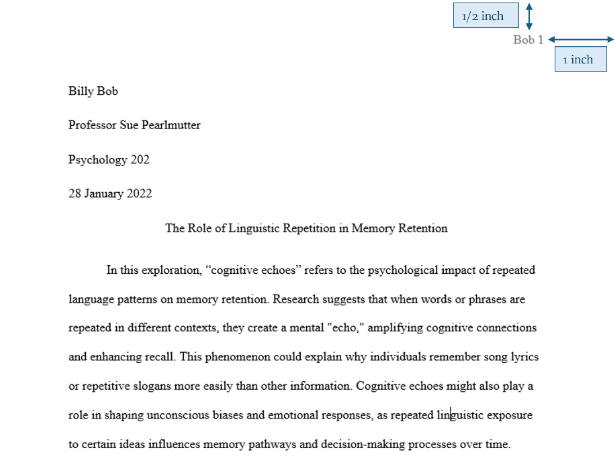
Figure 2. Running head and page number in an MLA format paper
How to Create MLA Style Citations
Next, let’s look at MLA citation format. Citations in MLA format are meant to direct readers to the works cited list and the location (page number) in the source being cited. For MLA style citations, provide the author’s last name and page number(s) in parentheses. Each in-text citation should correspond to a reference in the list of Works Cited.
In MLA format, for a paper with two authors, the last names of both should be provided. Meanwhile, if a paper has three or more authors, only the first author is cited, followed by et al.
As for page numbers in MLA format, provide the specific page number after the author name; provide the page range if the information you are citing covers several pages. Further, if non-consecutive pages need to be cited at one instance, indicate the different page numbers, separated by commas (see Table 1).
Table 1 MLA style citations
| No. of authors | MLA in-text citations* |
| 1 | (Ahlgren 144) |
| 2 | (Tran and Ho 22–24) |
| 3 | (Shah et al. 17, 50) |
*Types of page numbers in MLA format are also indicated
An important point to note for MLA in-text citations: for a quotation or paraphrase, the author’s name may appear either in the sentence or in parentheses. However, the page number(s) never appear directly in the text and should always appear in the parentheses, e.g.:
True experiences, such as the Fried Tofu incident, feature prominently (Yoshino 44).
OR
In talking about true experiences, Yoshino draws attention to the Freid Tofu incident (44).
Create in-text and full-text MLA citations effortlessly with Paperpal
Paperpal lets you search for research papers and easily add them to your work. You can create in-text MLA style citations and automatically generate a complete reference list.
For example, the sample text in the image below has citations in the APA format, you can simply click on Choose Citation Style and change the style to MLA.
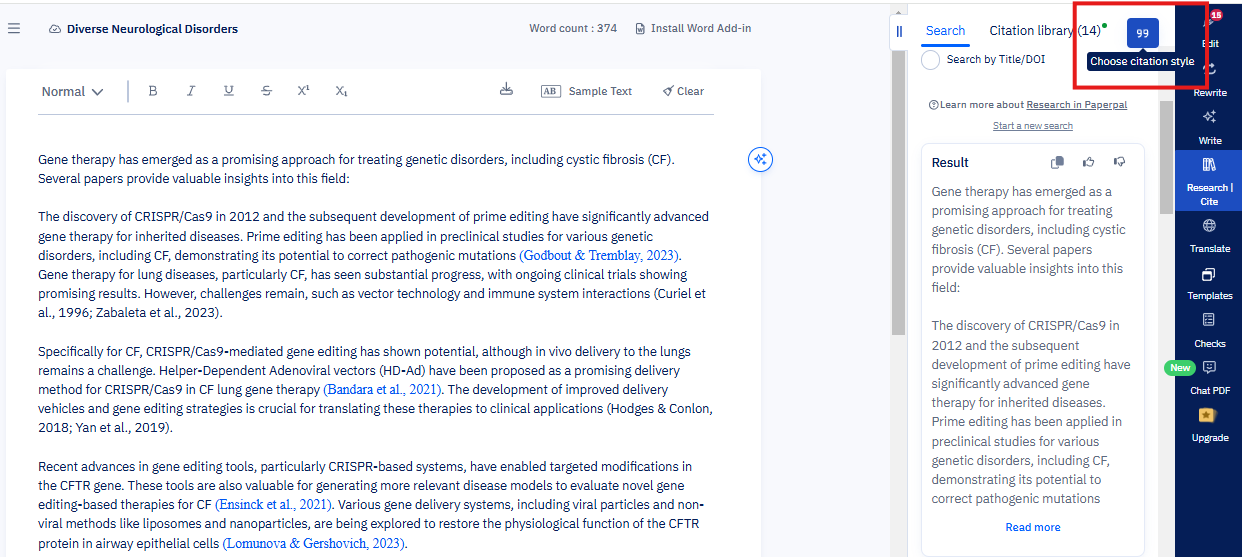
Paperpal not changes the citation style but also helps you achieve uniformity between in-text citations and full-text references by building your reference list instantly.
MLA Works Cited Page
In MLA format, the reference list or bibliography is referred to as the Works Cited list. The MLA Works Cited format provides details of all sources cited in MLA in-text citations.
The list of Works Cited is created at the end of your paper. Top guidelines for the MLA Works Cited format are as follows (see also Figure 3):
- Left-aligned, double-spaced, 1-inch margins.
- “Works Cited” is typed, centered and in plain text.
- Entries appear in alphabetical order of authors’ last names.
- A hanging indent format is used.
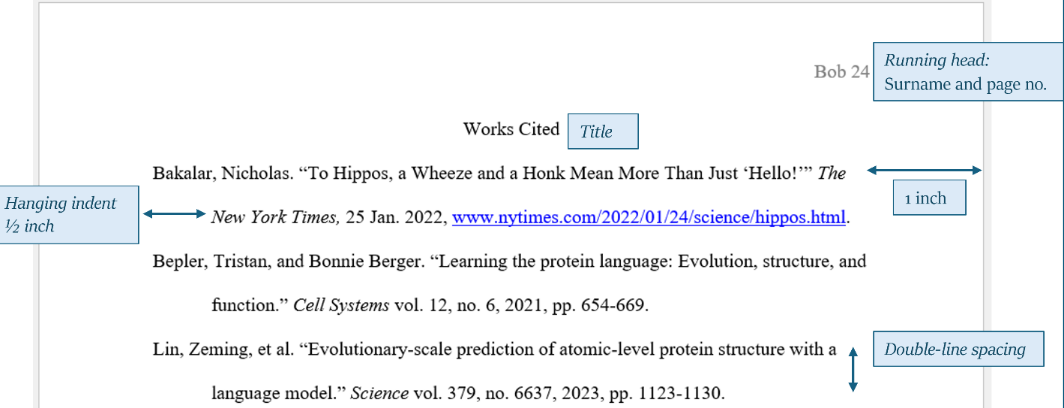
Figure 3: MLA Works Cited Format
Tables and Figures in MLA Format
In MLA format, tables and figures need to appear as close to the relevant text as possible.
MLA Format for Tables
In the MLA template format, the table appears flush-left to the margin. Table text is double-spaced, and title case is used for the title. The table’s label and title appear above the table. No punctuation is necessary after the label and number. If the table is adapted or sourced from somewhere, provide a caption with information about the source below the table. Below the caption, any relevant notes may be provided, marked with superscript letters (Figure 5).
When citing a table in the text, do not capitalize the word “table,” e.g., “(see table 1)”.
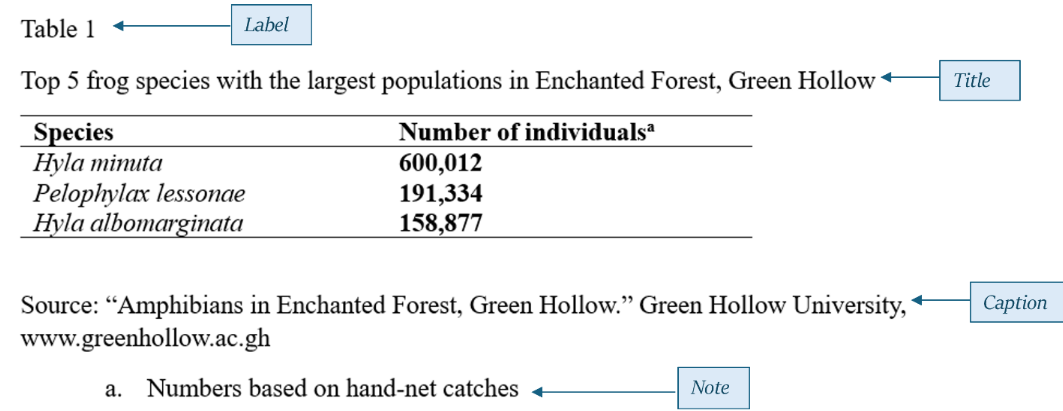
Figure 4. Table in an MLA style paper
MLA Format for Figures
MLA does not specify alignment requirements for figures. It is advisable to follow basic MLA style formatting, such as one-inch margins. Figures (e.g. maps, diagrams, charts) are labeled Figure or Fig. However, when citing them in the text, the lower case is used, e.g.:
The doctrine of signatures is an ancient belief that nature’s visual cues hint at the medicinal properties of plants and animals. In this context, mythical beasts often took on symbolic roles (see fig. 4).
Below the figure, the label name and its corresponding Arabic numeral appears, followed by a period, e.g., Fig. 10; here, Figure and Fig. are capitalized. In the same line, the title and/or caption is provided. If applicable, relevant source information appears in note form.
Key Takeaways
MLA Style was introduced in 1931 to standardize citation and grammar rules, and it remains a popular method for students and researchers. Developed by the Modern Language Association to ensure uniformity in manuscript formatting and initially created for literature and language subjects, it is now widely used in the liberal arts and humanities. The current edition of the MLA guide was released in April 2021, providing guidelines for MLA citations, parenthetical citations, works cited, and formatting. In MLA citation format, citations include in-text citations and a works cited list, both of which are created using a standard template.
Final notes
Researchers often need to format and reformat their manuscripts in different styles, APA format, MLA format, and more! This is cumbersome. It is impossible to remember the differences across different styles, and looking up the style guides and resources simply adds to the tedium! But did you know that Paperpal’s citation generator supports up-to-date versions of over 10,000 styles, including MLA 9th edition. By using Paperpal’s citation generator, you can be assured that your writing is presented in a consistent and professional format.
Frequently Asked Questions
What font and size should I use in MLA format?
What is the MLA heading format?
How do I format in-text citations in MLA style?
How do I cite a source with no author in MLA bibliography format?
How do I handle abbreviations in MLA style?
- Periods do not appear between capital letters in abbreviations, e.g., PCR and not - P.C.R.
- For lower case abbreviations, however, periods may appear between the letters.
- If there is a mix of lower case and upper case letters, periods are not used if most of the letters are upper case (e.g., PhD).
- Do not abbreviate names of months in the body of a paper or assignment.
How do I format block quotations in MLA style?
Paperpal is a comprehensive AI writing toolkit that helps students and researchers achieve 2x the writing in half the time. It leverages 22+ years of STM experience and insights from millions of research articles to provide in-depth academic writing, language editing, and submission readiness support to help you write better, faster.
Get accurate academic translations, rewriting support, grammar checks, vocabulary suggestions, and generative AI assistance that delivers human precision at machine speed. Try for free or upgrade to Paperpal Prime starting at US$25 a month to access premium features, including consistency, plagiarism, and 30+ submission readiness checks to help you succeed.
Experience the future of academic writing – Sign up to Paperpal and start writing for free!