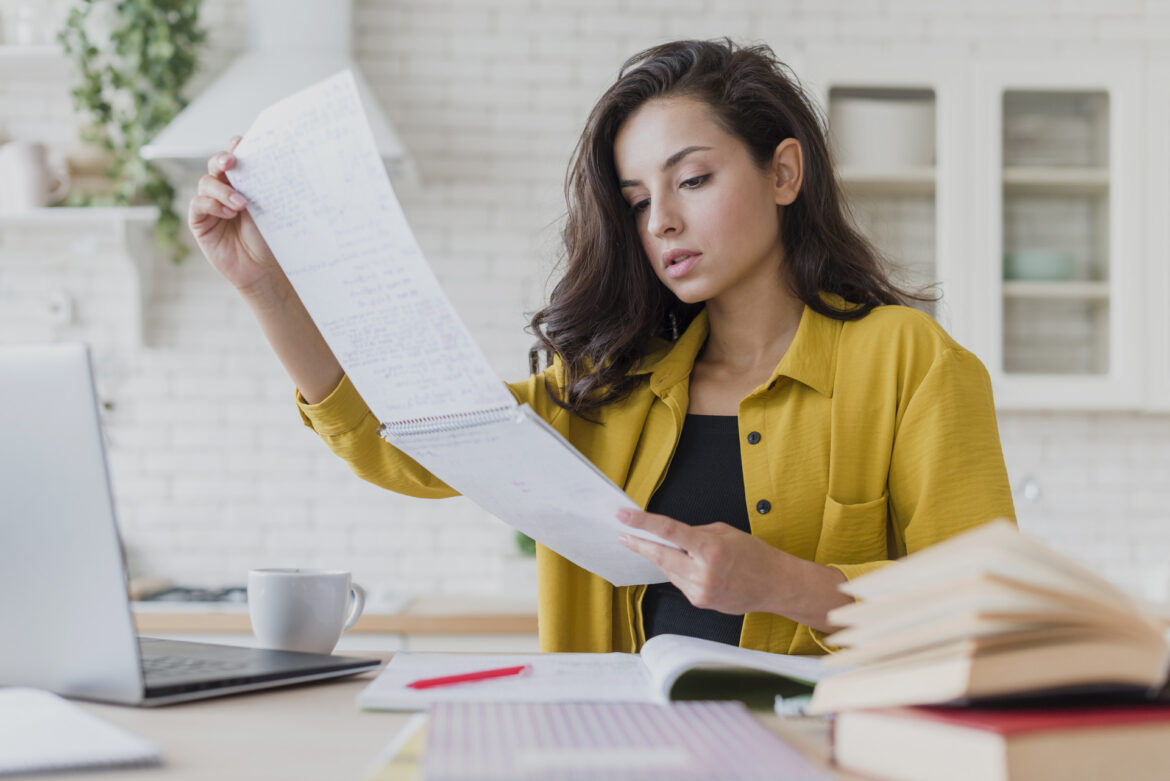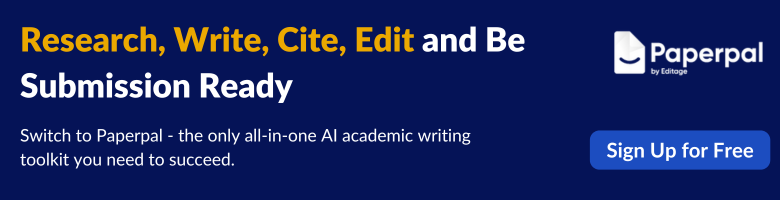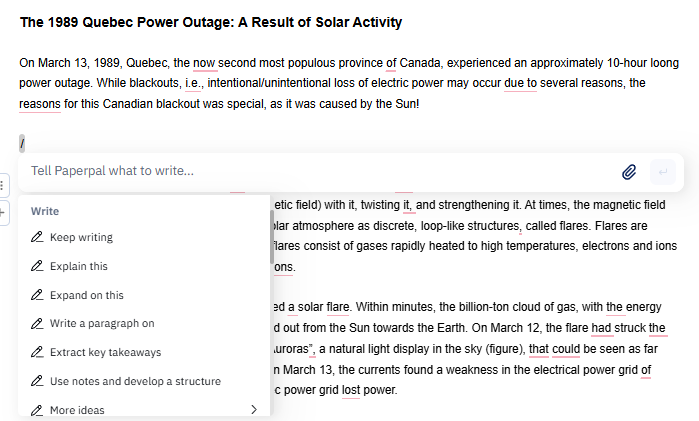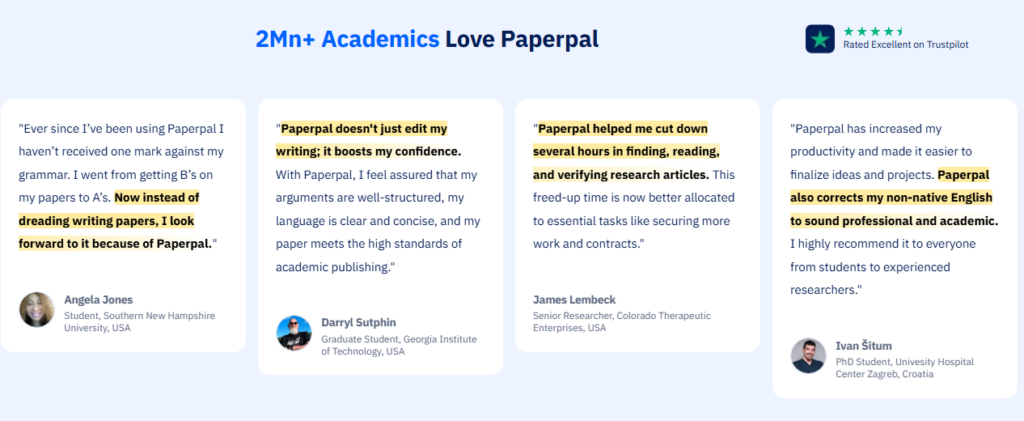Table of Contents
You’re probably here because you’ve searched for an honest Paperpal review to see if the hype about the AI writing assistant is real. As a busy student or researcher struggling with academic writing tasks, it’s important to not waste time on an AI writing tool that doesn’t understand academic text!
We know the importance of choosing the right AI writing tool for academic writing, which is why we’ve put together a detailed Paperpal review that explains what Paperpal is, how to use it, and covers some frequently asked questions.
What is Paperpal?
Paperpal is a comprehensive AI academic writing assistant that provides superior writing support, language editing, and submission-readiness checks to help academics produce high-quality scholarly content in half the time.
What sets Paperpal apart is its advanced AI, which is trained on published scholarly content and backed by 23+ years of science, technical, and medical expertise.
This extensive training enables Paperpal’s AI to analyze, understand, and offer context-specific suggestions to enhance academic text. Thus, you do not need to prompt the AI to “Act like an academic or journal editor;” Paperpal already does this for you!
Who does Paperpal help?
Paperpal is tailored to improve the academic writing experience for students, researchers, medical professionals, educators, science journalists, and others in academia. With reliable assistance at every step of the writing process, Paperpal helps you effortlessly enhance essays, assignments, theses or dissertations, research papers, grant proposals, and more.
- Students: Paperpal is perfect for students, from undergraduates to PhDs, struggling to jumpstart their writing and turn their raw notes into polished text. From AI text suggestions to in-depth language and grammar correction, it helps boost efficiency and improve writing quality, leading to higher grades and fewer revision requests.
- Researchers: Paperpal can help busy researchers save time by transforming complex data and theories into well-structured text. It can use your notes to co-create counterarguments or analogies, and it offers the option to find verified references and add correct citations to further develop and strengthen your research argument.
- Medical professionals and science journalists: Paperpal’s AI is trained on millions of articles and feedback from professional editors in the medical field, allowing it to enhance text while ensuring inclusive language. This specialized training also allows Paperpal to provide precise, context-sensitive improvements with a focus on patient-first language.
- Non-native English speakers: Paperpal helps academics with English as a second language express their ideas clearly as professional academic text. With contextual text suggestions, real-time translation, paraphrasing, word reduction, proofreading, and academic tone correction, Paperpal effortlessly helps you overcome language barriers.
How does Paperpal work?
Paperpal leverages 23+ years of scientific, technical, and medical expertise and combines it with advanced AI to provide users with reliable academic writing assistance. Its training dataset is made up of millions of scholarly articles and refined by feedback from top editors across 1,300+ subject areas based on over 2.5 million hours spent enhancing papers for publishing.
Why should you choose Paperpal?
Built for academics, Paperpal focuses on keeping your data secure and encouraging ethical AI use to empower you to write faster without compromising ethical standards:
- Optimized Technology Mix for Tailored Support: Paperpal uses advanced AI technology to assist with various writing tasks
- Seamless Editing Experience: Paperpal provides a smooth editing experience with inline AI commands that offer help as you type. When you hit the forward slash, Paperpal brings up a menu of commands for you to stay in the flow. This helps reduce context-switching and maintains your writing flow, keeping the interface clean and free of distractions while keeping all functionality readily available
- Pre-set Academic Features for Reliable Results: Eliminates the need for open prompt-writing with tools like ChatGPT and Grammarly to get desired outputs and saves time with pre-designed features that deliver relevant and accurate results
- In-Built Guardrails to Promote Integrity: Paperpal does not generate full text to avoid over-reliance on AI outputs and empowers authors to have control over what they write
- Timely Reminders for Human Oversight: Paperpal constantly reminds authors to review and refine all AI outputs to produce the best, original academic writing
What does Paperpal do?
Paperpal is developed to provide support at every step of the academic writing journey, allowing you to ideate, write, search and cite, and even ensure submission readiness. This means you no longer have to switch multiple tabs or tools. With Paperpal, you get everything you need for high-quality academic writing in one place. This saves a significant amount of time, improving your productivity and allowing you to focus on producing error-free content rather than the process.
- Contextual suggestions to beat writer’s block: Tell Paperpal what to write and, if necessary, upload relevant reference files. Paperpal Write will generate text based on your current input and any additional information you’ve provided. Extract key takeaways, draft a literature review, get writing ideas, and more
- Paraphrase, trim text, improve fluency and more: Tailor academic text to a diverse audience, transform generic text to academic statements, rephrase accurately in 30 languages, trim text from 15% to 35%, simplify or improve fluency with Paperpal Rewrite
- Unlimited language suggestions for academic writing: Paperpal provides grammar suggestions based on scientific context and retains references, equations, technical terms, and non-English words while correcting grammar
- Upload PDFs and get unlimited insights: Paperpal’s ChatPDF feature lets you upload PDFs or find and chat with PDFs available in our repository of 250M+ research articles. You can chat with any PDF—from research papers to your own notes—and derive relevant insights.
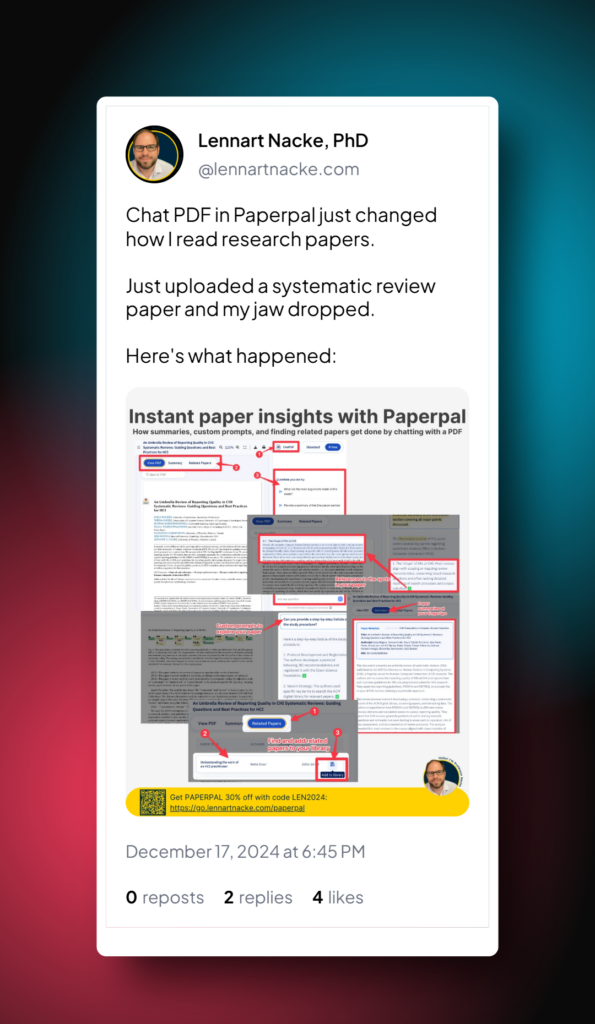
- Credible references from 250M+ scholarly articles: With Paperpal’s Research feature, get science-backed answers with verified citations to your research queries as you write. Save relevant articles to your citation library and refer to or cite them later
- Accurate citations formatted in 10,000+ styles: Search for references using Paperpal’s Research feature or by title/DOI and create accurate in-text and full citations with a click. Available in APA, MLA, Chicago, AMA & more
- Literature-validated synonym suggestions: Struggling with vocabulary? Just highlight a word, and Paperpal presents you with a list of relevant academic vocabulary alternatives, ranked by their usage and context
- Instant feedback to improve your drafts: No matter what stage you’re at, Paperpal’s AI Review feature provides targeted advice to improve your writing and boost your confidence before submission
- Precise translation for 30+ languages: Translate academic text to 30+ languages with Paperpal without changing technical terms. Paperpal context-specific translations adhere to patient-first language conventions, which is particularly important in fields such as medicine and psychology
- Consistency checks for error-free writing: Paperpal’s consistency checks ensure style uniformity in the presentation of numbers, tables, figures, equation labels, word forms and spelling, and statistics
- Best-in-class plagiarism checks: Paperpal provides similarity checks for up to 7000 words for free. Paperpal plagiarism checker scans your paper for similarity and provides you with a detailed report with a similarity score that lets you address actionable items, cite overlooked sources, and avoid accidental plagiarism
- Write 2x more in half the time: Paperpal Generative AI writing Templates help you get started with your writing via outlines, titles, abstracts, keywords and more. Get paraphrasing suggestions, trim text to reduce word count, and write professional emails in a click
- Be Submission Ready – Get 30+ language and technical compliance pre-submission checks to boost your manuscript’s chance of acceptance
How to use Paperpal?
Paperpal is available to use on the Web and can also be easily integrated into MS Word, Google Docs and Overleaf. Here’s how you can access the AI academic writing assistant in each interface.
Paperpal for Web
- Step 1: Create your free Paperpal account to access the AI writing assistant
- Step 2: Copy and paste your text into the web editor
- Step 3: Before using, go to settings and specify your English preference (American or British) and editing mode (Extensive or Essential)
- Step 4: Paperpal will analyze your document and provide suggestions in the sidebar
- Step 5: Review and accept/reject the suggestions as needed
Need the know-how to add Paperpal to Word? Here’s a step-by-step process:
Paperpal for Word
- Step 1: Install the Paperpal Word add-in for your version of MS Word
- Step 2: Paperpal will appear in the sidebar as you write in Word
- Step 3: Before using, go to settings and specify your English preference (American or British) and editing mode (Extensive or Essential)
- Step 4: As you write, Paperpal will analyze your text and provide real-time suggestions in the sidebar
- Step 5: Review and accept/reject the suggestions with a single click
Is Paperpal free to use?
Paperpal offers a free version that provides valuable real-time writing assistance, making it an excellent choice for academics everywhere. Here’s what you can enjoy when you sign up for free:
- Language Correction: Get up to 200 language correction suggestions per month, ensuring your academic writing is error-free
- Generative AI Features: Access Generative AI features like Rewrite, Research & Cite, Predictive Writing, Translate, and AI writing Templates up to 5 times a day to enhance your writing process
- Chat PDF: Upload a PDF and ask unlimited questions in the standard version and get 5 high-quality prime questions for free
- Citation Generation: Auto-generate unlimited citations in 10,000+ styles with Paperpal’s free version
- AI Review: Get a virtual research mentor to check your draft and provide suggestions to improve it
- Plagiarism Checks: Instantly scan up to 7,000 words/month against a database of 99 billion web pages for free
- Submission Readiness Checks: Get a free summary report of 30+ language and technical checks that help you evaluate if your manuscript is ready to submit
The feature-usage limits are reset every month, so you continue receiving assistance for your ongoing or new projects.
Paperpal’s Prime plan provides unlimited access to all features, plus additional functionalities. Here’s what users can get with Paperpal Prime
- Unlimited language corrections paired with consistency checks
- Unrestricted per-day use of Generative AI features like Rewrite, Research, Translate, Predictive Writing, etc.
- Build reference lists automatically as you generate citations with Paperpal
- Scan 10,000 words/month for plagiarism and get a detailed report. Unlock up to 50,000 words of plagiarism checks at an additional fee
- Receive a meticulously edited manuscript that has passed all journal submission checks, ensuring a confident submission
Upgrade here for unlimited writing support.
Is Paperpal better than Grammarly?
Grammarly is a great AI writing tool for general purposes and comes in handy when you’re writing marketing ad copies, articles, emails, etc. However, Grammarly’s coverage of errors and language suggestions for academic text is low.
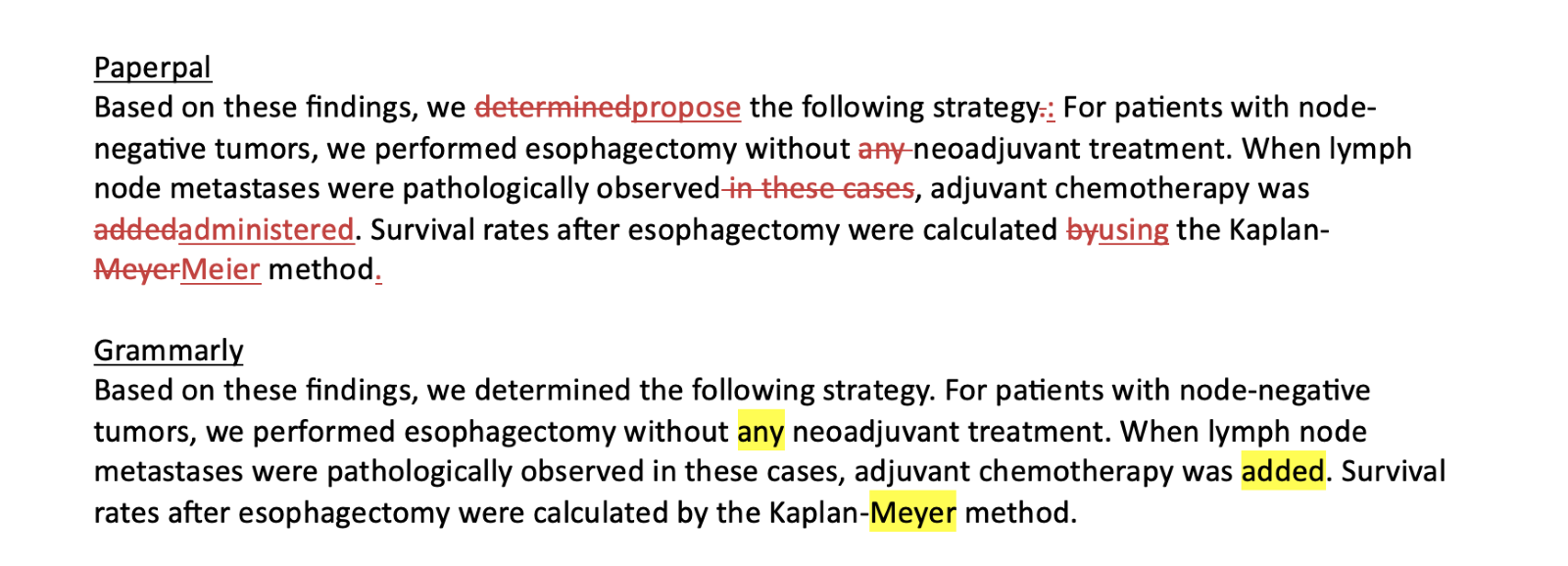
Fig 1: Grammarly replaces “administered” with “added” even though the previous term works better with chemotherapy. It also fails to understand technical terminology, reflected in correcting “Kaplan-Meyer” to “Kaplan-Meier”
This was first evaluated in the 2022 whitepaper by the University of Cambridge titled ‘Comparison of Automated English Editing Tools,’ which found Paperpal to be the most appealing writing and editing tool for researchers. Editage’s senior editors from the training department later conducted a blinded benchmarking analysis in October 2023, where they evaluated Paperpal vs. Grammarly (Academic Mode) and three other AI tools.
In the Grammarly and Paperpal review, Editage experts identified Grammarly does not understand technical terminology and fails to correct specific word choices used in scientific writing.
Paperpal also provided the highest number of suggested edits, over 2x than Grammarly (Academic mode). There were no issues in terms of comprehension and integrity, in documents edited by Paperpal, whereas Grammarly (Academic Mode) had the most incorrect suggestions across all categories in the analysis, which led to frustrating authors.
Is Paperpal better than ChatGPT?
ChatGPT is useful for generating various text formats, translating languages, and answering queries informatively. However, it has significant drawbacks in academic writing and research domain. The major reasons why academics prefer Paperpal over ChatGPT include
- Paperpal’s pre-set academic features that eliminate the need for extensive prompt writing
- Avoiding unintentional plagiarism
- Lack of ChatGPT’s academic expertise
- Source reliability, language precision, and AI hallucination
Paperpal, excels in academic writing, with features designed to meet the stringent linguistic and formatting standards required for scholarly publication.
Done with the in-depth Paperpal review? Try it for free.
This Paperpal review shows how Paperpal’s domain expertise, focus on using AI ethically to avoid plagiarism concerns, and top-tier security infrastructure make it the ultimate tool for research and academic writing. Whether you’re a student, researcher, medical practitioner, or academic, try Paperpal now and experience the difference.