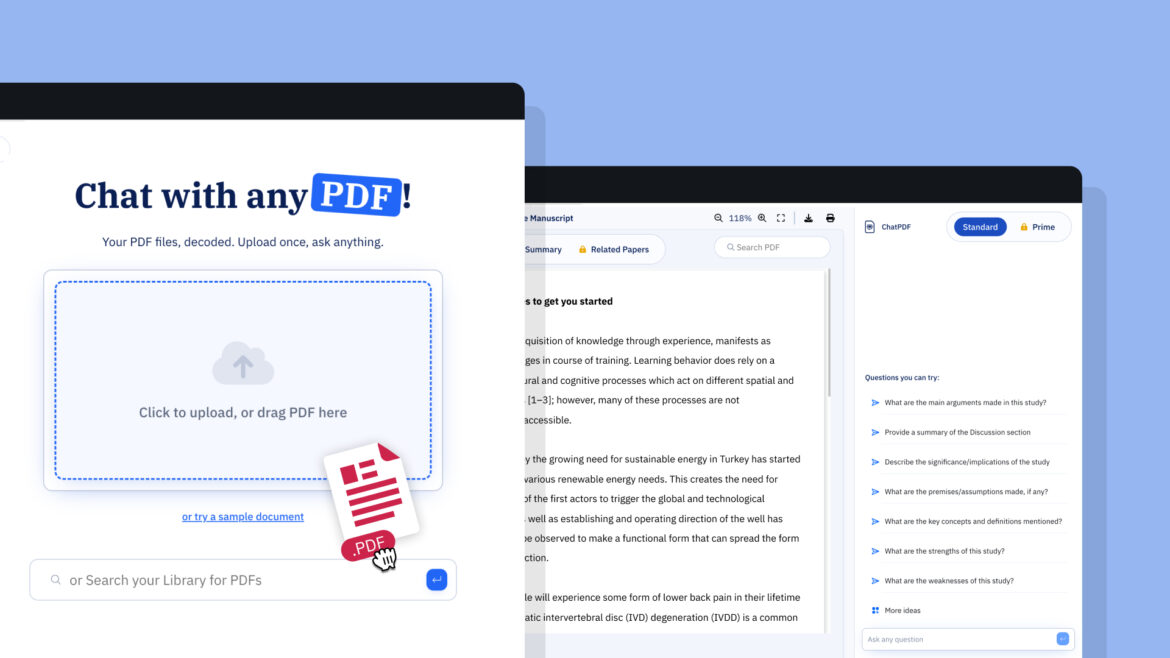Table of Contents
Reading and comprehending academic texts is at the core of what researchers and students need to do. Yet, browsing through often long research articles to extract insights, summarize concepts, and organize your notes are all daunting, time-consuming academic tasks. To ease and streamline this essential process for academics, Paperpal has expanded its toolkit to include a new Chat PDF feature, which makes your literature reading and notetaking more intuitive and efficient than ever before.
Recognizing Challenges in the Literature Reading and Review Process
Paperpal’s new Chat PDF feature was created with a deep understanding of the many challenges academics face in their research journey. In a recent survey, we asked 1,245 academics about the time spent every day on research reading and literature reviews and what their top challenges were.
In terms of the time spent in reading and reviewing literature every day, the survey showed that 67% of the respondents dedicated more than an hour every day to the process, while 20% put in over 3 hours a day for reading and literature review (Fig 1).
In the survey, 36% of the respondents said they found comprehending complex concepts difficult, while 30% said summarizing and extracting key insights were a challenge, and 17% said keeping track of notes with references was tough (Fig 2).
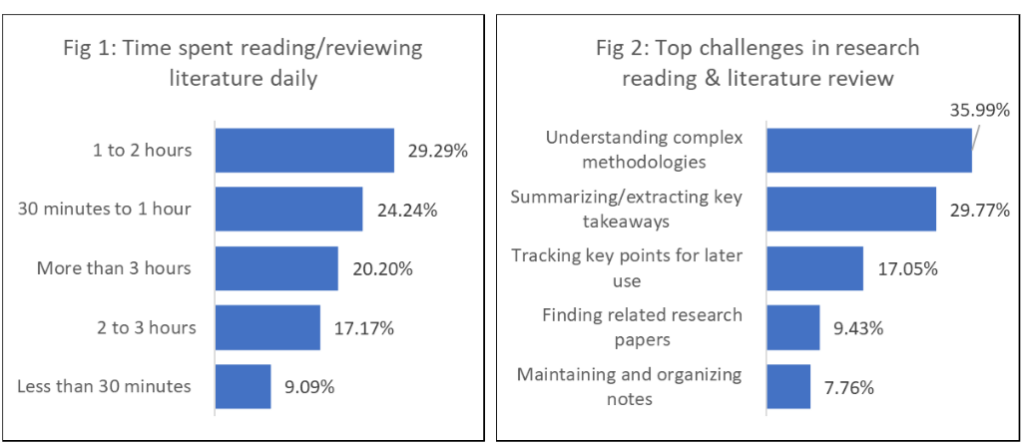
Over a third of the respondents had never used AI PDF summarizers, AI PDF readers, and PDF note-taking tools or were unaware of options that allow you to chat with any PDF. Recognizing these hurdles, Paperpal launched its new Chat PDF feature to addresses these challenges head-on. It allows you to:
- Simplify the critical academic reading and literature review workflow
- Save you hours of time every week spent reviewing the literature
- Boost productivity so you can focus on what matters—advancing your research!
How Paperpal Chat PDF can help you
Chat PDF, the newest feature added to Paperpal’s comprehensive writing toolkit, is designed to redefine how you engage with academic literature. Tailored for academics, it helps you save hours of time daily by extracting critical insights, helping you manage literature seamlessly, and simplifying the research process. On Paperpal, you can find and chat with PDFs available in our repository of 250M+ research articles or upload and chat with any PDF—from research papers to your own notes—and derive relevant insights.
There’s a lot you can achieve with Paperpal’s free AI chat with PDF capability. It allows you to:
- Extract actionable insights – Generate highlights from the text and easily pinpoint and derive ideas most relevant to your research. This is especially helpful when working on class assignments amid tight deadlines.
- Summarize lengthy papers – Use Chat PDF to get simple article summaries with all critical points covered. The AI can also help students and researchers analyze papers by creating a quick article critique or review.
- Understand complex concepts – Speed up your reading by asking questions and receiving explanations and breakdowns of difficult material pertaining to any technical field.
- Track notes with references – Quickly organize student/research notes and save references of specific sections in your PDFs, maintaining a seamless connection to your source material.
- Find related literature – Discover related works to help you support or contrast a research hypothesis and broaden your perspective. This is a great way for student and academics to read more and expand their knowledge.
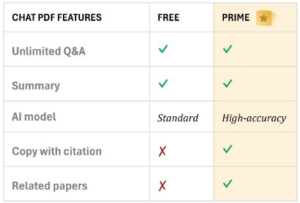
Use Paperpal Chat PDF for Free
The Chat PDF feature unlocks unparalleled value for academics looking to make their workflows more efficient and be more productive. Whether you’re drafting a thesis, preparing for a lecture, or conducting a literature review, Paperpal’s Chat PDF simplifies and accelerates the academic process. Perfect for students, researchers, professors, and academic professionals, Paperpal Chat PDF allows you to chat with any PDF and as part of our limited time introductory offer, you can ask unlimited questions free of charge. If you need a deeper, more comprehensive analysis, you can choose to upgrade to Paperpal Prime, which unlocks more advanced Chat PDF features as well as full access to our all-in-one writing toolkit.
Understanding How Chat PDF Works on Paperpal
Paperpal Chat PDF transforms reading into an efficient, dynamic process. Here’s everything you need to know to get the best out of our free AI Chat PDF feature.
How to access Chat PDF within Paperpal
Paperpal’s Chat PDF tool opens up in a separate window, where you can start interacting with PDFs without disturbing your writing flow. You can access the Chat PDF feature on Paperpal by:
- Opening the burger menu on the top left of the Paperpal workspace and clicking Chat PDF.
- Selecting the new Chat PDF tool button at the bottom of the tool sidebar (on the right).
- Accessing it directly within the Paperpal editor; choose ‘Chat with PDF’ from suggested prompts.
- Searching for papers using the Research feature, then clicking on the Chat PDF option for articles that have available full-text PDFs.
To further simplify this process, we’ve created a short demo video for you. Take a look!
How to use Chat PDF
Now that you know how to access the free AI chat with PDF feature on Paperpal, here’s how you can effortlessly integrate it into your workflow.
- Select your PDF: Start by uploading your PDF by simply selecting it or dragging and dropping it into the Chat PDF interface. You can also access available PDFs from the Paperpal citation library or cited/related papers that come up through queries in the Research & Cite feature.
- Interact with PDFs: Choose from the preset prompts or type your questions or requests for the AI; Paperpal will analyze the text, understand context, and generate a response. As part of our limited time launch offer, you can ask Chat PDF as many free questions as you need to get relevant insights from the document.
- Review outputs: Use the links provided in the generated output to check where in the PDF the response is taken from; this allows you to quickly identify and verify key points to use later.
- Copy with citation: Copy any relevant snippets along with accurate in-text and full citations to a Paperpal document, which makes the notetaking process simpler and more organized.
The best part is Paperpal allows you to repeat this process for free as many times as needed, with as many PDFs as you want, to make your research reading and notetaking process more efficient.
Paperpal Chat PDF: What to expect next?
The launch of Chat PDF is just the beginning. Paperpal is committed to further deepen its capabilities by broadening the support it offers at the key research reading and ideation stage, further improving the research journey. We are already working on expanding the Chat PDF feature to include other advanced functionalities, including advanced cross-referencing across multiple PDFs and multi-language support to allow you to interact with PDFs in various languages. Stay tuned as we continue to innovate and elevate your research experience.
In the meantime, explore the power of Paperpal Chat PDF for yourself. Start using Chat PDF for free or unlock its advanced capabilities by upgrading to a Paperpal Prime plan.