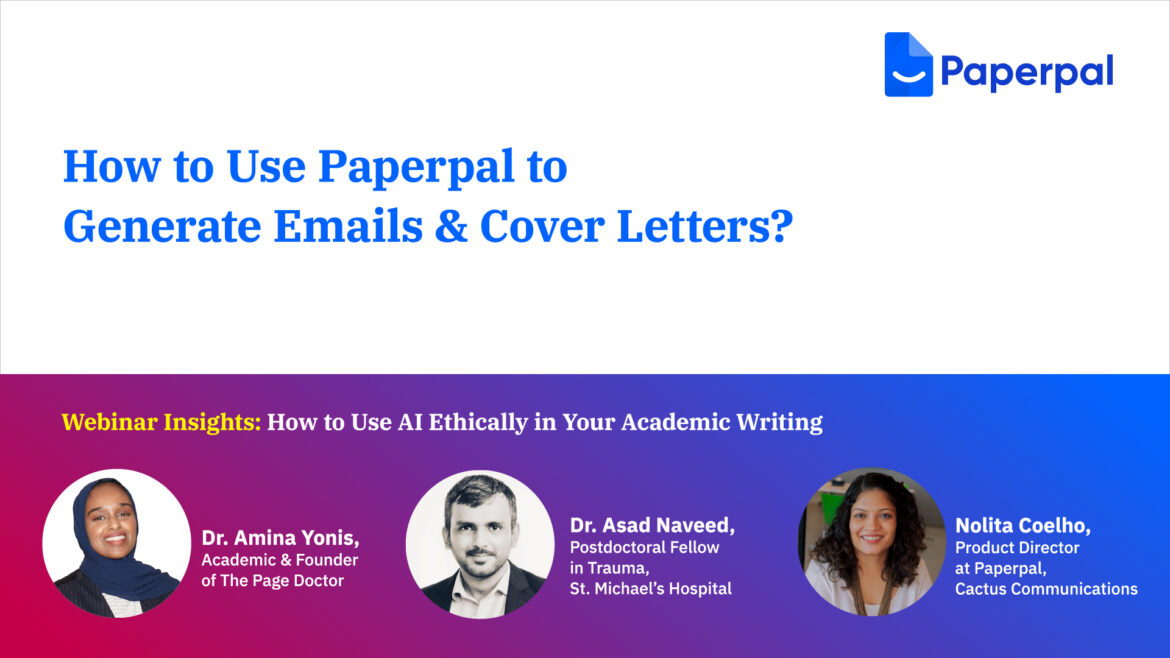Have you ever stared at a blank email draft, unsure how to approach your professor about that upcoming assignment? Or maybe you’ve drafted an email to a journal showcasing your research, but something feels off? Students and PhD researchers like you often face challenges when it comes to communicating with professors or writing cover letters for journal submissions.
In this blog post, we’ll learn how to use Paperpal to generate professional emails or cover letters and explore how clear and concise communication can help you build relationships with professors, make a strong impression on journals, and ensure your message is conveyed perfectly.
Table of Contents
- Writing Emails to Professors with Paperpal
- Writing Cover Letters for Journal Submissions with Paperpal
Writing Emails to Professors with Paperpal
In academia, professors are often mentors and guides. Clear, professional emails demonstrate respect and seriousness, fostering a positive learning environment. A well-crafted email outlining your specific questions shows initiative and can lead to a more productive discussion with your professor.
Paperpal’s in-built email templates help you generate a draft letter for any purpose you specify. Here’s a step-by-step guide to writing an email to your professor with Paperpal –
- Sign up or login to Paperpal. Open a new or an existing document. Navigate to Templates on the right-hand pane and click on Email
- Fill out the details about you, your professor, the tone of communication, and the purpose of your email.
- Once the details are filled, click on “Generate” to let Paperpal generate a well-structured professional email based on the information you’ve provided.
Watch How to Write Professional Emails in a Click with Paperpal
Writing Cover Letters for Journal Submissions with Paperpal
Submitting manuscripts to academic journals often requires a well-written cover letter to explain why your research is important and how it contributes to your field. This “elevator pitch” for your work can grab the editor’s attention and make them more receptive to your manuscript. However, writing a cover letter for a journal submission can be a daunting task for many researchers. Paperpal’s pre-formatted cover letter template guides you through the essential sections, including information about your manuscript, its key findings, and why it’s relevant to the journal. This structure ensures you cover all the important points without getting lost in the weeds.
Here’s a step-by-step process of how to write a cover letter for journal submission with Paperpal –
- Sign up or login to Paperpal. Open a new or an existing document. Navigate to Templates on the right-hand pane and click on Email the Journal then click on Write a Cover Letter
- Enter the required details about the editor, manuscript title, journal, author information and the significance of the study.
- Once the details are entered, click on “Generate” to let Paperpal generate a clear and concise cover letter based on your provided information. You can further customize the cover letter to make a strong case for manuscript acceptance, ensuring it aligns with your journal submission.
Beyond emails to professors and cover letters for journals, Paperpal offers a range of tools for professional communication. This includes crafting emails for job applications, composing recommendation letters, and even reaching out to research participants. With its templates and writing assistance features, Paperpal streamlines the writing process and ensures your message is clear and impactful.
While Paperpal aids in the writing process, it’s crucial to use it ethically. You must always supervise and edit AI generated content maintain originality and give it a personal touch.
Paperpal is a comprehensive AI writing toolkit that helps students and researchers achieve 2x the writing in half the time. It leverages 21+ years of STM experience and insights from millions of research articles to provide in-depth academic writing, language editing, and submission readiness support to help you write better, faster.
Get accurate academic translations, rewriting support, grammar checks, vocabulary suggestions, and generative AI assistance that delivers human precision at machine speed. Try for free or upgrade to Paperpal Prime starting at US$19 a month to access premium features, including consistency, plagiarism, and 30+ submission readiness checks to help you succeed.
Experience the future of academic writing – Sign up to Paperpal and start writing for free!