Free MLA Citation Generator
Effortlessly create MLA citations for your research paper, PhD thesis, or essay with
Paperpal’s accurate, online MLA format generator for academics.
Add MLA citations directly to your documents, change citation styles, and manage your citation library with Paperpal.
Sign up now!
Instead of manually structuring citations, which could lead to errors and inconsistencies, you can simply use Paperpal’s accurate MLA reference generator to automatically create MLA citations for any books, websites, research papers, journals, and other sources used in your writing in seconds.
Ensure your work is plagiarism and error-free with Paperpal’s free MLA citation generator, which ensures your citations are perfectly formatted and aligned with the latest MLA edition rules.
Paperpal MLA Citation Generator: Key Features
Our MLA citation maker offers academics the simplest, most accurate referencing support.
Available on MS Word & Web
Make Paperpal MLA Citation Generator Your First Choice
Accurate and easy to use, our MLA format generator is the go-to-tool for accurate citations.
MLA 9th Edition, MLA 8th Edition, and 10,000+ other styles | |
Accurate citation for journal articles, books, newspapers, websites, etc. | |
Automated formatting for in-text and full citations on Web editor | |
Easy integration with MS Word, Google Docs (coming soon) |
Cite Now - It’s Free
How to Use
Paperpal’s MLA Citation Generator in 3 Simple Steps?
Search for Papers: Use our Research feature to find literature. Search by topic, DOI, or keyword or enter a question to generate a response with links to credible sources.
Add to Citation Library: Scan and save any relevant papers to Paperpal’s Citation Library, which allows you to reference these later or create MLA citations instantly as you write.
Cite in MLA Style: Easily create MLA citations or change formats by clicking on the “Choose Your Citation Style” dropdown next to the Search and Citation Library options under the Research tab.
Available on MS Word & Web
Start Writing - It's Free
Academics ❤️Paperpal’s MLA Citation Generator
"Paperpal's robust features make organizing research papers and citations a breeze. It has been an indispensable tool for me in managing my academic workload efficiently."

"Paperpal makes it very easy to input information and generate citations, saving me valuable time and making my work well-structured. "

"As a researcher and professor, I like Paperpal for its editing quality and comprehensive features for writing and submitting journal manuscripts. I recommend it to my undergraduate and graduate students."

"I was amazed at how Paperpal helped me develop a new research proposal. The Research and Cite features dramatically reduced the time spent on literature search and the detailed editing mode fine-tuned my draft for submission."

"Keeping references in check while writing a paper is a hefty job. I found the reference keeping feature of Paperpal really useful. The Research feature is also handy for finding relevant research material to support my work."

"Paperpal makes academic writing a seamless experience. It gives accurate citations for every sentence or paragraph generated in seconds. It can also turn complex data into clear information that anyone can understand."

"Paperpal's robust features make organizing research papers and citations a breeze. It has been an indispensable tool for me in managing my academic workload efficiently."

"Paperpal makes it very easy to input information and generate citations, saving me valuable time and making my work well-structured. "

"As a researcher and professor, I like Paperpal for its editing quality and comprehensive features for writing and submitting journal manuscripts. I recommend it to my undergraduate and graduate students."

"I was amazed at how Paperpal helped me develop a new research proposal. The Research and Cite features dramatically reduced the time spent on literature search and the detailed editing mode fine-tuned my draft for submission."

"Keeping references in check while writing a paper is a hefty job. I found the reference keeping feature of Paperpal really useful. The Research feature is also handy for finding relevant research material to support my work."

"Paperpal makes academic writing a seamless experience. It gives accurate citations for every sentence or paragraph generated in seconds. It can also turn complex data into clear information that anyone can understand."

Available on MS Word & Web
Paperpal MLA Citation Generator: Frequently Asked Questions
The MLA style, now in its 9th edition, has guidelines for formatting papers, citing sources, and creating an MLA works cited page. You can use Paperpal’s free MLA citation generator to easily create MLA citations and ensure accurate and consistent citation formatting in your writing.
How to Create MLA Citations: Know the Basics
Get expert tips, templates, and citation best practices with these curated articles.
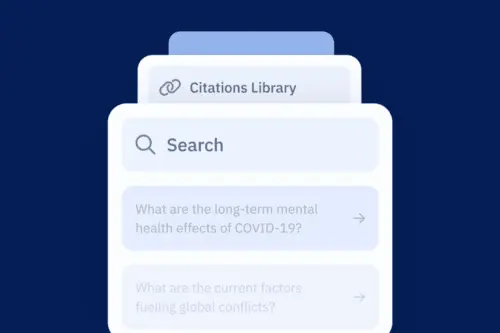
MLA Format: Guidelines, Template and Examples
With Paperpal’s new citation generator, there is no need to juggle between multiple tools to search, save, or format your citations...

MLA Works Cited Page: Format, Template & Examples
The Works Cited page is a part of research papers written in the Modern Language Association (MLA) format where all sources...

How to Do MLA Header and Heading – Format and Examples
The Modern Language Association (MLA) format is a widely used style for writing academic papers, particularly in the humanities.

What is the Difference Between Citations and References?
Citations refer to brief mentions made within a manuscript that indicate the source of information or ideas used in academic writing
Get Accurate, Complete MLA Citations in Seconds with
Paperpal’s MLA Citation Generator
Available on MS Word & Web














 Paperpal for MS Word
Paperpal for MS Word Paperpal for Google Docs
Paperpal for Google Docs Paperpal for Overleaf
Paperpal for Overleaf Paperpal on Web
Paperpal on Web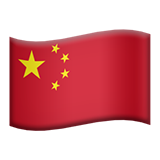 Paperpal for China
Paperpal for China Paperpal for Korea
Paperpal for Korea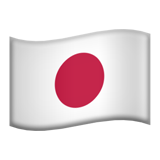 Paperpal for Japan
Paperpal for Japan Speak to us
Speak to us 
