Table of Contents
There was a time when AI tools for research were a rarity. But that’s no longer the case. Niche-specific AI tools are becoming the new norm, and AI tools for research are an integral part of this trend. Explicitly designed for researchers, students, and academics, AI research tools can now help you with literature review, data analysis, academic writing, automating tedious tasks and checks, and more. Several journals and institutions now also allow the use of AI tools with proper acknowledgment.
But here’s the thing, you can’t just pick the best AI tool for research and expect it to handle all phases of your research workflow. It’s never a one-size-fits-all deal. You need to be smart about it, analyzing what’s out there and choosing tools that are relevant to your research needs, whether they’re free or paid.
So, how do you navigate this AI jungle and choose the best AI tools for research? We’ve got you covered. Here are our top 7 picks that will transform your research journey.
Disclaimer: This article is based on independent research and is intended to provide an unbiased comparison of various AI writing tools, including our own. While we strive to present accurate and up-to-date information, features, and pricing, we recommend checking directly with the respective companies for the latest details, as offerings may change over time. Additionally, any opinions expressed here reflect the author’s perspective and may not represent the official stance of the companies/tools discussed.
Paperpal
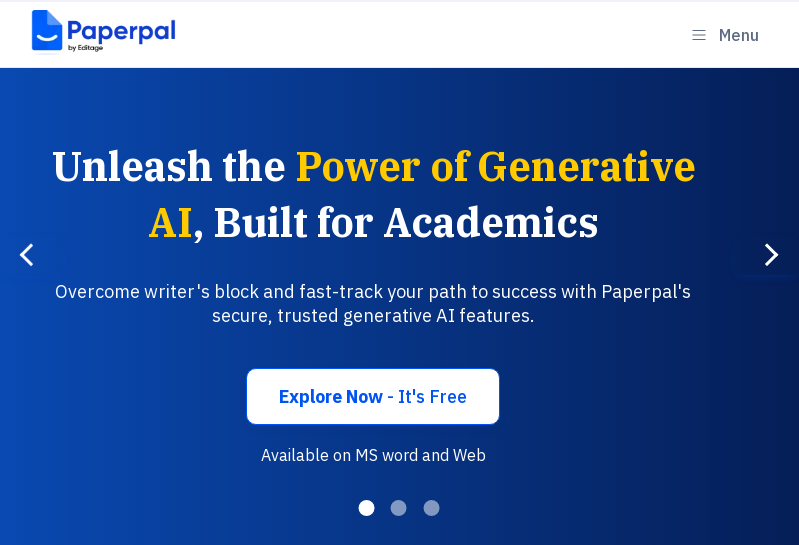
Paperpal is an all-in-one AI research and writing assistant that helps you edit, write, search, cite, and submit with confidence – all in one place. Paperpal is trained on millions of scholarly articles, 23+ years of STM expertise, and 2.5 million hours of editorial expertise. This enables it to understand and preserve the academic context, ensuring that your text aligns with academic writing conventions. Unlike other AI research tools that require prompts to generate the desired output, Paperpal delivers precise results without the need for detailed prompting.
Features
- Seamless Writing Experience: Paperpal provides a smooth editing experience with inline AI commands that offer help as you type. Its advanced formatting tools allow for precise document structure, speeding up the finalization process and reducing the time it takes to submit your work. This helps reduce context-switching and maintains your writing flow, keeping the interface clean and free of distractions while keeping all functionality readily available
- In-depth Language Checks: Paperpal provides language suggestions based on scientific contexts while retaining domain-specific terminology, scientific jargon, and non-English words
- In-built Search: Get science-backed answers with verified citations to your questions from over 250+ million research articles across all key disciplines. You can also save relevant articles to your Citation Library, which helps you to research, write, and cite on the go
- Upload PDFs and get unlimited insights: Paperpal’s ChatPDF feature lets you upload PDFs or find and chat with PDFs available in our repository of 250M+ research articles. You can chat with any PDF—from research papers to your own notes—and derive relevant insights
- Citation Generator: Simply highlight text or use “@” to cite in-flow, search by title or DOI, and view citation count, access status, and more to make informed referencing decisions. Generate unlimited in-text and full-text citations in APA, MLA, Chicago, and 10,000+ styles. Save relevant references in the citation library to cite them later.
- Text Suggestions: Upload your notes or tell Paperpal what to write to get contextually relevant text suggestions and maintain your writing flow. With Paperpal Write, generate outlines from your notes, write a literature review, thesis statement, and first draft, expand on existing content, write a counterargument, and much more
- Plagiarism Checker: Paperpal checks your paper for similarity against a database of 99 billion online web pages and provides you with a free similarity score. You can also choose the detailed plagiarism report with color-coded results and side-by-side comparisons to help you address actionable items, cite overlooked sources, and avoid accidental plagiarism
- Academic Translation: Paperpal supports translation for 50+ top language pairs, so you can write in your preferred language and get accurate academic translations in one click
- Academic Consistency Checks: Paperpal’s consistency checks ensure style uniformity in the presentation of p-values, symbols, and statistics
- Generative AI Writing Templates: Generate outlines and titles, create abstracts, summaries, study highlights, or craft powerful emails to journals in a click – and without the need to write extensive prompts
- Rewrite: Accurate paraphrasing and instant word reduction by up to 35% to help you meet journal-prescribed word counts. Paperpal also ensures a formal academic tone and retains the meaning of your work in the output
- Submission Readiness: – Paperpal offers 30+ language and technical compliance pre-submission checks to boost your manuscript’s chance of acceptance
- AI Review: Instant, targeted advice on your draft to identify logical gaps and improve flow and readability before submission
- Human Editing: Get a professional human editor to review your manuscript to enhance quality, ensuring it meets high academic standards
Paperpal – Pros and Cons
| Pros | Cons |
| Paperpal’s inline AI commands and advanced formatting tools within the web editor enable precise document structure, speeding up the finalization process | The upgraded web editor experience might present a learning curve for first-time users |
| Paperpal provides comprehensive language suggestions powered by specialized vocabulary and scientific jargon, ensuring precise usage. It also offers patient-first language options to improve clarity and accessibility | This AI tool for research is optimized for academic and scientific content. It may not be the most effective when applied to market research, which often requires different linguistic and analytical approaches |
| Acts as an all-in-one AI tool for research, providing support from literature review to plagiarism and submission checks
|
Paperpal’s generative AI writing features are limited to 5 uses per day for free plan users. The free plagiarism report only allows checking for 7000 words (~25 pages) |
| Paperpal seamlessly integrates with Chrome, Google Docs, Overleaf, Web and MS Word, providing support where you write |
Paperpal – Pricing Plans
Paperpal provides Free and Paid plans with access to the following features tailored to enhance academic writing. You get access to the following features:
- Language suggestions – 200/month
- Unlimited Chat PDF interactions with the Standard version
- 5 Uses/day of generative AI features
- Rewrite (Paraphrase, Trim, and more)
- Research (Search and Cite)
- Templates to kickstart writing
- Predictive Writing
- Translate
- Generate unlimited citations
- Check plagiarism for free up to 7,000 words
- Free submission readiness report
Paperpal’s Prime plan unlocks unlimited access to all the free features, plus consistency checks and 10,000 words/month of plagiarism checks, for just US$25/month, US$55/quarter, or US$139 per year.
R Discovery
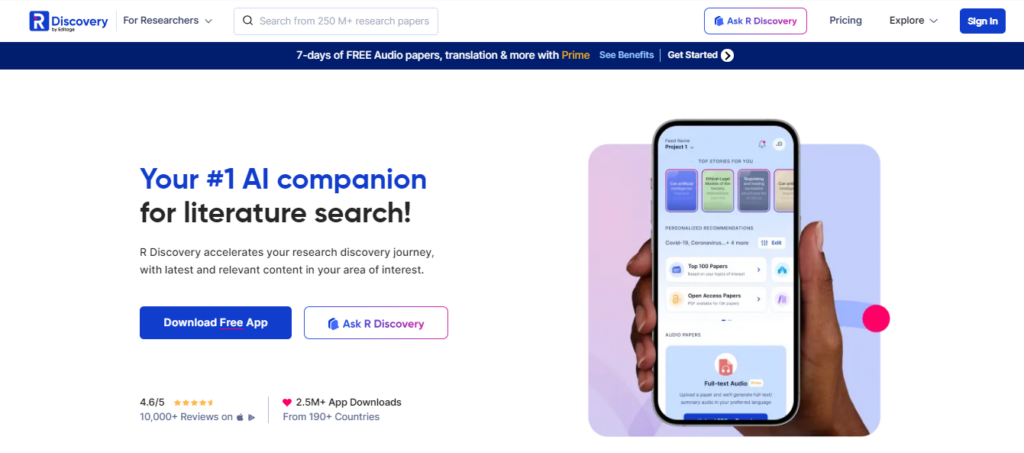
R Discovery is a literature search and research reading platform that simplifies your journey to find and read the most relevant research papers. It provides personalized reading recommendations based on users’ interests from 250M+ scholarly articles, 32K+ journals, 40M+ open access articles, and 150M+ peer-reviewed articles, as well as preprints, patents, conferences and seminars. This AI research tool accelerates your literature search and optimizes research reading with features like audio papers, translation, curated feeds, and more, making it one of the top-rated AI tools for literature review.
Features
- Personalized Recommendations: Get personalized recommendations based on your interests and topics from the latest, most relevant web research, including articles without keywords. Receive daily research alerts so you never miss important updates.
- Audio Papers: Read and listen to research papers text and audio simultaneously. Enjoy full-text papers and audio summaries in your native language or get an audio playlist of the most cited papers.
- Paper Translations: Break the language barrier in your research by choosing from over 30 languages to translate and read research papers on R Discovery.
- Ask R Discovery: Understand complex research faster by asking your research question and getting factual answers backed by citations from over 250 million research papers.
- Reference Manager Sync: Organize your references with an easy auto-sync between your reading library on R Discovery and your Zotero or Mendeley account.
- Research In Shorts (App Only): Quickly evaluate a paper’s relevance and grasp its main points in under two minutes, combining the advantages of skimming without the drawbacks.
- Collaboration and Multi Projects (App Only): Access and share research recommendations by a community of peers in your field; these lists allow for quick, easy, relevant research discovery and better literature reading.
R Discovery – Pros and Cons
| Pros | Cons |
| Provides access to a vast database of research articles sourced from major academic databases and leading publishers, making it a one-stop platform for literature search. | Limited search filter options, such as the ability to filter by publication year or document type, which can make it difficult to narrow down search results. |
| Offers personalized reading recommendations based on user interests and their reading habits, helping researchers discover relevant content efficiently. | Some articles may not be freely accessible, requiring a subscription or institutional access. |
| Includes features like article abstracts, highlights, and audio and full-text options to enhance the research reading experience. |
R Discovery – Pricing Plans
R Discovery offers the following pricing plans:
Free Version: Users can access the platform for free, which includes basic features such as personalized reading feeds, daily research recommendations, and access to a vast database of research articles.
R Discovery Prime: This subscription-based plan offers unlimited access to premium features, including:
- Institutional access to paywalled journal articles
- New research alerts
- Audio papers
- AI translation
- Reference manager sync
- Collaborative reading lists
- Automatic library sync with reference managers
The R Discovery Prime subscription is available for $3 per month or $25 per year.
Mind the Graph
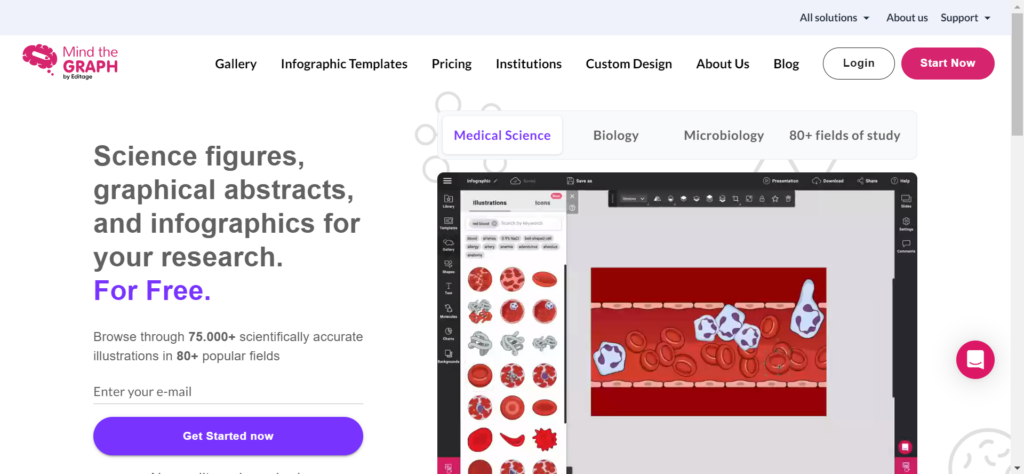
Mind the Graph is an online scientific illustration tool tailored for researchers, educators, and students to create visually stunning scientific graphics. With 75,000+ accurate scientific figures, this AI tool for research is ideal to visualize research for conferences, speeches, papers, classes, and much more. Mind the Graph stands out by providing detailed and precise illustrations, ensuring your scientific visuals are both impactful and accurate.
Features
- Science Figures, Graphical Abstracts, and Infographics – Access over 75,000 scientifically accurate illustrations across 80+ popular fields, all for free.
- Templates – Save time with 300+ pre-made templates designed by science professionals for fields such as Medical, Biology, Molecular, and more.
- Customizable Graphical Abstracts – Enhance your research publications with visual representations. Free users can share publicly with a watermark.
- Drag and Drop – Easily select and manage illustrations, text, and templates with a simple drag-and-drop interface.
- On-demand Illustrations – Request custom illustrations if you can’t find exactly what you need.
- Online Platform – Access and edit your creations anytime, anywhere.
- Pre-made Resources – Customize pre-made templates and customize them with your own colors, text, and more to save time.
- Multiple Sizing Options – Ready-to-go templates in all popular sizes for various uses.
Mind the Graph – Pros and Cons
| Pros | Cons |
| High usability with an intuitive interface and easy-to-use tooltips. | Lacks data visualization features; charts and graphs must be created manually. |
| World’s largest library of scientifically accurate illustrations. | Cannot connect with Excel or Google spreadsheets for automatic data visualization. |
| Access to exclusive content at low prices (starting at $5/month). | Limited options for creating custom color schemes and uploading fonts for designs. |
| On-demand illustrations available for specific design needs. | |
| Variety of templates to simplify starting complex designs. | |
| The premium version offers exclusive access to the design team and premium support. | |
| Affordable pricing for individuals and organizations looking to collaborate. |
Mind the Graph – Pricing Plans
Mind the Graph offers three pricing plans:
- Starter Plan: This plan provides limited access to infographics and templates, making it suitable for those new to the platform or with minimal design needs.
- Student Plan: Priced at $5 per month, this plan offers access to a wider range of templates and illustrations, making it suitable for regular users who need to create more complex infographics.
- Researcher Plan: At $25 per month, this plan offers full access to all features, including advanced design tools and priority support. This plan is ideal for professionals and teams who require comprehensive design capabilities and faster response times.
Additionally, Mind the Graph offers a special service plan designed for academic and industry teams with advanced and personalized resource needs.
Scholarcy 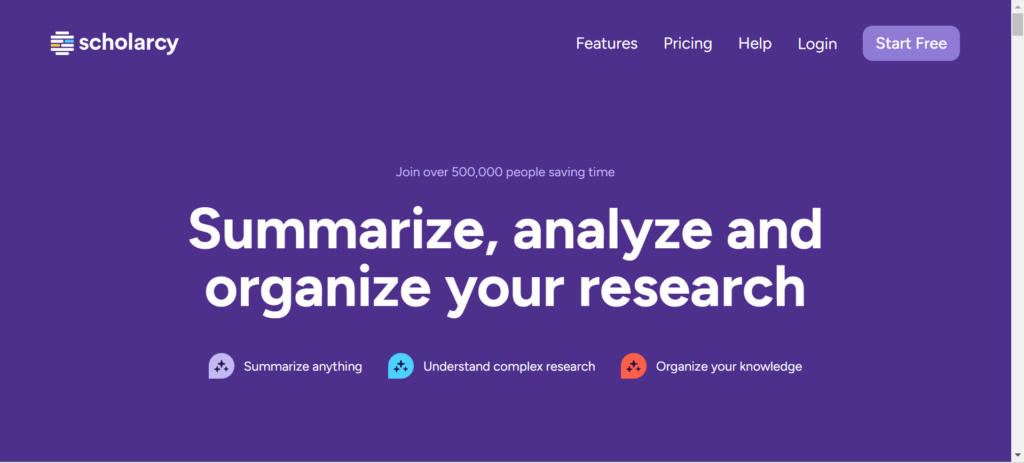
Scholarcy is an AI tool for scientific research that simplifies the reading and engagement process with research articles, reports, and documents. It tackles the challenge of keeping up with the vast amount of new research by summarizing lengthy articles into concise sections, making it easier to grasp essential information.
Scholarcy highlights key elements such as study participants, data analyses, main findings, and limitations, and creates summary flashcards that link to open-access sources. It also offers a browser extension and a subscription-based personalized research library, making it a valuable resource for researchers, students, journalists, and policy analysts.
Features
- Suggests Background Reading: Scholarcy generates a list of background reading to help you quickly get up to speed in a new field. Also, it highlights terms and abbreviations in the text, making it easy to refer to them while you read.
- Highlights Important Points: Scholarcy’s Robo-Highlighter™ automatically identifies and highlights key phrases and significant contributions in academic papers. This advanced AI eliminates the need for manual highlighting, as it understands the structure of academic writing and pinpoints important points effectively.
- Creates a Referenced Summary: Scholarcy summarizes entire papers with references, rewriting statements in the third person to facilitate correct citation in reports, essays, or theses. The summarization process is fully customizable, allowing you to choose the number of words, level of highlighting, and degree of language variation.
- Finds the References: Scholarcy locates open-access PDFs from sources like Google Scholar and arXiv, using the UnPaywall API for assistance. It also allows you to download the entire bibliography in BibTex or .RIS format, making it easy to import references into your preferred reference management tool.
- Extracts Tables and Figures: Scholarcy identifies tables in PDFs or Word documents and enables you to download them in Excel format for further analysis. It also provides thumbnails of each figure, cross-referenced in the text, allowing you to quickly jump to the corresponding figure while reading.
Scholarcy – Pros and Cons
| Pros | Cons |
| Great for quickly digesting large amounts of information. | Free plan limits users to three summary flashcards per day. |
| Presents key insights of lengthy research papers in multiple summary flashcards. | Occasionally has a glitchy interface that may impact user experience. |
| Highlights key points and provides links to open-access sources. | Advanced features require a subscription, which can be a barrier for some users. |
| Offers a centralized library to save and refer to summary flashcards later. | |
| Free Chrome and Edge extensions enhance accessibility and usability. | |
| Allows sharing of summary flashcards, facilitating collaboration. |
Scholarcy – Pricing Plans
Scholarcy offers Free and Scholarcy Plus priced at $45/year. The Scholarcy Plus plan offers enhanced features including the ability to generate detailed summaries, save flashcards, take notes, highlight and edit text, and organize flashcards into collections. Users can export up to 100 flashcards at once, create literature matrices, and generate one-click bibliographies.
Perplexity AI
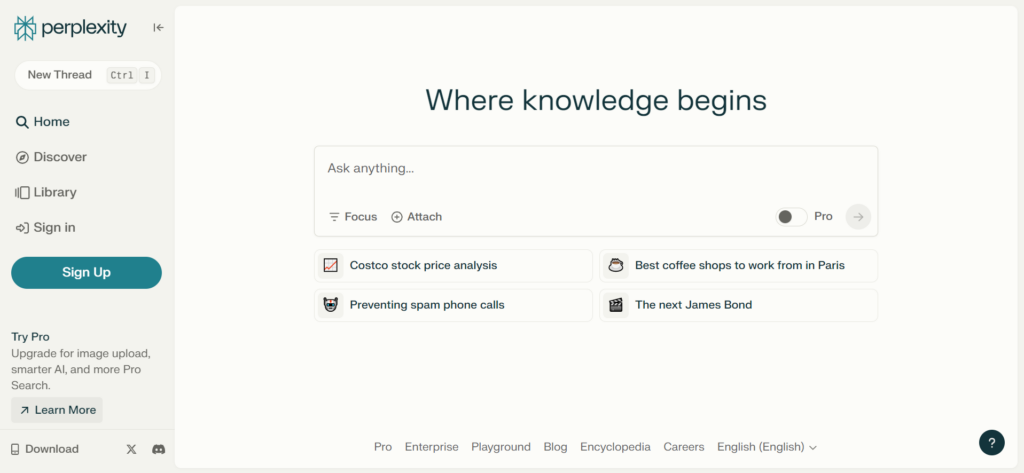 Perplexity AI is a cutting-edge AI tool for research that simplifies the research process using advanced AI, natural language processing, and machine learning. Focussing on brevity over verbosity, Perplexity AI provides clear and concise scouring from a variety of sources, making it one of the most preferred AI tools for literature search.
Perplexity AI is a cutting-edge AI tool for research that simplifies the research process using advanced AI, natural language processing, and machine learning. Focussing on brevity over verbosity, Perplexity AI provides clear and concise scouring from a variety of sources, making it one of the most preferred AI tools for literature search.
Features
- Live Search Simplification – Perplexity simplifies the core concept of live search by providing concise answers instead of a list of search results. This approach saves users from reviewing multiple sources and delivers direct, clear responses.
- Answers Engine – Upon entering a query, Perplexity scours the live internet for resources that can answer the query. It then processes these search results through an AI model to generate concise answers, replacing traditional search result links with informative paragraphs.
- Cited Answers – Each answer generated by Perplexity is accompanied by citations from the source webpages. This feature allows users to use the AI tool for literature review effortlessly, cross-check information and ensure the reliability of the answers provided.
- Pro Search – The Pro Search feature acts like a mindful research assistant, narrowing down search scopes for optimal results. It leverages OpenAI’s GPT-3.5 model to process search data and deliver concise answers. Subscribers to Perplexity Pro can rewrite answers using different models, such as GPT-4, Claude 2.1, or Mistral Large, providing flexibility in the quality and style of responses.
- Answer Rewriting – Under every answer, there is a rewrite option for Pro subscribers. This allows users to refine or change the answer using a different AI model, enhancing the customization and accuracy of the information.
- Collections – Perplexity allows users to group related threads into folders called Collections. This feature is particularly useful for organizing research on specific topics. Users can sort threads, get new thread suggestions, and maintain a structured overview of their research.
- Thread Suggestions – New thread suggestions are provided for each collection, helping users expand their research and explore related topics efficiently. By grouping threads into Collections, users get a comprehensive view of their research topics. This organizational tool helps in quickly locating relevant information and managing extensive research projects effectively.
Perplexity AI – Pros and Cons
| Pros | Cons | |||
| Saves time by quickly synthesizing information from various sources | Limited to the information available on the web, may miss academic journal articles | |||
| Provides in-depth, referenced answers to research questions | Free version has usage limits and restricted features | |||
| Helps identify credible sources and evaluate information | Responses can sometimes be biased or incomplete depending on the available data | |||
| Useful for quickly getting overviews of topics or finding new research directions | Not a replacement for in-depth literature reviews and critical analysis | |||
| Conversational interface makes research more interactive and efficient | ||||
Perplexity AI – Pricing Plans
- Free Plan with basic search and summarization capabilities
- Perplexity Pro plan at $20/month or $200/year – Unlocks higher search volume and upgraded Pro Search, and Image Upload
Scite
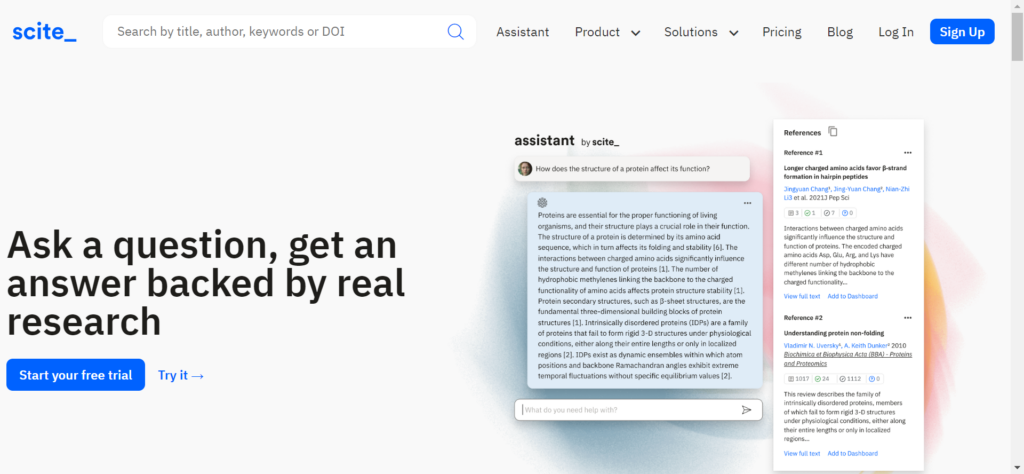
Scite AI is an AI research tool that analyzes over 1.2 billion citation statements from 187 million articles, books, preprints, and datasets offering insights into how publications are cited, indicating whether the citations are supportive or contrasting. Scite AI streamlines research with features like custom dashboards, reference checks, and pre-built journal metrics. The Assistant by Scite enhances research by leveraging large language models to generate AI-powered content for tasks such as literature exploration and decision-making, contributing to more reliable scientific research.
Features
- Smart Citations: This feature provides detailed information about how a paper has been cited, including whether the citations are supporting or contrasting. This helps researchers evaluate the credibility and impact of scholarly articles more effectively.
- Reference Check: Researchers can upload their research articles to see how the references they are citing have been cited by others. This ensures that they are citing reliable work and helps identify any retracted references.
- Visualizations: Scite’s visualizations allow researchers to discover and evaluate scientific articles through interactive citation networks, making it easier to place a paper in the context of the wider literature.
- Browser Extension: The Scite browser extension for Chrome, Firefox, or Safari allows users to easily see how articles have been cited anywhere they are reading online, providing instant access to a vast amount of relevant information.
- Custom Research Dashboards: Researchers can track emerging citations to trending topics and research areas with custom Scite research dashboards, receiving email alerts when a study gets supported, contrasted, or receives a new editorial notice.
- Integration with ORCID: Scite offers ORCID integration for easy sign-up and syncing of articles, making it easier for researchers to manage their work and track citations.
Scite AI – Pros and Cons
| Pros | Cons |
| Streamlines the research process by providing a detailed understanding of research impact and enhancing literature reviews. | Access to all features comes at a cost, with plans starting at $20/month. |
| Offers a more nuanced understanding of each citation’s role within the research ecosystem, enabling comprehensive and critically engaging literature reviews. | Some resources may be out of reach due to limited access agreements. |
| Provides detailed analytics to uncover patterns and trends within research fields, guiding researchers in identifying emerging areas of interest. | Availability of full-text articles is limited due to publisher agreements. |
| User-friendly interface enables access even for those less tech-savvy. |
Scite AI – Pricing Plans
Scite AI offers a 7-day free trial and upgrades to individual monthly or yearly plans. It costs $20/month or $105/year and offers access to all Scite AI features, including Smart Citations, Scite Report, and Scite Reference Check.
ChatGPT
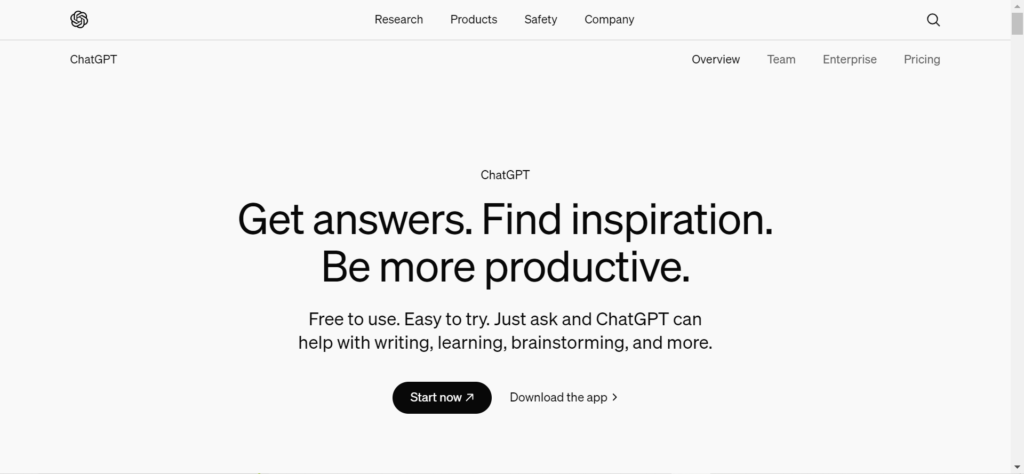 ChatGPT is a combination of a chatbot and virtual assistant powered by large language models. It allows you to guide your conversation in terms of length, formality, style, and language. Designed for naturally flowing interactions, ChatGPT is trained on supervised learning and real-time human feedback. While it excels at holding human-like conversations, its true strength lies in its versatility. ChatGPT can generate various types of content, translate languages, answer questions informatively. Let’s explore how ChatGPT works as an AI tool for research.
ChatGPT is a combination of a chatbot and virtual assistant powered by large language models. It allows you to guide your conversation in terms of length, formality, style, and language. Designed for naturally flowing interactions, ChatGPT is trained on supervised learning and real-time human feedback. While it excels at holding human-like conversations, its true strength lies in its versatility. ChatGPT can generate various types of content, translate languages, answer questions informatively. Let’s explore how ChatGPT works as an AI tool for research.
Applications of ChatGPT in Research
- Literature Review: ChatGPT can assist in conducting comprehensive literature reviews by summarizing key findings, identifying significant insights, and providing textual explanations. It can also help in identifying gaps in the literature and suggesting potential research directions.
- Data Analysis: Helps analyze data by generating textual reports, extracting key information, condensing information by rephrasing sentences, removing repetition, and providing compact information. It can also perform statistical analyses and draw out insights and interpretations.
- Research Idea Generation: Generates research ideas by providing suggestions for research methods, ranking them based on their potential effectiveness, and assisting in the development of research designs.
- Validation: Validate research findings by suggesting appropriate validation methods, metrics, or evaluation criteria. It can also assist in integrating validation frameworks into research designs.
- Language Translation and Multilingual Research: Translate text into multiple languages, making it a valuable AI research tool for non-native researchers, researchers working with international collaborators or accessing sources in different languages.
- Personalized Learning and Research Gateways: ChatGPT can summarize information, break down complex concepts, and compile vast information on a range of topics
- Brainstorming and Idea Generation: Helps in brainstorming and idea generation to formulate research questions or identify a new direction in research.
- Editing and Proofreading: ChatGPT can assist in editing and proofreading manuscripts by improving readability and spotting equation-based mistakes.
ChatGPT – Pros and Cons
| Pros of ChatGPT | Cons of ChatGPT |
| Helps brainstorm topics, generate outlines, and phrase arguments. | Requires well-crafted prompts; poorly phrased prompts can lead to unreliable information. |
| Enhances writing style, fluency, and efficiency for novice researchers and PhD students. | Often fails to provide academic context-specific support. |
| Assists non-native researchers in expressing ideas clearly in English. | May use simpler terms, missing the formal tone required for academic writing. |
| ChatGPT acts as a versatile chatbot assistant that you customize and leverage as per your research requirements. | May suggest articles from predatory journals without verifying credibility. |
| Can generate inaccurate or made-up information, leading to serious academic repercussions. | |
| Uses data to train models, breaching privacy and security of sensitive information, unless users opt out. | |
| Can unintentionally rephrase and reuse ideas without proper citation, raising the risk of plagiarism. |
ChatGPT – Pricing Plans
ChatGPT offers various subscription plans to cater to different needs:
- Free Plan: Provides access to ChatGPT using the GPT-3.5 model at no cost. Ideal for new users to explore ChatGPT’s capabilities. Note that this model is trained on data up to September 2021, so it may lack the latest information.
- ChatGPT Plus ($20/month): This plan includes faster response times and avoids wait times even during peak hours. It also unlocks advanced features such as image generation, interactive tables and charts, and priority access to OpenAI’s latest functionalities.
- ChatGPT Team ($25/month): Includes all features of ChatGPT Plus, with the added ability to create and share custom GPTs within a workspace, along with an admin console for managing the workspace.
- ChatGPT Enterprise (Customized Pricing): Designed for large organizations, this plan includes all features of ChatGPT Team, with unlimited high-speed access to GPT-4, expanded context windows, and enhanced security and administrative controls.
Today, AI tools for research have truly transformed the landscape of academic work. They’re not just fancy tools; they’re your new assistants in the lab or library, helping to streamline your research workflow, craft high-quality academic content, and speed up the journey to submission—all without the stress of missing deadlines. Imagine having a tireless research assistant who never sleeps, constantly helping you stay on top of your game.
But let’s not forget, while you use AI research tools to make your work effortless, it’s essential to keep your academic integrity intact. When you rely on AI tools, make sure to acknowledge their use in your work, and adhere to the guidelines set by your institution or chosen journal to maintain transparency and ethical use. And here’s a big one: don’t use AI research tools to plagiarize. Using AI to steal someone else’s work undermines your credibility and integrity as a researcher.
So, use AI tools responsibly and take your research to the next level, all while you stay true to the core values of academic integrity.
Paperpal is a comprehensive AI writing toolkit that helps students and researchers achieve 2x the writing in half the time. It leverages 21+ years of STM experience and insights from millions of research articles to provide in-depth academic writing, language editing, and submission readiness support to help you write better, faster.
Get accurate academic translations, rewriting support, grammar checks, vocabulary suggestions, and generative AI assistance that delivers human precision at machine speed. Try for free or upgrade to Paperpal Prime starting at US$19 a month to access premium features, including consistency, plagiarism, and 30+ submission readiness checks to help you succeed.
Experience the future of academic writing – Sign up to Paperpal and start writing for free!



